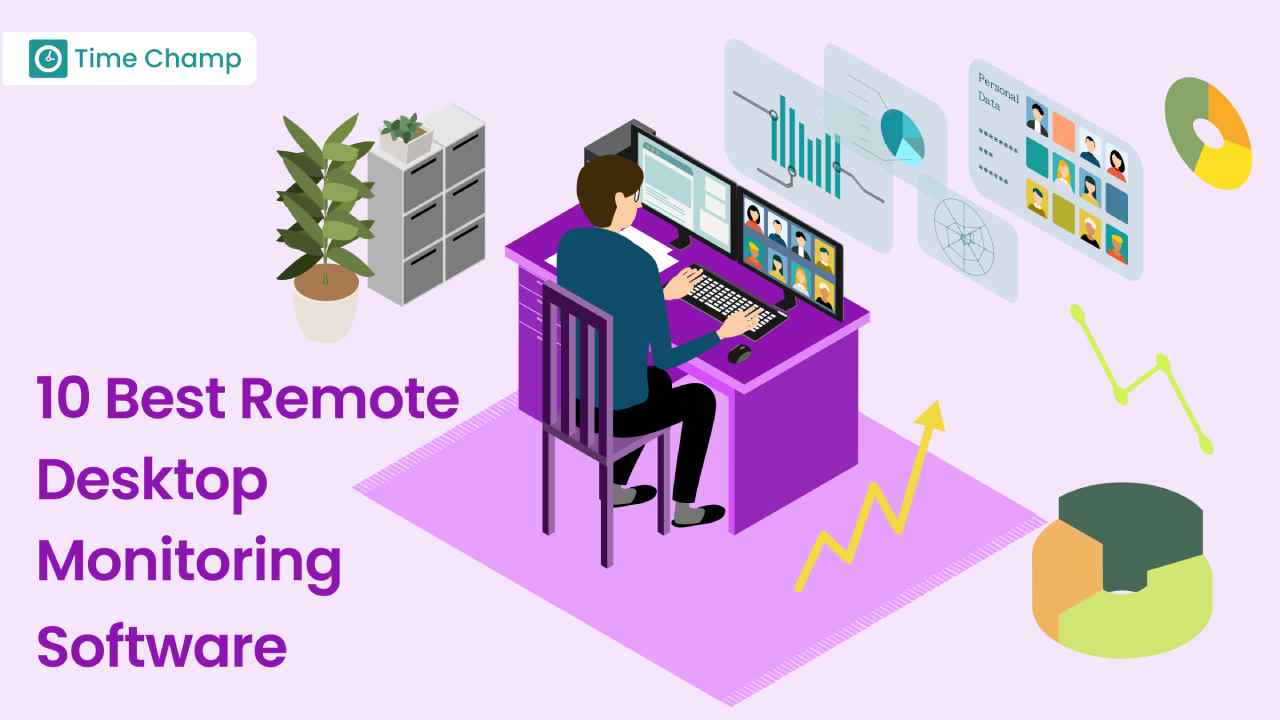Have you ever wondered how you can keep an eye on your remote team’s computer usage from afar? Remote desktop monitoring software does exactly that, providing you with a real-time view of what your employees are doing on their computers. Regardless of whether you are an entrepreneur, an IT director, or simply a person who wants to improve productivity, the choice of a tool is critical. Here, you will find a detailed list of the 10 best remote desktop monitoring software tools. Are you ready to see how these tools can streamline your work and ensure productivity? Let’s dive in!
Important Features to Consider in Remote Desktop Monitoring Software:

The following are the features to consider in Remote Desktop Monitoring Software.
1. Real-Time Monitoring
You require a tool that enables you to monitor the activities taking place on the computers used by your team members in real-time. This enables you to immediately resolve problems or know how work is unfolding without having to wait for updates. Real-time visibility enables one to monitor that tasks are being done effectively and to intervene when the need arises to ensure that things are done as planned.
2. User Activity Tracking
Search for software that logs what your team is up to. This includes tracking applications they are using, websites they are visiting and how much time they are spending on different tasks. It assists in determining the level of productivity and the areas that may cause a drop in productivity. With this information, you can offer specific suggestions for increasing productivity and maintaining workers’ attention to their work.
3. Screen Recording and Screenshots
It is always helpful to be able to record screens or capture screenshots. This feature enables you to check previous activities, verify work done, and support claims in case of a dispute or problem. Also, it can be very useful when it comes to training, as you can demonstrate to your team how to do something or how to use a certain program.
4. Alerts and Notifications
You cannot watch everything at once. That is where alerts come in handy. Look for a program that alerts you to suspicious actions, such as attempts to visit prohibited websites or download huge files. This way, you can act right away. These alerts can be set according to your choice, ensuring you’re informed about critical aspects without constant monitoring.
5. Reporting and Analytics
The reports and analytics provide an overall view of the performance. You require software that provides clear and simple reports on the activities of the team, productivity, and issues. This assists you in making the right decisions and improving the efficiency of your team. It can also identify areas that require enhancement and where training can be helpful so that the team is constantly growing.
6. Privacy Controls
It is important to the performance without invading your team’s privacy. Select software that allows you to define what is being monitored and that meets the requirements of privacy legislation. This assists in establishing trust with your team while, at the same time, monitoring work activities. It is also important to be open about monitoring activities and to respect individuals’ privacy to promote a healthy workplace and morale.
10 Best Remote Desktop Monitoring Software
Here is the list of 10 Best Remote Desktop Monitoring Software.
- Time Champ
- Splashtop
- Veriato
- TeamViewer
- Staffcop
- RemoteDesk
- Kickidler
- LogMeIn
- RemotePC
- Atera
1. Time Champ:
Time Champ is a robust remote desktop monitoring tool that enables you to monitor your team’s activity and system usage. It is intended to be integrated into your working schedule and provide immediate information about the employees’ activity, screen time, and application engagement. In this manner, it is possible to notice the productivity changes, to define possible problems, and to check whether the projects are going according to the plan. Time Champ has a user-friendly interface and powerful reporting tools, which means that you can easily analyze the data and make the right decisions to optimize the processes and increase the productivity of your team.
Key Features of Time Champ:
Employee Productivity Management:
With Time Champ, you can know how productive your employees are, their working schedule, and any aspect that may need to be addressed to ensure productivity in your team.
Time and Attendance Tracking:
Time Champ also helps you track time, and your employees can clock in and out on their own. It helps you keep proper records of their attendance, eliminating the chances of manual errors and improving your payroll system.
Employee Monitoring:
Time Champ monitors what your employees do in real time, showing how productive they are and where they can improve. It helps you create a clear and responsible work environment.
Location Tracking:
Time Champ has accurate location tracking, so you are aware of your employees’ whereabouts during working hours. This feature is particularly useful for employees who work remotely or on the go, enhancing security and management.
Time Champ Pricing:
Time Champ’s pricing starts at just $3.9 per user per month with the Starter plan. Visit the pricing page to learn more about Time Champ’s pricing and packages designed to enhance your remote workforce productivity.
Rating: 4.8/5 (Source: G2)
2. Splashtop:
Splashtop is a remote desktop solution designed for managers who need to enhance their team’s productivity and collaboration. It enables you to connect to other computers and manage them remotely, and it is secure with encrypted connections and strong authentication. It allows monitoring of what your team is doing in real time, which can help manage projects and assist the team, regardless of their location.
Splashtop Pricing:
Remote Desktop & Access:
- Business Access Solo: $3/month
- Business Access Pro: $8.25/month/user
- Business Access Performance: $13/month/user
- Enterprise: Contact Sales.
Rating: 4.8/5 (Source: G2)
3. Veriato:
Veriato is an effective solution aimed at managers to increase the efficiency of the team’s work and minimize threats. It enables monitoring of what employees are doing on their computers in real time, for instance, the applications they are using and the websites they are browsing to ensure that they are working. Veriato also records all their activities and can notify of any suspicious activity that may be a sign of an issue. You can create reports to know how effective your team is and where they are likely to require assistance. In conclusion, Veriato offers comprehensive tools for managers to monitor employee activities in real time, aiding in minimizing potential threats.
Veriato Pricing:
Veriato provides customers with scale options depending on the selected product, whether User Activity Monitoring – UAM or Insider Risk Management– IRM, and the number of people using the service.
-
User Activity Monitoring: $15/user/month
-
Insider Risk Management: Contact Sales.
Rating: 4.3/5 (Source: G2)
4. TeamViewer:
TeamViewer is an application that managers can use to supervise and assist employees. It allows access to and control of other computers and mobile devices, which is helpful when addressing problems and assisting colleagues. TeamViewer has strong security features such as encryption and authentication to make sure that sessions and data are safe. It is flexible and can be used on various devices.
TeamViewer Pricing:
There are 3 plans in TeamViewer: For single users, For Teams, and For Enterprise.
For single Users:
-
TeamViewer Remote Access: INR 719.00/month
-
TeamViewer Business: INR 1,499.00/month
For Teams:
-
TeamViewer Premium: INR 3,099.00/month
-
Team Viewer Corporate: INR 6,599.00/month
For Enterprise: Contact Sales
Rating: 4.4/5 (Source: G2)
5. Staffcop:
Staffcop is a tool for remote monitoring of employees’ work activities that can assist managers in increasing efficiency and protecting their team. It enables you to monitor what your employees are doing on their computers in real-time including which applications they are using and which websites they are browsing. Staffcop tracks all actions, such as file operations, typed text, and emails, so you can always refer to the log. You can create reports that will help to monitor the performance, identify trends, and reveal the necessary changes. Staffcop also has data protection measures to ensure that your company’s information is well protected.
Staffcop Pricing:
There are 2 pricing plans here.
Perpetual:
- License validity period – unlimited
- Technical support – 12 months
- Access to reports – unlimited
Standard:
- License validity period – 3/12/24 months
- Technical support – for the entire license period
- Access to reports after license expiration – no
6. RemoteDesk:
RemoteDesk is a tool that is designed to be used by managers to monitor their employees’ computer activity. It allows you to view your team’s screens live, tracks the applications and websites they use, and takes screenshots for illustration. RemoteDesk also offers reports and analytics to help you track productivity trends and resource usage. This tool ensures your team is productive during working hours and offers security with detailed activity reports. It is a comprehensive tool for handling your remote team and making sure that they are on the right path.
RemoteDesk Pricing:
- No pricing found.
Rating: 4.6/5 (Source: G2)
7. Kickidler:
Kickidler is a monitoring solution that allows managers to track remote team’s computer activity very closely. It enables you to monitor what your team is doing on their screens in real-time, record all your team’s activities, and record the screen activity for later review. Kickidler has analytics and reporting options that allow you to see how your team functions, which makes it easier to optimize processes and allocate resources. It is a comprehensive solution for keeping your remote team on task and efficient.
Kickidler Pricing:
- Free version: $0/user/month.
- Kickidler Time Tracking: $2.75/user/month.
- Kickidler Employee Monitoring: $5.5/user/month.
- Kickidler Data Loss Protection: $11/user/month.
Rating: 4.8/5 (Source: G2)
8. LogMeIn:
LogMeIn is a solution for remote desktop monitoring, ideal for your team’s efficiency and your IT organization. It provides secure access and control so that you can monitor and solve your team’s issues with their devices as if you are right there with them. This is especially because of the smooth file transfer, remote printing, and multi-monitor display that makes it easy to work across multiple screens. LogMeIn makes it easy to be connected and productive, so your business can go smoothly.
LogMeIn Pricing:
There are 3 pricing options in LogMeIn. They are:
LogMeIn Central: $80/month (minimum 25 computers)
LogMeIn Pro:
- Individuals: $30/month (up to 2 computers)
- Power Users: $70/month (up to 5 computers)
- Small Business: $129/month (up to 10 computers)
LogMeIn Rescue: $108.25/month
Rating: 4.62/5 (Source: G2)
9. RemotePC:
RemotePC makes it possible for you to access your team’s computers and manage them from a distance with ease. It enables you to control and supervise your team’s devices as if you were physically present with them. It is designed to be easy to use and enables users to transfer files, print documents, and manage multiple monitors. Also, it has useful features like chat and session recording to help with communication and record the process. RemotePC is a very useful and efficient tool for remote control and management of your business processes.
RemotePC Pricing:
Consumer: $44.62 (For the first year)
SOHO: $74.62 (For the first year)
Team: $224.62 (For the first year)
Enterprise: $449.62 (For the first year)
Rating: 4.7/5 (Source: G2)
10. Atera:
Atera is a remote desktop management solution that assists you in managing IT operations. It enables you to track the devices of your team members in real-time and to call them for help or to resolve problems. Atera has features that notify you of any potential problems, so you can solve them before they become an issue with your team. It has a ticketing system for support tickets and their status and updates your systems to protect against threats. Moreover, the features for file sharing and remote control will allow you to help your team even if you are not physically present. In conclusion, I would like to state that Atera is very useful and effective software which helps to manage IT and check that everything is okay.
Atera Pricing:
Atera for IT departments:
- Professional: $149/technician/month
- Expert: $169/technician/month.
- Master: $199/technician/month.
- Enterprise: Contact sales.
Atera for MSPs:
- Pro: $99/technician/month.
- Growth: $129/technician/month.
- Power: $169/technician/month.
- Superpower: Contact sales.
Rating: 4.6/5 (Source: G2)
Conclusion
In conclusion, the choice of the proper remote desktop monitoring software can improve the efficiency of your team’s management and cooperation. Every option ranging from Time Champ to Atera has its benefits as far as productivity tracking, data security, and real-time data analysis are concerned. Select the tool that will be suitable for your team to enhance productivity and prevent potential issues.
Use Time Champ to effortlessly boost your remote team's productivity and efficiency—get started today!
Signup for FreeBook DemoFrequently Asked Questions
Remote desktop monitoring software is a program that enables you to monitor, access, and control other computers from a distance in real time. It assists in monitoring employee activities, increasing efficiency, and protecting organizational information.
Remote desktop monitoring is essential for your business since it enables you to monitor employee actions, increase efficiency, and address problems. It also helps in data protection and makes your team more productive and effective.
The features of remote desktop monitoring software include real-time screen viewing, activity tracking, session recording, alerts, and detailed reports. These help you monitor productivity and ensure security.
Yes, remote desktop monitoring software can increase team productivity. It tracks activities, identifies productivity issues, and provides insights that help ensure your team stays on track and uses their time effectively.
Indeed, privacy issues may arise with remote desktop monitoring software. The software must not violate any privacy laws, must have robust data protection measures in place, and must clearly state what it tracks.