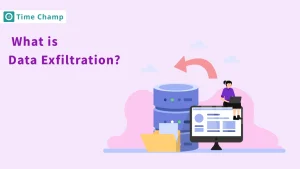Every organization deserves strong,
secure
data protection to safeguard
against cyber threats. With so many
endpoint security solutions
available, it can be tough to choose
the right one. In this guide, we’ve
compiled a list of the 12 best
endpoint security solutions that can
help keep your business safe, your
data protected, and your operations
running smoothly.
Let’s dive
in and explore the options that
could be the perfect fit for your
organization!
What is Endpoint Security?
endpoint security is about keeping
all devices, like computers, phones,
and tablets, safe from harm. These
devices connect to the internet or a
shared network, and they need
protection from things that can
cause problems, like viruses,
hackers, and bad
software.
Think of endpoint
security as a security guard for
each device. It makes sure only safe
people and programs can get in and
blocks anything dangerous from
getting through. This helps keep the
whole network and everyone on it
safe.
Benefits of Implementing Endpoint Protection Software
Endpoint protection software is your first line of defense against cyber threats. Before diving into the key features to look for, let’s explore the benefits it brings to your organization
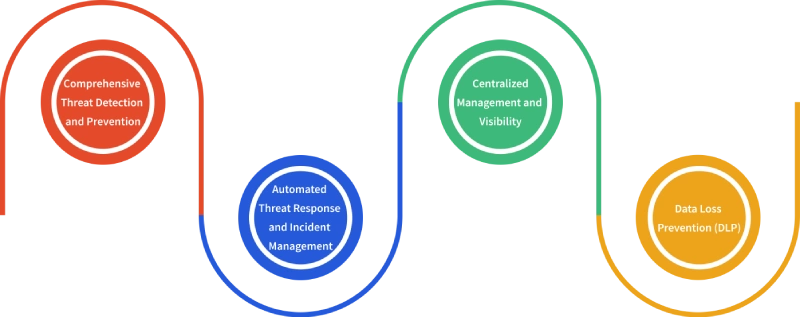
1. Comprehensive Threat Detection and Prevention
Endpoint protection software is built to keep computers and devices safe from harmful programs. It blocks malware, which can damage or steal information, and ransomware, which locks important files and demands payment to unlock them. It also defends against zero-day exploits, which are hidden problems in software that hackers can use before the software creators even know about them. Simply put, endpoint protection helps catch these kinds of threats early, keeping data safe and stopping hackers from causing trouble.
Any irregularities on the devices are detected through this software by employing artificial intelligence and machine learning. It learns what a ‘normal’ activity pattern is and can identify some deviations from that norm, which may lead to a problem. Then, by identifying these issues before they occur, the software can prevent the problems, safeguard important information, and spare organizations expensive losses.
2. Automated Threat Response and Incident Management
With automated threat and incident response , endpoint protection software can quickly find threats, separate infected devices to stop the spread, and fix issues—without needing a person to do everything manually. This makes it faster to handle threats, so problems are fixed quickly and the IT team has less work to do. Automation helps things run smoothly by stopping threats before they cause big problems. In short, it saves time, reduces the IT team’s work, and keeps the business running without interruptions.
3. Centralized Management and Visibility
Endpoint protection software provides a single, easy-to-use dashboard where IT and security teams can monitor all devices (or “endpoints”) within the organization. This setup makes it much simpler to keep track of each device’s security status in real-time, meaning they can see which devices are safe, which might be at risk, and where any issues might be starting.
With this “unified console,” the security team can quickly see any weak spots (places hackers might try to get in) on any device. They can then send out security updates or fixes to all devices at the same time. This tool also lets them set security rules, like stopping certain apps or websites so that every device follows the same safety rules. By having this central view, the team saves time and can more easily protect the whole organization, keeping everything safe and secure.
4. Data Loss Prevention (DLP)
Endpoint security solution provides control data on the device and minimizes the risks of leakage, or unauthorized access. This implies that only those who should be privy to it can physically access the data or documents containing the information and this eliminates cases of leakages and cybercrimes.
This way it also assists firms in compliance with critical data privacy regulations such as GDPR, HIPAA, and PCI-DSS, which aim to shield sensitive data. It is crucial to add this extra layer of security to safeguard both customer and business data and prevent organizations from facing costly problems and earning the trust of their users.
What to Consider When Selecting an Endpoint Protection Solution
Choosing the right endpoint
protection is important to keep your
devices safe from growing cyber
threats.
In this section,
we’ll go over the key things to
think about when making your
decision.
1. Type of Threat Protection
While choosing a certain solution, check whether it can safeguard you from viruses, ransomware, phishing, and others. Many tools that use smart technology, such as AI and machine learning are really helpful. They can find new or hidden threats before they cause harm, giving you early protection by spotting bad activity and stopping problems before they get bigger.
2. Centralized Management Control
A simple endpoint protection software contains an easy-to-use dashboard. An easy dashboard makes it simple to keep track of all your devices. IT teams can check the status of each device, set security rules, and quickly fix any problems. This is very helpful for companies with remote workers because it lets teams manage security from anywhere. The dashboard also shows logs and reports, making it easy to find patterns in security issues and help IT teams know what to improve.
3. Automated Response and Remediation
Finding a threat is just the beginning; the system needs to react fast to fix it. A good endpoint security solution can automatically separate an infected device, remove harmful files, and fix it to stop the threat from spreading. Some solutions even have a “rollback” feature, which lets you undo the damage and return the device to how it was before the attack. During this process, the system keeps IT teams updated with clear alerts and reports, so they always know what’s happening and what to do next.
4. Scalability and Integration
Your endpoint protection should grow with your organization and integrate well with other security tools you already use. A cloud-based solution allows the integration or exclusion of devices whenever needed. It should also integrate well with other tools you currently have in your security arsenal such as alerting tools. It should support multiple platforms such as Windows, MacOSX, and Android, and allow for easy custom settings.
To address the dynamic nature of cloud environments, it's critical that an endpoint protection solution not only grows with your organization but also integrates seamlessly with other cloud platforms. By leveraging robust tools designed for cloud management security, firms can ensure their infrastructures are secure and well-regulated across various devices and applications.
5. Ease of Use and Deployment
Pick a solution that’s quick to install, easy to set up, and works on different devices without stopping your daily work. It should be simple to configure, so you don’t waste time on difficult setups. Also, choose solutions with simple dashboards and easy-to-read reports. These will help IT teams watch over everything, find problems fast, and fix them quickly, keeping things running smoothly without any extra stress or delays.
6. Minimal Impact on Device Performance
Your endpoint protection solution should keep devices safe without slowing them down. A good solution should be light on system resources—it shouldn’t slow down the CPU or use too much memory, so users can keep working without interruption. It should check for threats quickly and let users set scans for when the device isn’t being used. Notifications should be clear and to the point, so users know when something’s wrong without constantly being distracted. The key is providing strong protection while keeping things running smoothly, so teams can stay productive.
12 Best Endpoint Security Solutions
1. Time Champ
Time Champ offers a strong Data Loss Prevention (DLP) system to help protect your company’s sensitive information and boost security. Time Champ has useful features such as Website Blocking that allows you to decide which sites your employees can access. This helps them focus on their work and keeps them away from distracting or harmful sites. With USB blocking, you can manage USB devices by either blocking them completely or receiving a notification whenever a USB drive is plugged in. This helps in preventing unauthorized transfers and helps keep your important data safe.
Another feature is File System Change Monitoring, which tracks any changes to your files right away. It shows you if important files are changed, so you can stop any harmful changes. It also has Attachment Control which helps to stop employees from sharing sensitive information by blocking file uploads and downloads. This helps stop sensitive information from being sent through emails or other channels.
2. ESET Endpoint Security
ESET Endpoint Security solution is a cloud-based tool that helps protect against threats like malware, ransomware, and attacks that don’t need files to work. It uses smart technology and shared threat information to find and stop harmful software. The system keeps an eye on apps for unusual activity and looks at memory to catch threats that don’t rely on files. This makes it good at stopping both old and new types of attacks, and it’s simple to manage from one admin console.
This security tool is great for businesses of all sizes, including small and medium companies. It is useful for teams with many devices, especially when employees use their own devices (BYOD). ESET’s light software doesn’t slow down devices. It also protects web browsers from harmful websites and downloads and works on different systems like Windows, Mac, Linux, iOS, and Android. It’s also part of the ESET PROTECT Enterprise suite, which includes additional tools like file server security and Endpoint Detection and Response (EDR).
3. Bit Defender
Bitdefender GravityZone was started in 2001 and is located in Romania. It is a simple and effective protection tool designed specifically for small businesses. It helps protect against phishing, ransomware, and fileless attacks by installing an agent on devices. The solution is great for SMBs looking for easy-to-manage security, especially for teams with little experience in cybersecurity. It automatically responds to threats by stopping dangerous processes, isolating malware, and reversing harmful changes to devices.
Bitdefender GravityZone is simple to set up and use, with an easy-to-understand admin console to track all devices. It stops ransomware, makes safe backups, and protects against fileless attacks. It also finds and blocks known threats and harmful downloads from phishing sites. It works on Windows, macOS, and Linux, starting at $20.99 per device per year, with options for one server and discounts for longer plans.
4. McAfee
McAfee offers
a free security tool called McAfee
Total Protection for Endpoint. This
free version protects devices like
PCs and laptops from things like
viruses, malware, and ransomware. It
checks for harmful software in real
time and blocks them.
Although
the free version doesn’t have all
the extra features of the paid
versions, it still gives good
protection for people at home and
small businesses who need a simple
security tool. McAfee’s security
tools are trusted for their good
performance and work on both Windows
and Mac.
For those who want more advanced protection, McAfee also has paid plans with extra features like stronger threat defense, VPN services, and protection against identity theft.
5. Microsoft Defender
Microsoft Defender helps keep you ahead of online threats by giving you an easy way to monitor and manage the security of your computers and phones. It gives trusted antivirus protection for you, plus real-time alerts and tips to help you stay safe from hackers and scammers. With Microsoft 365, you also get 1 TB of cloud storage, apps to help you work, and Defender all in one plan, making it a complete solution for security and getting things done.
Microsoft has added many security features to Windows, and in 2016, they introduced Defender ATP, which they later improved with technology from their 2017 Hexadite acquisition. Microsoft Defender is still growing in the business security space, with new features being added regularly. To get all the features of Defender, like the enterprise dashboard and ATP, businesses need the E5 license. This makes Microsoft Defender a strong and improving option for both home users and businesses who want reliable protection.
6. Sophos
Sophos endpoint security tool helps protect against threats, ransomware, and losing data. It uses tools like Sophos Intercept X and CryptoGuard to stop attacks right away and fix any broken files, protecting against both local and remote ransomware, even new ones. The solution also includes over 60 exploit mitigations to defend against fileless attacks and zero-day exploits.
It has smart protection that strengthens defenses when an attack is found. It also sends alerts to admins about suspicious activity on devices. This helps them respond quickly with Sophos XDR or support teams to keep everything safe.
7. CrowdStrike Falcon
CrowdStrike helps protect your devices by blocking threats such as malware and advanced attacks. It uses smart tools like AI, memory scanning, and script control to find quickly and stop harmful activity. It also monitors the cloud, devices, and user accounts to prevent attacks from spreading.
The platform works with all major systems, like Windows, macOS, Linux, and ChromeOS, giving full protection for your devices. With AI-powered risk scoring, it helps speed up investigations and allows security teams to respond faster. It also gathers threat information from user accounts, cloud, and mobile, making it easier to manage and investigate security problems.
8. Check Point Harmony Endpoint
Harmony Endpoint is a full security solution from Check Point, combining antivirus, EDR, and XDR into one tool. It helps protect against things like ransomware, malware, phishing, and losing data by using AI to spot issues. It also has tools to keep your software up to date and your data safe. It is easy to use and works well with other security tools.
It also helps protect data used by generative AI tools to ensure safety and compliance. Harmony Endpoint works with Windows, macOS, Linux, servers, and mobile devices, and allows all security features to be managed from a single console. It’s a great choice for businesses looking for an all-in-one, simple-to-manage security solution.
9. Huntress
Huntress Managed EDR provides security for Windows and macOS, monitored 24/7 by a security team that detects and responds to threats. With a low rate of false alerts, Huntress offers clear steps to fix issues and can also resolve them directly, covering everything from early signs of unusual activity to full threat removal.
Huntress is designed for small and medium businesses, combining endpoint detection, Microsoft 365 protection, and security training in one platform. It’s easy to set up, with one dashboard to manage security. Key features include advanced threat detection, early ransomware alerts, hidden threat checks, and network security scans.
10. Trellix
Trellix, created by merging McAfee and FireEye, offers a complete security solution for devices that helps prevent, detect, investigate, and respond to threats. The platform uses AI, machine learning, and threat data to protect devices and find risks, providing continuous monitoring and real-time alerts.
Made for large businesses with many devices, Trellix Endpoint Security provides flexible protection, threat hunting, and device security controls. It includes features like XDR, EDR, and MDR services, and a central console to manage workflows, and security policies, and connect with other security tools. The platform gives strong protection against both known and new threats, with automated investigations and device management. Trellix is a good choice for businesses looking for simple, advanced security and works with Windows, macOS, and Linux systems.
11. Sentinel One
Sentinel One started in 2013 in Mountain View, California, offers device security through its Singularity platform, designed to provide fully automatic protection. The Singularity platform combines tools both on-site and in the cloud to keep devices safe and respond to threats on computers, servers, and mobile devices. Though it doesn’t often join standard AV testing, the platform is known for its focus on smart, automated threat management.
With a single admin console, users can manage all workflows and data in one place, including automated threat protection, response, and reports. Admins can set rules for device controls, like network, USB, and Bluetooth access, and can find devices connected to the network that aren’t managed. It works with Windows, macOS, iOS, Android, Linux, Chrome devices, certain containers, and virtual environments.
12. Threat Down
The Malwarebytes Threat Down platform protects Windows and macOS systems with features to prevent and detect threats. It secures devices by reducing weak points, blocking harmful websites, and stopping dangerous commands. Threat Down also watches applications to make sure they behave normally, using special rules to spot harmful files. It blocks ransomware by stopping files from being encrypted.
The platform’s EDR (Endpoint Detection and Response) tools, available separately, provide detailed tracking of Windows systems, keeping an eye on files, networks, processes, and settings. If a threat is found, it can keep affected devices apart to stop it from spreading, while still allowing them to be checked. In a ransomware attack, it can restore deleted or locked files, helping businesses get back to normal quickly.
Final Thoughts
In conclusion, picking the right endpoint security software soltion is important to keep your devices and data safe from many types of threats. A good security solution should protect everything well, be simple to manage, and quickly fix problems automatically. It should also grow with your business and work well with other security tools. You can choose the best option based on how well it protects the data, how easy it is to use, and what systems it supports.
Stay One Step Ahead with Time Champ’s Data Loss Prevention!
Protect your valuable data and keep breaches at bay!
Signup for FreeBook DemoFrequently Asked Questions
Endpoint security keeps devices such as laptops and phones safe from different viruses and hackers. It protects your business’s information and helps everything run smoothly, especially when people work from home.
Endpoint security is more advanced than regular antivirus. It stops viruses and also guards against new dangers, watches how devices behave, and blocks harmful actions. It uses smart technology to find problems early, even ones that regular antivirus might miss.
Scalable endpoint security can grow with your business. It allows you to easily add or remove devices and protect more platforms as your company gets bigger, without needing extra hardware.
Endpoint security works quietly in the background and doesn’t slow down devices. It fixes threats on its own, so employees can work safely without any interruptions.