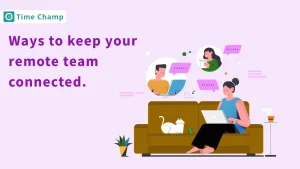The gradual shift towards remote working has radically altered the playing field, and companies have had to adapt rapidly. Key players in this evolution are screen monitoring software—tools for maintaining productivity, security, and accountability among a distributed workforce. These applications provide much useful information about staff performance and also make sure resources are used wisely by keeping tabs on activities occurring on PCs.
Given that managers are trying to find the right balance between supervision and respect for employee privacy, choosing reasonable screen monitoring solutions has become a big headache. This all-encompassing guide explores different ways of monitoring the screen for PC, as well as discussing what will improve remote work systems. We will consider the benefits, important features, top selections, and ethical questions when such tools are put to use in business.
Whether you’re the owner of a small business or managing an office workforce for a large corporation, if used properly screen monitoring software can help cultivate both trust and efficiency in your remote employees. Shall we start this expedition, and find out how these new technologies can be appropriately applied to modern business activities?
Screen Monitoring for PC:
Ensuring Productivity and Security: As the trend of remote work has spread, screen monitoring for PCs has also become a popular way of giving business owners and managers overview capabilities. Its functions include real-time screen traceability, activity logging, and software usage analytics. With these functions, employers can prevent multitasking when they are working out of the office.
Screen monitoring software can also play a critical role in protecting company data and hardware. This ability for remote monitoring allows abnormalities or security breaches to be detected early and dealt with immediately. A good monitoring solution fortifies the defense against what could be an existing insider threat with sensitive information.
Remote Screen Monitoring:
Bridging The Distance in Workforce Management: Remote screen monitoring means remote control and supervision of employees ‘computer screens. This is especially pertinent for companies with employees located all over the map. Instantaneous support and guidance, real-time project collaboration, and immediate response to work issues– all these are made possible with remote screen monitoring software.
In this way, remote monitoring can help create a unified virtual working space spanning physical boundaries. This capability is especially important for businesses looking to maintain operational consistency and improve communication between team members who are working from different locations.
Screen Monitoring Software for Employees: A Transparent and Efficient Tool:
Monitoring employees is an important part of screen monitoring software. In general, these applications provide individually tailored configurations specifically for monitoring work-related activity but without invading personal privacy. Work time, completion of tasks, and application use–essential metrics for improving employee performance or increasing organizational efficiency can be easily measured.
The ethical use of screen monitoring software only involves the divide between work and private life, accurately considering job performance assessment alone. If used carefully, though, these tools provide genuine channels of communication between employees and management that promote mutual respect.
Free Options and Why They Might Not Be Enough: There are free downloads of screen monitoring software available, but such programs have limitations. The drawbacks of free tools may be a lack of advanced features, no customer support, or even security vulnerabilities. A paid solution is usually preferable for companies because it provides the comprehensive capabilities needed by businesses, plus responsive support and updates to maintain the fullest functionality and safeguards.
Think tools like Time Champ, which provide powerful monitoring services that fit today’s work environment. Indeed, Time Champ has been designed with a complete set of features for streamlining workforce management and bringing goal-oriented action into play, representing the best combination of functionality and ease of use. Explore Time Champ’s features and experience enhanced productivity and oversight for your remote team by trying out their services at Time Champ
In succeeding sections we will explore various types of screen-monitoring software features; free and paid, and what to look for when picking the best fit for your enterprise. We’ll also talk about the best ways to implement that and how to avoid ethical issues with employee monitoring.
Screen Monitoring Software for PC: Selecting the Optimal Solution:
When choosing screen monitoring software for your PC, keep in mind a few key considerations to make sure you end up with something that meets the needs of your organization. Below are key considerations to keep in mind while evaluating different options:
1. Compatibility and Integration: Make certain that the software is compatible with your company’s operating systems and can work smoothly in sync with other tools you are using.
2. Feature Set: Look for strong functionality, such as real-time monitoring and history logs, in particular customizable alerts on suspicious activity (intruders) and detailed reports of its activities. More advanced features, such as keystroke logging and application monitoring can also be useful.
3. User Experience: The software needs a user-friendly interface that administrators and employees alike can easily operate. With a simple user experience, the learning curve is shorter and acceptance faster.
4. Security: Encrypt data, store it securely in the cloud, and place a high priority on those measures that protect your organization’s sensitive information.
5. Scalability: Ask yourself if the software will grow along with your business. While your company expands, you will need a monitoring solution capable of handling greater numbers of users and devices.
6. Customer Support and Training: Trouble-shooting If your people don’t get the most out of the software, this is not for you. You need reliable customer service and a full complement of training resources at your disposal.
7. Price and Licensing Model: Analyze the cost-benefit ratio of this software. What pricing structure does it use? Is there a subscription model, and are there any hidden fees involved?
Screen Tracker: Monitoring Productivity and Ensuring Accountability:
A screen tracker is a profile-type monitoring software that records screen activity and reveals granular information on how employees spend their time in the workplace. These tools allow users to take screenshots at set intervals, monitor active windows and programs, and compare idle time with active working time.
Screen trackers can help managers pinpoint bottlenecks in workflows and areas where they need to improve. Furthermore, because employees know that their screen activity is being tracked and recorded, it can incentivize them to be responsible. Properly used, screen trackers can be an excellent monitor of concentration and efficiency.
Screenshot Monitor Free Download: Uncovering the Hidden Costs:
Though the idea of free monitor software seems enticing, companies should exercise caution using such resources in vital areas like monitoring functions. However, free options lack comprehensive features. Comprehensive data analysis and detailed activity logs are of particular value to managers in making informed management decisions.
In addition, free software is usually delivered without any promise of updates or technical support, leaving your systems susceptible to dangerous security loopholes. It’s often cheaper upfront to use inadequate or less secure software, but the hidden costs can run very high–a data breach, compliance issue, or lost productivity.
Take Time Champ, for example again. With an abundant feature set that can often exceed those found in free software, plus the security and support demanded of business applications, Time Champ is indeed a premier monitoring solution. Professional-grade tools are usually worth the investment. They provide peace of mind and tangible results.
For an in-depth review of the features and how they can improve your team’s productivity, visit Time Champ.
Remote Screen Monitoring Software: Distributed Workforce Oversight Maximization :
The steep growth of remote work has made remote screen monitoring software, which lets managers monitor off-site employees, in ever greater demand. Most software of this type can monitor screens in real time, and all can record activities for later analysis. Managers thus have both current on-the-spot data as well as historical data on hand.
There are several advantages to possessing high-quality remote screen monitoring software over the free variety. Often supplemented with better security to protect monitored data and employee privacy, greater reliability (less downtime or bugs), and numerous extra features such as automatic notifications or integrations with project management tools.
Remote Screen Monitoring Software Free: Weighing the Pros and Cons:
A free remote screen monitoring solution can be tempting to businesses wishing to save costs, but they should weigh the merits rationally. While this saves money in the short term, long-term drawbacks include limited features, lack of support, and possible security risks, which in turn affect productivity and jeopardize data security. These are some of the reasons why many organizations decide that the initial outlay for paid applications is well worth its value.
Also when evaluating remote screen monitoring software, be sure that it abides by relevant privacy laws and ethical guidelines. Employees must trust these monitoring tools, so companies need to be open with employees about the scope and purpose of monitoring.
Screenshot Monitoring Software: A Snapshot of Employee Efficiency:
Screenshot monitoring software takes screenshots of employees ‘screens at predetermined intervals. This enables managers to determine quickly whether employees are working or not, and spot patterns that suggest disengagement or inefficiency. Examining screenshots further helps to comprehend the background behind recorded metrics, including how much time was spent on individual applications or websites.
Although it’s an efficient method, organizations must have strict policies on how these screenshots are used and stored. In so doing, employees ‘right to privacy is protected and monitoring practices remain fair and reasonable.
How to Implement Screen Monitoring Software Best Practices
When implementing screen monitoring software in an organization, several best practices should be followed:
- Make the purpose clear, the extent of the monitoring area, and the methodology completely understood by all employees.
- Give employees written consent to set the terms of monitoring in a transparent setting.
- Review the collected data regularly to make sure it is used only for professional purposes.
- And let the monitoring software only activate during work hours so as not to infringe on employees ‘personal time.
- Train managers and those who use the monitoring data about ethical conduct and secrecy.
- Develop a monitoring culture that combines trust and autonomy for employees.
Conclusion:
In short, screen monitoring software is an indispensable weapon in the remote work arsenal for any firm desiring to ensure productivity, security, and accountability. But it’s essential to opt for solutions that come with strong functionality and dependable support, as well as security and privacy.
Whether it involves the monitoring of PC screens, screen capture monitors, or remote screen control software, in any case spending money to invest in a product like Time Champ will eventually result in an effective and united workforce. The high price of paid software simply reflects all the advantages it provides, such as increased security, comprehensive technical support, and a large number of features that enhance efficiency and make better management possible
If a company chooses high-quality software and its installation adopts the best practices for privacy and transparency, it can achieve all of remote working’s benefits without losing control or efficiency.
FAQs on Screen Monitoring Software: