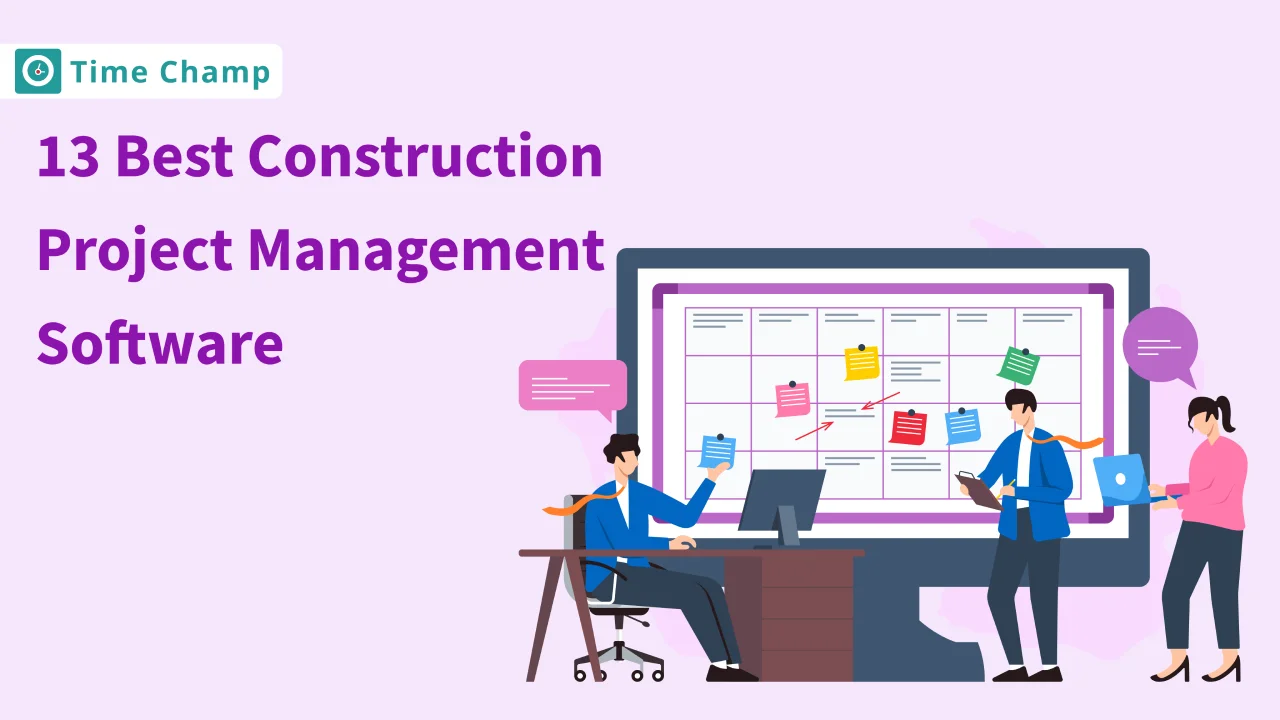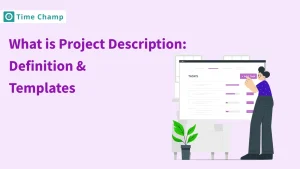Construction project management software is the skeleton that sustains effective activities in an industry where every minute matters. Specializing oneself in technology or construction is not an option instead it has become a necessity. Today, construction professionals and project managers are faced with a myriad of options when choosing project management software suited to their needs. The best solution combines the best of certain provisions, compatibility, and user-friendliness alongside overall synergy for your entire project.
What characterizes good construction project management software?
It is more than just putting the right person at the right time. Such software is a complete platform that coordinates every moving part of the construction process.
What is Construction Project Management Software?
Construction project management software is specialized software that aims at simplifying all aspects of construction— from the project start to finish.
Managing Contractor Performance
Contractor performance can sink or save a project in construction. A strong project management application facilitates work quality, adherence to timeline and the possibility of feedback in real-time.
Overseeing Procurement
In construction, procurement ranges from raw materials to tools and machinery. The Construction project management app works as a hub system that avoids bottlenecks, simplifies order placements and tracks deliveries.
Staying on Track
The software is a central hub for all project activities that aid in tracking progress, milestones and so on. It becomes easier to get a glance at which elements are leading or trailing and possible to reassign resources or schedule alterations in the blink of an eye.
Defining Responsibilities
In the realm of construction projects, characterized by a well-defined chain of command and the involvement of often large teams, the assignment of clear responsibilities and goals becomes paramount in contracting project management. A robust construction project management app, tailored for the best construction companies and construction project management firms, assumes a pivotal role. It efficiently describes the team structure, delineates roles, and transparently conveys expectations within the realm of construction process management.
This software becomes the cornerstone for effective project planning in construction, offering meticulous planning in construction management, especially for commercial project manager needs. Such software for builders not only streamlines operations but also provides a comprehensive framework for seamless collaboration and coordination among team members involved in building project management.
How to Choose the Best Construction Project Management Software?
Task Management
Task management is a cornerstone of construction project management, enhancing clarity and accountability. It involves the meticulous assignment, monitoring, and updating of tasks, ensuring that each team member in construction is well-informed about their daily responsibilities and the progress of the project.
Scheduling in Construction Project
In construction project management, careful scheduling is key to avoiding conflicts and preventing project delays. The right construction project management software provides calendar views, Gantt charts, and automated notifications to keep all construction team members aligned with the project timeline.
Document Management
Managing a multitude of documents, such as blueprints, permits, and contracts, is a significant part of construction project management. Effective document management centralizes these critical files, facilitating easy access and version control, while maintaining high levels of security and compliance in the construction industry.
Budgeting and Cost Control
Budgeting and cost control are paramount in construction project management, with every decision ultimately linked to the project’s financial health. Construction project management software must furnish robust tools to help managers plan budgets, track expenses, and forecast costs effectively, ensuring financial efficiency and control.
Communication and Collaboration Tools
Communication and collaboration tools are vital components of construction project management. They act as pivotal links between stakeholders and construction teams, enabling seamless collaboration, quick problem-solving, and clear communication throughout the life cycle of a construction project.
Pricing of Construction Project Management Software
The type of pricing should not only suit your budget but also the operation scale and potential ROI. This should include a one-time purchase price, ongoing subscription fees if applicable, any additional costs for support or updates and the ability to scale as your company grows.
Reviews
When considering choosing a project management software, peer feedback from people in the construction industry can be one of the best resources. User-generated reviews from platforms like Capterra, G2, and Software Advice and industry forums can offer a wealth of user feedback to guide you in your choices.
Integration Capabilities
As hardware has improved over the years, one feature that is causing a revolution in today’s high-tech construction environment is the ability of project management software to integrate with other systems.
Trial Period and Free Plans
A trial period or a free plan offers an excellent opportunity to test construction project management software before incurring expenses. These presentations allow your team to interact with the construction project management app’s interface, simulate its operation with real project data, and evaluate whether it suits your requirements in construction project planning software. Make sure to take advantage of the trial period to see how it fits into your team’s workflows in the construction industry, evaluate the learning curve of project management software for the construction industry, and verify that this construction project management system can handle any complexity in project management in the construction industry.
The 13 Best Construction Project Management Software
As we dive into the top 13 construction project management software providers, each analysis will be followed by an in-depth overview including main features, strengths, weaknesses, rates, and user reviews.
Time Champ:
Time Champ is one of the rising stars in the project management software industry providing unequaled productivity and project management solutions to different sectors where it offers a unique set of features that are designed for construction project management.
Why Choose Time Champ for Your Construction Projects?
- Unlimited Scope: Time Champ has no limitations on the number of users or tasks. It creates an environment where construction project teams, whether big or small, do not have to worry about hitting the ceiling in terms of their software potential.
- All-In-One Toolset: In this case, Time Champ allows managing all project-related activities – from employee productivity tracking to scheduling – in one interface so that a construction project is easy and wholly integrated.
- Innovative Productivity Features: Details, such as task tracing and location activity, integrate detailed analytics that help project managers optimize their workforce and resources in a way they’ve never been able to do before.
- Specialized for Construction: Time Champ appreciates the intricate nature of the construction business and its array of elements – from sprint and bug tracking to reflect a software system tailored to address the idiosyncrasies of contractor shepherd management.
- Free Plan Accessibility: Time Champ offers a substantial free plan, allowing potential users to experiment with its capabilities. That’s the perfect way to understand how it could fit into your current operations before you invest any financial commitment.
Key Features
Time Champ stands out by offering a comprehensive approach to improve construction project management. Its unique aspects serve the double need of maximizing employee productivity and choreographing precise projects.
Project Management
- Goal Management: Ensure that the construction project management is purposefully structured to achieve a specific target and exert all efforts to complete tasks before the projected completion date.
- Sprint Management: Outline the construction project management title and estimated timeframe, methodically schedule the project within this period, and diligently progress, tracking the remaining days until the completion of the construction project.
- Task Management: In construction project management, allocate, monitor, and oversee tasks with precision, guaranteeing that every phase and component of the construction project remains on schedule.
- Bug Tracking: Proactively anticipate and address potential issues within construction project management using a system adept at identifying and rectifying glitches promptly. The software should be robust enough to manage bug reports, open work items, verify them, and catalog comments on any detected bugs.
- Calendar View: Approach construction project management timelines and deadlines from a macro perspective, utilizing calendar formats to gain clear vision and detailed information on tasks and deadlines.
- Keystroke Tracking: Enhance transparency and security in construction project management through non-intrusive productivity insights facilitated by keystroke tracking.
- Project Dashboard: Aggregate all essential construction project management metrics and statuses into a single, unified dashboard for centralized project oversight.
- Resource Allocation: Manage personnel and material resources effectively within construction project management. Time Champ simplifies and refines this process, enabling managers to allocate resources to their teams promptly and without errors.
- Board Management: In the complicated sphere of construction project management, it is crucial to have a cohesive picture of tasks. This is where the multifaceted board management of Time Champ comes out as a sort of key element for operational success.
Time Champ Pros in Construction Project Management
- Productivity and Activity Tracking: Time Champ excels at monitoring employee productivity and activity, a feature crucial for maintaining efficiency in construction project management.
- Automated Features: By minimizing manual input and curtailing human error, Time Champ’s automated functionalities are especially beneficial in the complex environment of construction management.
- Real-Time Project Monitoring: Ensuring that a construction project’s on-the-ground activities are in harmony with the project plan is made possible through Time Champ’s real-time monitoring capabilities.
- Goal-Oriented Project Management: The software’s extensive features support construction project managers in fostering workflows that are aligned with predefined goals and milestones.
- Agile Sprint Management: Time Champ facilitates swift and iterative development in construction projects, allowing managers to adapt and respond quickly to project needs.
- Interactive Project Dashboard: A succinct overview of a construction project’s health is provided by Time Champ’s dashboard, streamlining project review and status checks for managers.
- Resource Allocation Tools: In construction project management, the optimal distribution of assets is critical; Time Champ ensures that resources are allocated efficiently across all facets of a project.
Time Champ Limitations
Now, though Time Champ provides a wide range of functions, prospective users need to determine its suitability for addressing their requirements in construction management.
Pricing
Certainly, here are three proposed plans for Time Champ, categorized based on their features and suitable user base:
1. Starter Plan: Perfect for individual professionals and small teams who are just starting on the path of organized project management.
Price: $5 per month
Features: Core functionalities focused on organizing and clarifying construction projects.
2. Professional Plan: Designed for growing teams with advanced features and flexibility.
Price: $7 per month
Features: Better tools tailored to facilitate and monitor construction activities efficiently for small to medium-sized teams.
3. Enterprise Plan: Designed for use by large teams and organizations working on significant construction projects.
Price: $10 per month
Features: A set of core project management solutions that are capable enough to handle large and complex jobs as well as the workflows with enhanced support for larger teams and organization
Reviews
“I have recently worked with Time Champ and trust me, it is beyond my expectations.” -Sarah Thompson “As an IT consultant, time management plays a vital role in my life. Time Champ has been one of the major changes in my work life. This product has helped me greatly with customizable workflows and the ability to automate repetitive tasks, significantly improving my productivity.”– John Davis
Ratings
Currently, Time Champ is scaling up its pool of customers and making efforts to create a strong position in industry review platforms. As time progresses, it longs to obtain good reviews that mirror its significance in the field of construction project management.
- G2: 4.8 out of 5
- Capterra: 4.9 out of 5
2. Asana:
Asana facilitates project management as it offers a structured platform where construction teams can assign duties, monitor progress, and deliver challenging deadlines without struggling. By integrating “construction project management” into the context, this revised content highlights how Asana’s features cater specifically to the needs and complexities of construction projects, enabling effective collaboration and streamlined workflows.
Asana Key Features:
- Management of tasks and Agile workflows using calendar and board views.
- Custom fields according to the specifications of a construction project.
- Attachments and proofing tools facilitate teamwork.
Asana Pros:
- A digital whiteboard that is intuitive for project mapping.
- Management of permissions for team members and clients.
- Feedback tracking efficiency with annotation features.
Asana Limitations:
- Lacks native time tracking capabilities.
- Failure in directly converting comments to tasks.
- There is no support for real-time collaborative document editing.
Asana Pricing:
- Basic Plan: Free Premium Plan: $13.49/month per user
- Business Plan: $30.49/month per user
- Enterprise Plan: Custom pricing upon request
Asana Reviews:
Whereas users celebrate Asana’s ‘big picture’ for managing multiple projects in a parallel fashion. Changes to time planning tools are likely to improve this experience even more. But the ones that deal with more complexity might feel a learning curve and absence of duplicating sections within projects.
Asana Customer Ratings:
- G2: 4.3/5 (7000+ reviews)
- Capterra: 4.4/5 (9000+ reviews)
3. Clockify:
Clockify turns out to be a simple and powerful tool for construction project managers who are interested in precise time tracking. To ensure that every minute of project work is settled, Clockify’s platform recognizes the urgency involved in construction and ensures teams are on schedule as well as within budget.
Clockify Key Features:
Simple time tracker and timesheets. Hourly reports for tracking project hours. Dashboard for the team to monitor all members’ actions.
Clockify Pros:
- The intuitive interface simplifies the learning curve for new users.
- Flexible time entries, marked with tags for categorized organization.
- Integration with the other construction project management tools facilitates continuity in workflow.
Clockify Limitations:
- Basic design may not incorporate specialized features for the complex demands of a project.
- Some users may need more features for project management apart from time tracking.
- Fewer available options for customer support compared to other platforms.
Clockify Pricing:
Free version available, offering core time tracking functionality.
- Plus, Plan: $9.99/user per month for additional features.
- Premium Plan: $29.99/user per month for a full suite of tools.
Clockify Reviews:
People love Clockify for its easy-to-use interface and time management features. Its simplicity is another feature often praised, as it makes time logging easy enough and allows users to prepare reports easily without interfering with daily operations.
Clockify Customer Ratings:
- G2: 4.5/5 (110+ reviews)
- Capterra: 4.7/5 (4000+ reviews)
4. CoConstruct:
CoConstruct provides a solution to construction project management, client relationships, and financial affairs through its customized software that easily fits into the activity of residential builders and remodels.
CoConstruct Key Features:
Custom templates and single-entry estimating ensure that project details remain synchronized. Client communication functionalities enable maintaining transparency and trust. Financial tools make sure budgets are met and forecasting is accurate.
CoConstruct Pros:
- Decided for residential construction requirements.
- Strong customer support and user community.
- Easy integration with accounting software.
CoConstruct Limitations:
- First-time users may have a learning curve.
- Limited flexibility offered plan tiers.
- Some users note the need for stronger reporting facilities.
CoConstruct Pricing:
Contact CoConstruct for customized rates according to your business requirements.
CoConstruct Reviews:
CoConstruct is appreciated for its client-centric features and easy communication capacities. An emphasis on user support and community building encourages users to work together, growing side by side.
CoConstruct Customer Ratings:
- Software Advice: 4.5/5 (842+ reviews)
- Capterra: 4.7/5 (842+ reviews)
5. Procore:
Procore is leading with a full palette of construction project management tools that help connect teams, streamline workflows, and drive efficiency from project initiation to completion.
Procore Key Features:
- Real-time communication and document management on the cloud.
- Quality and safety tools to ensure compliance and minimize risks.
- Real-time budgeting and cost-tracking financial management suites.
Procore Pros:
- A platform that is highly collaborative platform scaling from subcontractors to large firms.
- Easy-to-use interface facilitating rapid team adoption.
- Good mobile support for site management.
Procore Limitations:
- Smaller businesses may struggle with higher price points.
- Setting up and training may be resource-intensive at first.
- Features can be confusing, thus the need for careful selection of features.
Procore Pricing:
Specific pricing methods to fit the scale and requirements of the construction firm.
Procore Reviews:
According to user feedback, with a broad range of features available on Procore, the tool provides efficient overarching management capabilities across different areas of construction projects. On the other hand, this wealth of features comes at a price and has a steeper learning curve especially noted by smaller teams.
Procore Customer Ratings:
- G2: 4.5/5 (1,173+ reviews)
- Capterra: 4.5/5 (2,518+ reviews)
6. Wrike:
Wrike is identified as an all-rounder, providing scalable and configurable construction project management for teams with different sizes and areas of work.
Wrike Key Features:
- Customizable dashboards and workflow management.
- Advanced analytics for in-depth project insights.
- Time-tracking with billable and non-billable work distinction.
Wrike Pros:
- Detailed team assignments through user-specific task and subtask creation.
- Instant, real-time project updates, and collaborative editing.
- Flexible compatibility with other software solutions.
Wrike Limitations:
- Some users consider the interface cluttered, which impacts usability.
- There can be complex advanced features that also require enough training.
- Occasionally, mobile apps are reported as less intuitive than the web interface.
Wrike Pricing:
- Professional plan starting at $9.80/user per month.
- Business plan for $24.80/user per month.
- Enterprise solutions with custom pricing are available upon request.
Wrike Reviews:
Feedback emphasizes Wrike’s flexibility about various management styles, but users warn that the application can be confusing and cumbersome, especially initially. If possible, emphasis on proper onboarding will enable maximum benefit to arise from the vast collaboration tools.
Wrike Customer Ratings:
- G2: 4.2/5 (1,300+ reviews)
- Capterra: 4.2/5 (1,600+ reviews)
7. Buildertrend
Buildertrend is a full-scale construction project management system that serves as a single source of information for tracking projects, communicating with clients, and managing employees.
Buildertrend Key Features:
- Detailed job scheduling with notifications. CRM for better client interaction.
- On-site collaboration tools equipped with mobile access.
Buildertrend Pros:
- Connects field and office project stakeholders effortlessly. Dedicated customer support built-in with dedicated coaching.
- Expanding integration with other software systems.
Buildertrend Limitations:
- Some users indicate the desire to have more flexible report characteristics.
- Learning curve to make full use of all available functionalities.
- User workflow may be occasionally disrupted by temporary changes.
Buildertrend Pricing:
- Core plan: Pricing is available on request.
- Pro plan with advanced features: Pricing is available on request.
Buildertrend Reviews:
Buildertrend gets points for its convenience of uniting different parts of project management into a single platform. It is valued by the users for the real-time communications it creates, though some say that comprehensive training will be needed to enjoy the full set of features.
Buildertrend Customer Ratings:
- G2: 4/5 (56+ reviews)
- Capterra: 4.5/5 (1572+ reviews)
8. TeamGantt
TeamGantt is designed for teams who prefer thinking visually and planning construction projects with intuitive Gantt charts and timelines. This tool excels in assisting users to comprehend the project scopes, dependencies, and resource allocation briefly.
TeamGantt Key Features:
- Real-time features of collaborative planning involving team input.
- Resource management views to avoid overallocation.
- Collaborative planning features enable team input in real time.
TeamGantt Pros:
- Minimal setup is needed to get an interface for a user-friendly layout.
- Tracking progress relative to baselines and historical data.
- Integration with well-known tools such as Slack and Trello for enhanced connectivity.
TeamGantt Limitations:
- More complicated projects may require more customization features.
- Limited budgeting features which can be critical for construction management.
- Although a good tool for planning, the other areas of project management might not be quite deep.
TeamGantt Pricing:
- Standard Plan: Starting at $24.95/month for up to 3 users.
- Advanced Plan: Contact TeamGantt for custom pricing based on your team’s needs.
TeamGantt Reviews:
TeamGantt is favored by users due to its simple, visually oriented approach to project planning. One of its main advantages is the ability to see how schedule changes affect the overall timeline for a project though some users feel that more advanced features beyond scheduling are needed.
TeamGantt Customer Ratings:
- G2: 4.8/5 (700+ reviews)
- Capterra: 4.6/5 (100+ reviews)
9. Zoho Projects:
Zoho Projects is unique because of its capabilities in managing project details, providing construction managers with a set of tools that are aimed at promoting collaborative work and time tracking of projects. Zoho Projects
Key Features:
- Milestones tracking to ensure the project phases are running on target.
- Task automation for recurring construction project activities.
- The document management processes are used to keep the project files organized and available.
Zoho Projects Pros:
- Interface adjustable to accommodate various styles of project management.
- A wide range of features that can accommodate simple as well as complicated projects.
- A competitive price for the set of features it offers.
Zoho Projects Limitations:
- May seem overwhelming because of how many functionalities are there.
- The mobile app experience may not represent the full scope of capabilities provided by the web platform.
- There are occasional reports of slowness when dealing with large amounts of project data.
Zoho Projects Pricing:
- Free Plan: Basic features for up to three users.
- Premium Plan: $5/user per month (billed annually).
- Enterprise Plan: $10/user per month (billed annually) for full features.
Zoho Projects Reviews:
Flexibility is another common subject of users who appreciate the fact that such versatile a tool as Zoho Projects can be applied to different projects, regardless of their size or complexity.
Zoho Projects Customer Ratings:
- G2: 4.2/5 (200+ reviews)
- Capterra: 4.2/5 (200+ reviews)
10. Fluix:
Fluix is particularly appreciated for its ability to facilitate workflow management and document handling in construction projects highlighting simplicity and mobility
Fluix Key Features:
- Automation of workflow to reduce manual intervention in the process.
- Creating simplified forms to help minimize paperwork and improve data gathering.
- Simplified form creation to reduce paperwork and enhance data collection.
Fluix Pros:
- 4 Star-rated mobile app experience for field use.
- Easy to use and shortens training time.
- Quick and helpful customer service.
Fluix Limitations:
- Some users may seek greater levels of integration with third-party tools.
- Workflow and document management only, with limited project management capabilities.
- For businesses with high document processing needs.
Fluix Pricing:
Considering the specifics of workflows, Fluix suggests personalized payment terms and suggests contacting them for more details.
Fluix Reviews:
Customers often praise Fluix for focusing on the task of simplifying documentation at construction sites, specifically through its mobile application. So, because of its specialization, it is highly effective for what it is designed to do; however, it may need to be among a set of tools to fully cover all the needs of project management.
Fluix Customer Ratings:
- G2: 4.8/5 (10+ reviews)
- Capterra: 4.9/5 (30+ reviews)
11. Fieldwire:
Fieldwire specializes in field management for the construction industry and delivers to on-site workers the necessary tools for effective communication and task management.
Fieldwire Key Features:
- Plan for plan reviewing and revision control to keep everyone working with the latest set. –
- Task management with integrated scheduling for on-site workers.
- Quality control features, such as punch list and inspection.
Fieldwire Pros:
- Excellent mobile capabilities, and a strong emphasis on on-site use.
- communication channels for the field and office teams.
- Easy to install with a low learning curve for novice users.
Fieldwire Limitations:
- Some of the users want to have more sophisticated functions for back-office control.
- Syncing issues between the mobile app and web platform are reported occasionally.
- Although the best in the field may need to be supplemented for managing the complete project lifecycle.
Fieldwire Pricing:
- Basic Plan: Free for small teams looking to try out the platform.
- Premium Plans: Starting at $29/user per month, with advanced features for larger teams.
- Enterprise Plans: Custom pricing is available for wide-scale deployment.
Fieldwire Reviews:
Fieldwire is applauded for its powerful field construction project management tools and easy mobile experience. The platform is designed for engagement and productivity of field workers, as the system provides real-time updates and in-depth task management.
Fieldwire Customer Ratings:
- G2: 4.5/5 (80+ reviews)
- Capterra: 4.6/5 (80+ reviews)
12. Methvin:
Methvin delivers a web-based construction software suite that includes estimating, Gantt scheduling, and collaborative construction project management.
Methvin Key Features:
- A quick estimating tool that facilitates generating detailed project estimates. A centralized bid management system that covers all bidding documentation.
- A bid management system that centralizes all bidding documentation.
Methvin Pros:
- Easy to use interface.
- Strong estimating tools in the pre-construction phase.
- Simultaneous multi-user access for real-time collaboration.
Methvin Limitations:
- Newer in the market, smaller user base, and fewer reviews. Users could need more features for total project management.
- May require integration with other software for comprehensive lifecycle management of construction
Methvin Pricing:
Potential users can choose from flexible pricing options, and they should contact Methvin to get an offer.
Methvin Reviews:
Methvin is known for its intuitive estimating and collaborative real-time scheduling. As a relative newcomer to the market, it earns attention for its modern take on construction project management, however, users have high hopes that improvements and additional features will be introduced.
Methvin Customer Ratings:
- G2: 4.4/5 (10+ reviews)
- Capterra: 4.6/5 (10+ reviews)
13. PlanGrid:
Another highly praised construction software is PlanGrid, which prides itself on offering project teams the widest set of field collaboration tools.
PlanGrid Key Features:
- Intuitive markup of a plan and its revision control to minimize errors and omissions. Task management and punch list tracking during the construction stages.
- Construction progress documentation through progress photos and field PlanGrid
Pros:
- Effective field management with strong mobile app performance.
- Verified plan distribution and versioning for accuracy in the build.
- The ability to easily capture and organize field data for record-keeping.
PlanGrid Limitations:
Reports on synchronization problems and the need for improved offline abilities. Smaller teams may consider price points.
PlanGrid Pricing:
- Basic plan: Contact PlanGrid to enquire about specific plan options and prices suitable for your organization.
- Advanced plans: Custom pricing offered project by project or for enterprise solutions.
PlanGrid Reviews:
Users appreciate the fact that PlanGrid is oriented towards field productivity and ease of use. It is identified as clear in plan details and good teamwork, but full-scale project management could require more integrated solutions.
PlanGrid Customer Ratings:
- Software Advice: 4.28/5 (1,896+ reviews)
- Trust Radius: 7.8/10 (145+ reviews)
Why Choose Time Champ for your project management?
Time Champ is rapidly gaining speed towards being a light horse in the world of project management, aimed at providing unequaled productivity and management solutions.
The Time Champ Advantage for Construction Management
- Unlimited Scope: Time Champ’s limitless approach to users and tasks can unshackle your project management to create a boundless environment for project teams regardless of size.
- Comprehensive Toolset: Time Champ’s integrated interface makes it possible to centralize all facets of a project – from tracking the productivity of employees to scheduling projects.
- Innovative Productivity Tools: Improve your management by incorporating features such as task tracing and location tracking, which are designed to simplify the optimization of work power and resource allocation.
- Constructed for Construction: Time Champ features are thoughtfully designed with native knowledge of the industry to cater to the complex requirements of construction management.
- Generous Free Plan: With an extensive free plan—a risk-free chance to implement Time Champ into your workflow
Conclusion:
As the construction industry undergoes daily transformations, there arises an essential need to adopt adequate construction project management software. These advanced systems, considered among the best construction management software, are designed to empower construction professionals, enabling them to streamline project management in construction, simplify processes, and improve communication.
Their functionalities encompass a comprehensive range, aiding in the efficient management of resources, optimizing project timelines, and ensuring the completion of construction project activities listed on schedule and within budget. Utilizing top project management tools for the construction industry, these software solutions facilitate the roles of construction project managers, providing them with robust support in overseeing projects effectively.
FAQs project management systems
Look for task management, scheduling, budgeting, document management, and resource allocation. Tools like TimeChamp offer these essential features.
Yes, the Enterprise Plan offered by Time Champ can manage all the challenges and magnitude of a large construction project efficiently
Construction project management software provides communication tools, shared calendars, and document sharing to keep everyone informed and aligned.
TimeChamp is created with the purpose of integration in mind, so you can connect with various other business and construction-specific tools.
TimeChamp is created with the purpose of integration in mind, so you can connect with various other business and construction-specific tools
Customer support and updates are usually included in Time Champ’s pricing plans to ensure that you have the most recent features and help when required.
TimeChamp offers cloud-based access and mobile capabilities to enable remote construction project management and tracking of construction project
Demand a detailed report on project progress, cost status, resource management, and more to keep informed on critical decisions.
The protection of your project information is prioritized through encryption, access controls and regular security audits at TimeChamp.
Due to its adjustable interface and the set of features, TimeChamp can be adapted to serve your construction project’s individual flow