With remote work being the new standard, it is crucial to protect your team’s data and systems. I am sure you know that working from home brings new considerations regarding security. Even if your team is fully remote or only occasionally working from home, it is essential to be aware of these cybersecurity threats in remote work.
In this guide, you will learn all the information you need to know about security in the context of remote work cybersecurity threats. You will discover what remote work security means, the kind of biggest security threats in remote work your team may encounter, and how to address them. You will also get to know about the best practices for remote work security to keep your operations secure and how to meet the legal requirements. Moreover, you will learn about the best ways to train your team and future developments that may affect the security of remote work. Let’s get started on strengthening your remote work setup and keeping your data safe!
What is Remote Work Security?
Remote work security is the practice of protecting your team’s data and systems while they are working from home or any other location. It encompasses the safeguarding of information and guaranteeing that your team can operate securely away from the workplace.
It is like creating a firewall and other measures to protect against threats such as hacking or leakage of data. This includes using secure networks, implementing strong passwords, and making sure that everyone on your team is aware of the risks. In other words, it is about providing your team with the best conditions for work in the Internet space being protected from various cybersecurity threats in remote work.
What Is a Remote Working Security Policy?
A Remote Working Security Policy is a framework that outlines the rules and best practices for remote work security to ensure that your company’s data and systems are secure when your employees are working remotely or from any other location that is not the office. With the increase in remote work, it is crucial to implement these policies to mitigate security issues that may arise. Here is what you need to pay attention to.
Bring Your Own Device (BYOD):
If your team uses personal devices for work, there should be some rules on what is acceptable. Before these devices are allowed to access company data, you have to make sure that they are safe and secure. It is like defining how personal devices can be used without compromising the company’s information.
Endpoint Security:
Since your team is working remotely, the devices they use become your first line of defense. Endpoint security is all about safeguarding such devices against remote work cyber security threats. Your policy should include the installation of security software and the updating of all of it to ensure that everything is protected, even when not connected to the office network.
Acceptable Use:
One of the biggest challenges of working remotely is the lack of separation between the professional and personal use of devices. This is where an acceptable use policy comes in handy since it enables you to draw a line and ensure that the corporate devices are only used for business purposes. This reduces the likelihood of the work devices being infected with malware from personal use.
Data Security:
When your team works remotely, they will be handling sensitive data from various locations. Remote work data security compliance ensures that your team follows specific rules for managing company information, such as avoiding personal cloud storage for work data. This keeps your company’s sensitive data protected, even when working remotely.
Incident Response:
Your incident response plan needs to adapt to remote work, as your team and devices are not all in one place. You’ll need a clear plan that helps your team know what to do if there’s a security breach while working remotely, ensuring that any issues are quickly addressed, no matter where they happen.
By implementing a strong remote working security policy, you are ensuring that your team can work from any location and that your company’s information is protected.
What are the Security Risks of Working Remotely?
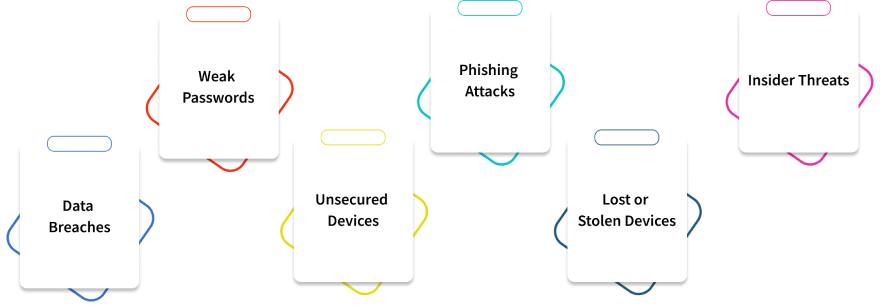
To ensure that your company data is secure, it is crucial to identify the different security threats associated with working remotely. Here are some of the most common threats that you should look out for.
Data Breaches:
When your team works remotely, they might use public or unsecured networks, such as free coffee shop Wi-Fi. This makes it easier for hackers to gain access to your company’s information, thus posing a high risk of data breaches. The employees ensure that the team is connected to secure and encrypted networks to avoid risking the company information when working remotely.
Weak Passwords:
Weak passwords are an open door for cybercriminals. If your team is using simple or repeated passwords across different accounts, then it becomes easier for hackers to penetrate. Remind your team to set strong and distinct passwords and enable two-factor authentication for enhanced security.
Unsecured Devices:
If your employees use their own devices for work, these devices may not have the same security protections as office computers. Laptops or phones that are not secured can easily be attacked. Ensure that your team uses the right remote work security solutions and ensure that their devices are updated to minimize this risk.
Phishing Attacks:
Phishing is a common type of cyber threat where the attacker sends fake emails to the employees with the intention of getting them to reveal some important information. Your team may be more exposed to these types of attacks when they are working remotely. Explain to your team members what phishing is and how they should not click on links or share information with unknown sources.
Lost or Stolen Devices:
Remote work means your team is mobile and this increases the chances of devices being lost or stolen. For instance, if a laptop or a phone with some important information is lost, it can lead to a number of security problems. To minimize this risk, ensure that your team uses device encryption and has the ability to wipe data on lost or stolen devices.
Insider Threats:
While most security risks originate from external sources, internal threats should not be underestimated. The monitoring of a remote workforce’s behavior is often more challenging, and sensitive information often leaks either due to intentional leaking by an insider within the company or accidental leaking. Use the insider threat detection software to track data access and usage, and remind your team to properly protect company information. Appropriate safeguards will be required to effectively prevent insider threats.
How to Reduce Remote Work Security Risks?

To protect your remote team and company data, it is necessary to consider possible security threats and act accordingly. Here is how you can minimize remote work security risks successfully.
Use Strong Passwords and Multi-Factor Authentication:
Ensure that your team uses good, different passwords for all their accounts. It is also recommended to enforce multi-factor authentication (MFA). This means they will have to provide another factor of identification such as a text message or an application code to gain access. It provides an additional layer of security and assists in preventing intruders from accessing the system.
Implement Secure Connections:
Ensure that your team uses a secure Virtual Private Network (VPN) when working remotely. A VPN secures their internet connection, which makes it very difficult for hackers to get any information from them. It is a small measure that goes a long way in improving your security.
Regularly Update Software:
Ensure that all the software and devices are updated with the latest security patches. The software that is not updated can have some loopholes that hackers can take advantage of. Ensure that you set a specific time for updates and ensure that your team uses them as soon as they are posted.
Train Employees on Security Best Practices:
Ensure that your team is trained on remote work security best practices regularly. Explain to them how to avoid phishing emails and other threats that they are likely to encounter. Make sure they understand how to protect data and what to do if they think there is a security problem. This will assist in avoiding many security issues before they occur.
Control Access to Company Data:
Restrict the amount of information that is available to each employee depending on his or her position. Permissions and access controls should be employed to restrict the visibility of information to only those who require it. This is a good way of protecting your data and minimizing the chances of leakage or misuse.
Use Remote Employee Monitoring Software:
You can use the remote employee monitoring software to improve security. It enables you to track your employees’ activities during work hours and ensures responsible handling of sensitive data. It assists you in identifying any unusual behavior, like unsecured network or app usage, and alerts you to such potential threats. Regular reports will equip you to detect problems at early stages and prevent data breaches. You can also encourage your team members to follow the security guidelines.
Legal and Compliance Considerations in Remote Work Security
Legal and compliance considerations are important when it comes to managing remote work security to ensure that both the company and the employees are safeguarded. Comply with the remote work data security regulations such as the GDPR or the CCPA that specify how you process and protect employee data.
Ensure that your remote work policies are up to date with the law, especially on aspects such as monitoring of employees and working hours. It is important to note that transparency in monitoring practices is crucial in meeting the privacy laws.
Know that some industries have more stringent rules on data management and protection. It is important to stay updated so that you do not fall foul of the law. Ensure that you change your security measures and educate your employees on the same to minimize risks and enhance security in remote working.
Addressing these considerations in advance will assist you in avoiding legal issues and safeguarding your business.
How to Train Employees on Remote Work Security?
Train your employees on remote work security by following the below things.
Start with the Basics:
Start by explaining why remote work security is important. Include simple concepts such as passwords, phishing, and secure connections. Ensure that all the employees are aware of the risks that are involved and how they can avoid them or minimize the impact on the company.
Provide Clear Guidelines:
Set policies on how working from home should be conducted. This includes the procedure of how to deal with sensitive information, which communication channel to use, and how to secure the equipment. Make sure to articulate these guidelines well so your team can put them into practice when necessary.
Offer Hands-On Training:
Practical training is crucial. Schedule training sessions where employees can familiarize themselves with security tools such as VPNs and secure file sharing systems. This will assist them to feel more competent and capable of performing security tasks as required.
Regular Updates and Refreshers:
Security threats are dynamic and therefore require frequent updates. Set up periodic training sessions or briefings on new security measures. Make sure your team is aware of the current threats and how to avoid them to make sure they are updated.
Encourage Open Communication:
Make sure your employees understand that they can come forward and ask questions or report any security issue at any time. Ensure they are at ease to contact you if they have any questions or concerns regarding remote work security. This will assist them to feel that they are supported and more committed to ensuring that the company is protected.
Future Trends in Remote Work Security
As remote work remains a trend, it is essential to know new cybersecurity threats in remote work to prevent them from affecting your team. Here’s what you should look for:
Enhanced Authentication Methods:
Expect to see more of multi-factor authentication (MFA). This provides extra layers of security beyond the normal passwords like fingerprints, tokens, or codes. Make sure your team is prepared to use these stronger forms of authentication.
AI and Machine Learning:
Artificial intelligence is gradually turning into an effective means of identifying threats. It can detect deviations from normal behavior that may be a sign of a security threat. Be informed on how AI can improve your security measures and think about implementing it in your system.
Zero Trust Architecture:
The zero trust model assumes that threats could be internal or external to the organization’s network. It demands authentication for every access request, irrespective of the source. It can also be useful in safeguarding information and ensuring that it is not accessed by unauthorized individuals.
Increased Focus on Data Privacy:
With the new and more stringent data protection laws being implemented, make sure that your staff is up to date with the latest privacy measures. This will assist you in preventing compliance problems and keeping your company’s information secure.
Remote Work Security Tools:
New tools and technologies are being developed to enhance remote work security regularly. Pay attention to the updates in the secure communication platforms, VPNs, and endpoint protection solutions to equip your team with the best tools.
By monitoring these trends, you can prepare your team well and make your remote work environment secure.
Conclusion
With the current trend of working remotely, it is crucial to be vigilant and ensure that the company’s information and networks are secure. With proper security policies implemented, risk assessment, and constant training of employees, your operations can be secure. As you have seen, strong passwords, frequent software updates, and clear guidelines can go a long way. It is now your responsibility as a manager to set the pace and ensure that your team has the necessary tools and support. Be aware of future trends, and you will be ready for any future problems. Secure your remote work environment, and your business will grow!
Strengthen your remote work security —protect your data!
Signup for Time Champ Today!
Signup for FreeBook DemoFrequently Asked Questions
A remote working security policy outlines measures that should be followed by employees to minimize risks of data and system compromise while working from home. It assists in minimizing the threats of data loss, insecure devices, and other security concerns.
Some of the security threats associated with remote work are insecure networks, poor password usage, use of insecure personal devices, phishing, and lost or stolen devices.
Some of the ways to minimize security threats include using complex passwords, using two-factor authentication, using secure connections such as VPN, updating software frequently, educating employees on security measures, and limiting access to sensitive company information.
A Virtual Private Network (VPN) ensures that your team’s internet connection is secure by encrypting data, which makes it difficult for hackers to get sensitive information from employees who are working from home.
The employees should follow the incident response plan of the company which usually includes reporting the incident, logging off if necessary and then working with the IT department to manage and address the breach.





