Imagine a workday free from digital distractions locked into their tasks with ease. Online diversions may seem harmless, but they can quietly derail focus and productivity. Curious about how to block websites and put an end to it? This article reveals the key steps to creating a truly productive, distraction-free workspace.
Why is Blocking some Websites Essential for Your Business?
Blocking websites is the best strategy businesses use to enhance productivity, protect the network, and maintain focus in the workplace. Here’s a closer look at why this practice can benefit your business:
1. Enhances Bandwidth Management
Certain websites, especially streaming and download sites, tend to consume a lot of bandwidth that will slow down your network and not be very effective for business operations. Blocking these high-bandwidth sites ensures that internet resources are optimized for essential business activities, improving network performance across the board.
2. Improves Network Security
Blocking websites not only prevents access to dangerous sites but also reduces the chances of accidental downloads of malicious software by employees. This is an act of proactivity and will minimize the vulnerabilities inside your network while keeping business data and systems safe from all external threats.
3. Promotes Compliance with Company Policies
Website blocking aligns with company policies and guidelines on internet usage, ensuring that employees adhere to defined standards. This consistency not only improves productivity but also reinforces a culture of accountability. Giving proper boundaries to employees such that they understand the expected limits, thus bringing to life a more disciplined focus where everyone is on the same page.
Implementing website blocking seems quite repressive, but it is effective in creating a construction and safe environment. It makes your workplace more focused on the work, strengthens security, and respects the company’s norms.
What Types of Websites Should Be Blocked at Work?
Not all websites contribute to a productive work environment some can fully derail your focus. But which types of sites are worth blocking to keep employees on track? In this section we explore the types of websites that most often cause distractions, helping you make smarter choices for a focused, efficient workplace.

1. Social Media and Entertainment Websites
Social media can be a double-edged sword. Platforms like LinkedIn, Twitter, Facebook, and Instagram are important tools for marketing or customer service teams to handle the brand image and communicate with clients while turning into time wasters for others. This can create scrolling rabbit holes for development or finance teams. Limiting access keeps everyone on task, helping to ensure that social media use is all work and no play where it’s not needed. Additionally, setting these boundaries cuts down on distraction, enabling teams to concentrate fully on projects that drive real business results.
Social media can be a double-edged sword. Platforms like LinkedIn, Twitter, Facebook, and Instagram are important tools for marketing or customer service teams to handle the brand image and communicate with clients, while turning into time wasters for others. Using a social media scheduler can help streamline content planning and reduce distractions, ensuring teams stay focused and intentional with their online presence.
2. Online Shopping and E-Commerce Sites
Online shopping sites such as Amazon to eBay can be quite tempting, especially during sales and holiday seasons. For procurement-related roles, access may be required for particular vendor sites, but full access to every employee in an organization leads to shopping sprees and impromptu browsing. Blocking these sites leads employees to save the shopping carts for later and keeps them more focused on their work.
3. Gaming and Streaming Platforms
Gaming and streaming platforms like Netflix, YouTube, and various gaming sites present a unique challenge in the workplace. These platforms are designed to be immersive and endlessly engaging, with algorithms that encourage prolonged viewing or playtime. There is the ease of how employees might get sucked into such activities. This makes productivity fall for businesses since the employee may get trapped in just one more episode or just one more level, converting minutes to hours of lost focus.
These platforms disrupt both productivity and network performance. Videos streaming or gaming consume high bandwidth, thus slowing down video calls and data-heavy applications. With this blockage, the companies can concentrate their resources on productive activities. But in teams, content creators will need access to YouTube or other platforms, so selective access can be granted where necessary while blocking it for others.
4. News and Gossip Sites
News junkies would like to check out news and gossip sites regularly, but these can be productivity killers when refreshed every few minutes. Employees in finance or business intelligence may need news sources to access, yet most departments benefit from limited access to avoid constant updates that side-track them. By blocking these kinds of sites, managers can reduce distractions and uphold proper work focus in the workplace.
5. Adult Content and Malware-Heavy Sites
Blocking adult content, violent material, and malware-heavy sites is important to the security of the network and a company’s reputation. Such sites may lower the standard of a degrading work environment and potentially expose the network to phishing and malware. Filtering these high-risk websites will thereby prevent data breaches while securing sensitive information and maintaining a safe professional online workspace.
How to Block Websites on Network
A recent survey says employees who visit non-work-related websites per day are 64%. Out of these, 39% spend less than an hour, 29% waste two hours, and 21% waste up to five hours per week. With such significant time lost, learning how to block websites on your network can help curb distractions and boost productivity. Let’s dive into how you can take control.

1. Blocking Websites Using Router or Firewall Settings
One of the easiest ways to block websites is through your router’s settings. Most routers allow you to control which websites people can access. To do this, log into your router (usually by typing its IP address into your web browser), and find the “Access Control” or “Firewall Settings” section. Here, you can type in the web addresses you want to block, and it will prevent all connected devices from visiting those sites. This approach is great if you’re looking for a quick, network-wide solution.
2. DNS Filtering: A Simple Solution for Website Blocking
DNS filtering is a simple way of controlling which websites might be accessed on your network. The DNS, or Domain Name System, works like the internet’s address book, translating website names into the IP addresses that computers use to locate and load. With DNS filtering, you’re essentially setting up a system that stops certain websites from being “found” on your network.
Using a DNS filtering service, like OpenDNS, you can choose categories of sites to block, such as social media, adult content, or gambling, with just a few clicks. It’s a quick way to make the internet safer without a complicated setup, as the DNS service takes care of blocking these sites automatically. This keeps your network safe and free from distractions, all with minimal effort.
3. Using Web Filtering Software for Advanced Control
If you’re looking for precise control over which sites people can access, web filtering software is an excellent choice. Web filtering has evolved beyond the simple blocking of sites and involves creating advanced rules involving exactly which sites are available at what times. Through web filtering, you can tailor filters toward blocking any particular website or a whole category like streaming, shopping, or gaming sites as needed to your organization, household, or network.
Many web filtering tools allow the scheduling of these restrictions. For instance, you may restrict access to social network sites during work hours or allow access during breaks or even after work. This way, you will always find a balance toward managing productivity without overdoing it.
Most web filtering software gives detailed reports on the sites frequently visited. It helps to know browsing trends, distractions, and even security risks. Advanced tools even give you an alert message whenever users attempt to access blocked websites for real-time insight into productivity drains or possible threats. This is a strong tool for creating a safer, more focused online environment for businesses, schools, and homes.
4. Blocking Websites with Network Monitoring Tools
Network monitoring tools are a step up if you need detailed control. These can monitor all internet activity happening in your network and block sites in real time. They can also detect potentially harmful sites and help protect your network from security threats. With network monitoring tools, you get both visibility and control over which sites are accessible, making it ideal for workplaces and larger networks.
With these simple methods, you can easily manage and block websites on your network to create a safer, more productive browsing experience for everyone!
How Time Champ Can Help Block Websites and Boost Productivity
If you’re seeking an effective way to control internet access and block unwanted websites, Time Champ offers a seamless solution. This feature allows you to keep your workforce free from distractions and potential security risks, giving you control over which websites are accessible in the workplace and teams. With Time Champ’s easy setup, you can create a more productive and secure online environment. Here is how you can block a website with Time Champ quickly:
Step 1: Log in to your Time Champ account and navigate to the admin dashboard.
Step 2: Once you’re on the dashboard, go to the section dedicated to data protection. Here, look for the option that manages website access and control. This feature allows you to block unwanted websites and restrict access to non-work-related sites, ensuring that browsing stays focused and secure across your network.
Step 3: In this step, you either use the URLs of your blocked website or pick a previously identified category. You can also send an email notification about the blocked sites to your super admin, line manager, or multiple recipients. Additionally, you can customize the block message that users will see when trying to access restricted websites, tailoring it to your specific needs or preferences.
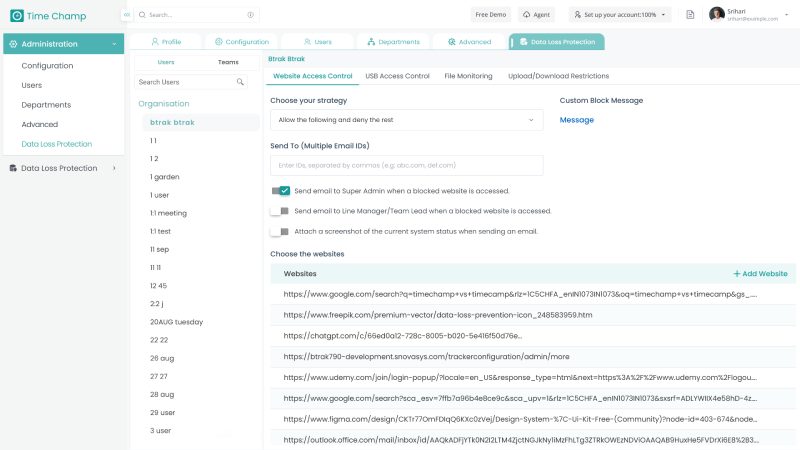
Step 4: You can enable or disable blocking of uploads to and downloads from all sites under this option. You also have the flexibility to customize messages that users will see when they try to upload or download restricted content. Additionally, you can view a list of blocked websites that include what’s restricted on each, allowing you control over your data access level.
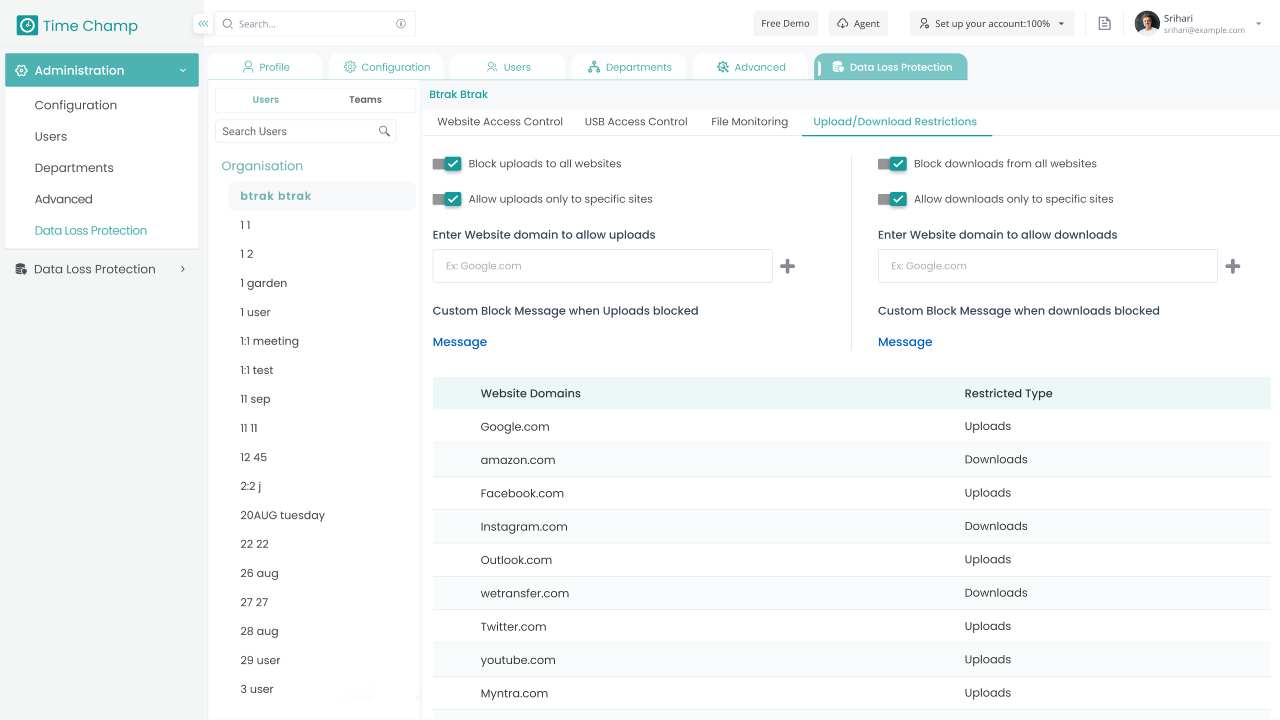
Step 5: In the website access violation, you can view expanded logs that show every user, which website was accessed, and the date and time of the violation. This will help you determine who is accessing sites that are denied access. You can easily block sites and increase productivity, by keeping users focused on their work while minimizing distractions.
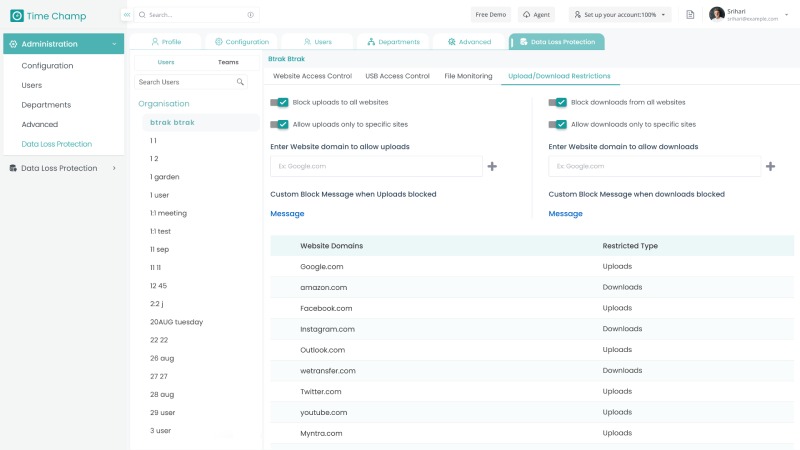
This straightforward setup allows you to easily block access to unwanted websites, keeping users on track and focused on their tasks. Then, users might personalize the settings to create a more secure environment that will allow better productivity. With clear tracking and control, you can efficiently manage internet access and ensure a smoother, more productive workflow network.
Conclusion
Blocking unproductive websites is one of the simplest, practical steps toward a more focused, secure, and efficient workplace. Taking measures to curtail distractions allows you to create a culture of productivity and encourages each worker to perform at their best. Making careful planning, and open communications during these efforts lead to a long-term, positive impact on team performance and company growth.
Prevent distractions at work with Time Champ’s simple website blocking feature.
Signup for FreeBook DemoFrequently Asked Questions
To limit access to websites using Google Chrome, you can add extensions, such as “BlockSite,” or block based on restrictions found in settings on a managed device. Extensions are easy to use since they allow you to insert specific URLs that you want to block, while managed devices can enforce more extensive website blocking through administrative tools.
Firefox can block sites through a couple of extensions like “Block Site” or even the built-in parental controls on your device. Thus, it is possible to include those specific websites in a blacklist easily. Additionally, Firefox’s built-in “Content Blocking” feature can help restrict access to certain types of content, including specific sites, by adjusting the privacy settings for a more controlled browsing experience.
The policies to prohibit website access also need to be reviewed from time to time, preferably at the end of every quarter. This ensures that new potential distractions or security threats are addressed, and that access aligns with changing organizational needs.
Employees can sometimes bypass the limitations on the website by using VPNs, or proxy servers, or by accessing sites from their devices. Regular updating of policies, monitoring of activity, and advanced monitoring tools can prevent bypassing from occurring and thus enforce more efficiently.






