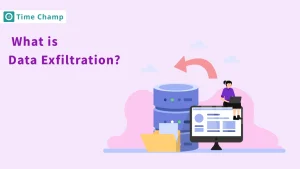Cybersecurity threats are becoming more sophisticated and detecting breaches before they cause serious damage is difficult. However, these challenges often lack visibility, leading to costly data losses and operational setbacks. IOCs are the key indicators of Compromise that can help you to identify potential security incidents early.
In this blog, you will discover what Indicators of Compromise (IOCs) are and why they are vital for your cybersecurity strategy. You will also learn how to detect and respond to these indicators effectively. Be one step ahead of the cybercriminals, and empower your business with the knowledge and the tools you need.
What are IOCs?
Indicators of Compromise (IOCs) are warning signs that your systems or network may have been breached or attacked. These are indicators of some unwanted files, unusual network traffic, suspicious IP addresses, or undesired attempts to access.
IOCs are like red flags that help you notice early signs of a cyberattack. Early IOC detection allows you to act quickly, minimize damage, and protect sensitive data. Knowing IOCs is extremely important for managers to keep your organization safe and secure.
Importance of Indicators of Compromise in Cybersecurity
The indicators of Compromise are very important in protecting your business from cyber threats. They are early warning signals to help your security team detect potential attacks before they get out of control. Without IOCs, knowing about harmful activities like data breaches, ransomware, or malware infections is impossible until it’s too late.
IOCs provide clear signals of unusual activity like unauthorized logins, unusual outbound traffic, or suspicious files. Early spotting of these patterns allows you to react fast to limit damage and control threats. The faster you can catch a compromise, the sooner your team can block attackers from spreading or stealing valuable data.
IOCs make your cybersecurity strategy more proactive. Instead of waiting for an attack, you continuously monitor your network for signs of trouble. This helps you minimize downtime, protect sensitive data, and stay compliant with security regulations.
How to Identify Indicators of Compromise (IOC)?
To find an Indicator of Compromise (IOC), you need to adopt a focused approach to identify unusual activities before they can do any damage. Here are key ways to help you detect IOCs effectively:
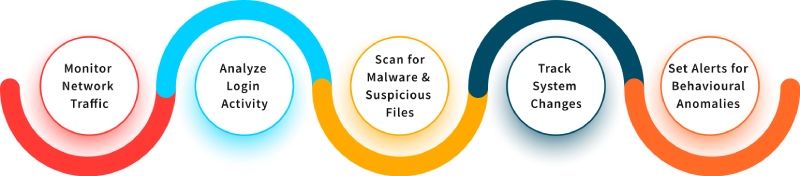
1. Monitor Network Traffic
Monitoring network traffic is important for spotting those tricky Indicators of Compromise. When you notice spikes in outbound traffic, especially to unknown IP addresses, that’s a big red flag. It could mean that someone is trying to steal sensitive information or that malware is reaching out to its control servers.
Regularly check your traffic patterns. By doing this, you will get a good sense of what’s normal for your setup. When you know what to expect, it’s much easier to spot something that feels off. This way, you can jump on issues before they escalate into bigger security problems. Staying proactive makes all the difference!
2. Analyze Login Activity
IOCs are identified by analyzing login activity. First, you need to notice failed login attempts when someone tries to log in and fails, especially if they are from unfamiliar locations or devices. If you see a lot of failed attempts, it could be someone trying to get into your systems without authorization. You can also implement multi-factor authentication, which secures the login credentials.
MFA introduces a second factor in verification at login; hence, it makes it hard for an account to be compromised, even in the fact that login credentials may have been compromised. This way, by closely monitoring login activity and using MFA, you improve your security posture a great deal against cyber threats.
3. Scan for Malware and Suspicious Files
Scanning for regular malware and suspicious files is one of the keys to combating IOC. Run recent antivirus and anti-malware utilities that will scan, detect, and eliminate all bad software from your systems. These find known malware signatures, helping one find probably dangerous files that went undetected by your defenses. You can do this by regularly scanning, which keeps you updated on ever-evolving threats.
In addition to standard scans, use behavior-based detection solutions that analyze file behavior. They can identify suspicious activities like unexpected encryption of files or execution of unknown processes. By identifying both known threats and suspicious behavior, you increase your chance of finding IOCs early, thereby reducing the risk of a security breach and safeguarding your critical information.
4. Track System Changes
IOCs can be identified by tracking system changes. Make it a habit to review system logs for unauthorized changes regularly, e.g. software configuration and user permission changes. Attackers tend to change settings to keep access or to hide their tracks. Closely monitoring these logs will quickly enable you to see any irregularities and correct them before they turn into big security issues.
The best way to improve your tracking effort would be to use change management solutions that automatically log all system changes. These tools allow you to keep a clear record of who changed what, when, and why. Along with alerts for unusual activity, the proactive approach allows your team to better detect and respond to threats so your systems will stay secure and reliable.
5. Set Alerts for Behavioural Anomalies
It is important to be able to set alerts to point out any behavioral anomaly to help you catch potential IOCs early. Automate monitoring tools to study user behavior and set your organization’s baseline as normal. In looking for anomalies, that is, deviations from these norms, you can look for an employee who attempts to access sensitive data they do not normally handle, or performs some actions outside their normal workflow.
You can tailor alerts to your specific organization’s needs and risks when you establish them. For example, you could prioritize alerts for those high-risk access, like sensitive information or critical systems. By watching behavioral anomalies, you can quickly respond to potential threats reduce their impact, and protect your organization’s data and resources.
Types of IOCs
To be effective in cybersecurity, it’s important to understand the various types of Indicators of Compromise (IOCs). This gives each type a valuable insight into potential threats. Let’s explore the three main types:
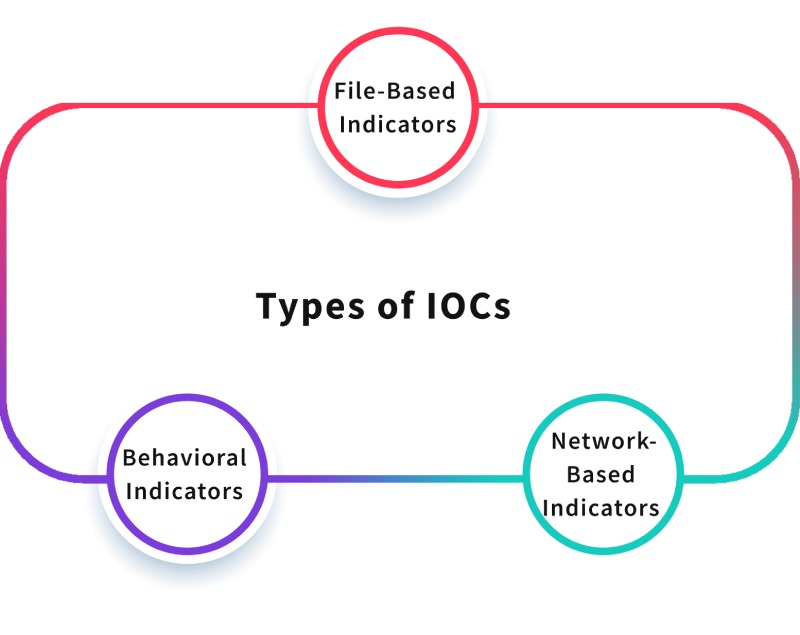
1. File-Based Indicators
File-based indicators look at specific files in your system that may be indicative of a compromise. For example, unusual file names, and unexpected changes in file sizes are some of these changes.
If you observe a file with an odd name or a file that now seems in a restricted area, then you may have malware or someone has already accessed it. You should consider the use of a file integrity monitoring system that watches over important files when they change and alerts you to any unauthorized changes.
2. Network-Based Indicators
Network-based indicators give you clues about activities on your network that may signal a security issue. This includes unusual traffic patterns, unexpected connections to foreign IP addresses, or sudden increases in data transfer.
For example, if you see a rise in outbound traffic to a known harmful IP address, it’s a clear warning that something is wrong. In general, intrusion detection systems (IDS) and network monitoring tools are used to effectively monitor these indicators.
3. Behavioral Indicators
The behavioral indicators concentrate on changes in the system or user behavior that may indicate a security issue. Activities such as accessing sensitive data at odd hours or doing jobs out of sync with a user’s role are also part of unusual activities.
For example, let’s assume an employee downloads a large amount of data that they would not normally download, when done so suddenly it could be malicious intent or a possibly compromised account. To track these indicators effectively, you need user and entity behavior analytics (UEBA) tools.
Responding to Indicators of Compromise
It’s important to act fast when you notice the indicators of compromise (IOC). A good response plan can help you minimize damage and protect your company. The following are the basic things to do when dealing with IOCs.
1. Create an Incident Response Strategy
The first thing to do is to create an incident response strategy. This should guide your team on how it will respond to security incidents, and what specific people are responsible for. Ensure your team knows what to do when an IOC is found. It means this preparation can make a huge difference in how quickly you can deal with potential threats.
Regularly review and update your incident response strategy, as those threats and environmental changes happen. Conduct practice sessions so that everybody knows what they are supposed to do. This proactive approach keeps you prepared to take action when a real incident does occur.
2. Separate Hacked Devices and Systems
When you suspect a compromise take action immediately to isolate the affected devices and systems to prevent the threat from spreading. Take them offline from any network, either wired or wireless, and deny access to sensitive data and systems. It prevents attackers from getting through your network to other important assets.
Isolate infected devices from the network until they have been scanned and secured so that they can’t become infected again. This lets you isolate these systems and help protect the rest of your network while you figure out what’s causing the breach. With this containment strategy, your team can see how far the attack has spread, and where the attack started.
This process is great because your team can look at logs to see how the attack happened, and from there, decide if they want to restore from backups, remove the malware, or patch it to fix the problem.
3. Conduct Legal Investigations
A legal investigation can be conducted if a security incident occurs and can be very useful. First of all, collect the evidence, like system logs, file changes, and user activity to know what happened, how the breach occurred, and whom to breach. Safely store this data to keep this data consistent and available in case of any possible legal incident.
Conduction legal investigation is an important part of planning your next steps and also your compliance with any laws, for instance, data privacy regulations and industry-specific ones. Bringing legal counsel into the early stages of a data breach can move beyond the complications of ensuring your data breach and regulatory obligations are met.
Counselors can tell you when you need to report, what’s involved in your reporting duties, and how you should communicate with customers or partners if you have an incident. Legal experts do provide help in alleviating reputational damage by crafting compliant messaging. This will allow you to reduce the risk of financial penalties or lawsuits from customers.
4. Remove the Threat
Once you have isolated and identified the compromised systems, you need to get rid of the threat completely. Greatly work with your IT team to clear the infected devices and make sure there are no malware, viruses, or unauthorized entry points. It could be restoring systems from backup, running the required security patches, or resetting passwords to get back on secure access.
During this phase, it’s important to follow standard protocols to keep the integrity of your systems. Make sure to be thorough about clearing the threat. You can use specialized tools to search for hidden malware. When the threat is completely removed hold a post-incident analysis to learn from the situation.
Talk to your team about what went wrong, how the breach occurred, and what steps worked well in response. This analysis will assist you in developing a future response strategy for your next incident and improving your overall security to prevent such events in the future.
5. Put Security and Process Enhancements into Action
Finally, use what you have learned from this incident to increase your security measures and your security processes. It’s time to look at your current security protocols and see where you can improve. Also, it is desired to conduct advanced security tools to ensure better threat detection and response to help employee training for security best practices.
Continuously updating these protocols will ensure that your organization is operating within the changing security standards and compliance needs. Continuous improvement of security procedures is a way to strengthen the security of your organization against new future threats. By taking this proactive approach you maintain control and keep yourself one step ahead.
On the other hand, it will help employees to sense and report suspicious activities as well. These overall improvements, save the day for your organization and will build trust with your clients and other stakeholders because you care about maintaining a secure environment.
Indicators of Compromise (IOCs) vs Indicators of Attack (IOAs): What’s the Difference?
To effectively manage your organization’s cybersecurity, you need to understand the difference between Indicators of Compromise (IOCs) and Indicators of Attack (IOAs). Both terms are vital for spotting and removing threats but are used for different reasons and enable you to see your security from a new perspective.
| Aspect | Indicators of Compromise (IOCs) | Indicators of Attack (IOAs) |
|---|---|---|
|
Definition
|
Signs
that a
breach
has
occurred.
|
Behaviors
and
tactics
used by
attackers
during
an
attack.
|
|
Purpose
|
Look for
signs of
a
compromise
that
already
exists.
|
Find out
what
attacks
are
happening
and
prevent
them
before
they
happen.
|
|
Examples
|
1)
Unusual
file
modifications
2)
Unauthorized
login
attempts
3)
Presence
of
malware
|
1)
Unusual
network
traffic
patterns
2)
Suspicious
command
execution
3)
Attempts
to
access
sensitive
data
|
|
Timing
|
Indicates
that a
compromise
has
already
happened.
|
Indicates
that an
attack
is in
progress
or being
attempted.
|
|
Focus
|
Reaction
to
threats
after
they
occur.
|
Proactive
defense
against
potential
attacks.
|
|
Impact
on
Security
Strategy
|
It helps
assess
the
extent
of a
breach
and
respond
quickly.
|
It
allows
real-time
monitoring
to stop
attacks
before
damage
is done.
|
|
Outcome
|
Provides
information
for
incident
response
and
recovery.
|
It helps
with
proactive
threat
hunting
and more
defense
mechanisms.
|
Detect Indicators of Compromise Effectively Using Time Champ
Indicators Of Compromise (IOCs) need to be found quickly when it comes to protecting your digital assets. Time Champ’s Data Loss Protection (DLP) and monitoring features are a robust solution to proactively monitor, alert and prevent data breaches. Let’s look at how Time Champ’s specific features empower organizations to detect and respond to IOCs efficiently:
1. Website Access Control
Time Champ lets you block unauthorized or risky websites by using customizable website blocking and email alerts. You can enable notifications that will notify super admins and line managers if any blocked sites are accessed. It’s helpful to catch a potentially harmful browsing activity, which could signal an attempt to exfiltrate data or visit a malware site. You need to monitor suspicious internet activity that could involve compromised devices or users.
2. USB Access Control
You can prevent unauthorized data transfers by blocking USB ports, which are usually a key vector for data breaches using Time Champ. Admins can configure alerts to get notified when an external device is inserted and removed from the system, in the event of unusual external device activity. In addition to reducing the risk of unauthorized copying of data, this level of control also provides a means of controlling data. Yet it also flags any attempts to trigger the malicious files, through USB.
3. File Monitoring
File path monitoring is another strong feature of Time Champ. This feature allows you to monitor changes to important file paths and directories, and send alerts when changes occur that might indicate unauthorized access or data tampering. It also allows admins to see who’s moving and changing files to catch potential breaches early.
4. Upload/Download Restrictions
Time Champ’s Upload/Download Restrictions give an additional layer of security by blocking all uploads and downloads, or only allowing uploads and downloads to certain sites. In addition, this feature stops unauthorized data transfers and also helps keep an organized record of the details of where sensitive information comes from in the organization. It makes it harder for users to copy a file out or drag a file out of the organization.
6. Keystrokes and Mouse Clicks Detection
You can monitor user activity through mouse clicks and keystrokes tracking features of Time Champ. This feature helps you identify unusual or suspicious patterns of activity, providing additional insights into user behavior that could indicate a compromised system or insider threat. The analysis of this data will enable you to prevent possible security risks and have a safe working environment.
7. Screenshots and Screen Recording
You can automatically capture screenshots by setting the screenshot frequency or manually when needed. Time Champ also allows you to record screens of your employees at adjustable intervals, giving you full supervision. This feature provides admins with the ability to inspect visual proof of user actions, improving incident investigation and keeping a secure workspace. Reviewing this visual evidence will help you to find out if resources are being misused and to hold employees accountable.
Conclusion
Finally, knowing Indicators of Compromise (IOCs) is essential if you want your business to be safe from cyber threats. Early detection of these signs will help you to identify potential attacks andprotect your workplace from harm. It’s important to monitor IOC regularly and keep your defenses up to date.
A powerful tool like Time Champ will help you to strengthen your security efforts. Time Champ’s advanced Data Loss Protection features help you catch threats before they become serious problems. Invest in the best solution today to protect your business effectively.
Don’t wait for a breach – Start using Time Champ today to monitor your systems and protect your business from data loss!
Sign up for FreeBook DemoFrequently Asked Questions
Typical activities and patterns in a network or system are known as normal system behavior. These deviations are indicators of compromise, deviations from these norms which may indicate a security threat. An IOC might be multiple failed attempts to log in from a single IP address, whereas regular activity of known users is normal.
Threat intelligence gives context to IOCs by correlating with known cybercriminal attack patterns, tactics, and techniques. With threat intelligence, organizations can increase their capability to recognize IOC and improve their incident response.
Information about IOCs can be shared among the organizations on information-sharing platforms or communities, or in security intelligence-sharing groups or industry-specific organizations. IOC sharing gives organizations information about how other organizations approach the process and how collective efforts can be used to prepare for any potential threat.
Different tools and techniques are available for the detection of IOCs, which include intrusion detection systems (IDS), security information and event management (SIEM) systems, and antivirus software. These tools are constantly watching what’s happening in the network traffic, in system logs, and on file integrity, flagging any activity that should be suspicious or unusual, as a possible indication of compromise.
The IOCs need to be reviewed by organizations on a monthly or quarterly basis. This is a great way for security teams to check in on new threats, reevaluate old IOCs, and keep their defenses strong against the latest bearers of attack.