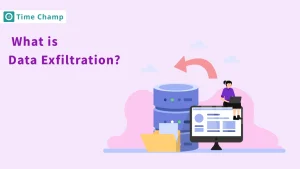Identifying insider threats is important to protect your business from costly setbacks, data breaches, and reputational damage. Often, these threats come from trust insiders and it is hard to detect them. If you are unaware of the insider threat indicators, you may face big issues by allowing these problems to grow out of control.
Don’t worry! In this article, you will explore the top 10 key insider threat indicators, helping you identify risks early and secure your business by knowing how to respond quickly to insider threats. Let’s dive in!
What are Insider Threat Indicators?
Insider threat indicators are actions or behaviors that point to a person within your organization as a security risk. You can watch for these signs to identify possible threats, whether intentional or unintentional threat before they become serious problems. If you notice these signs help you find problems early and take the right steps to stay safe.
It’s also important to create a workplace where everyone feels comfortable talking about any strange behavior. This way, employees can share their concerns without being afraid of getting in trouble. According to an insider threat report by Cybersecurity Insiders, 48% of organizations have observed an increase in insider attacks over the last 12 months. Understanding and noticing insider threat indicators is the key to keeping your organization safe.
Top 10 Key Insider Threat Indicators
It is important to know how to recognize insider threats. Here are the top 10 key indicators of insider threat to watch for:
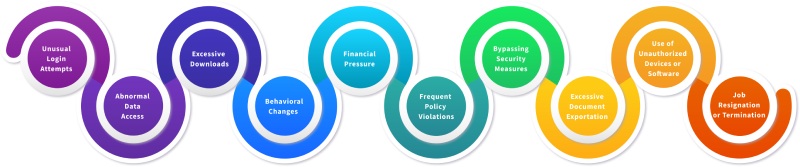
1. Unusual Login Attempts
Unusual login attempts are important indicators of something going wrong in your organization. If you notice that any of your employees log in at odd hours from unknown places, it means that someone is trying to get into your company’s sensitive information. It’s worrying especially if the workers have special access to important information.
You can set up alert systems to inform you when an unusual login activity occurs. For example, if someone keeps trying to log in without success or using a device that isn’t theirs, you can get alerts notifications. Checking login records often can help you keep your workplace safe and notice problems before they get worse. By analyzing login activity closely, you can protect your organization from people getting in without permission and possible data leaks.
2. Abnormal Data Access
When employees look at data that is not part of their job, it can be a sign of trouble. For example, if someone in the finance team starts looking at HR files for no good reason, it’s a red flag. Strange patterns of data access can mean that someone might be trying to steal information or cause problems. That’s why it’s important to have systems to watch who can access what and to keep an eye on their actions.
It helps to set up strict rules about who can access data. Regular checking of data access can let you see unusual things. Acting quickly can stop more unauthorized access if you see someone strangely accessing data. It’s important to create a workplace where everyone knows the importance of keeping data safe and private, and that employees take these rules seriously.
3. Excessive Downloads
Downloading too much sensitive information can be one of the indicators of insider threat. If an employee suddenly downloads a lot of files that don’t relate to their job, it could mean they have bad intentions. Such behavior often indicates that someone might try to steal your most crucial information. Keeping an eye on download activity is important for catching these threats early.
You can manage this risk by setting clear rules on data downloads so employees know what is okay to do. Using tools such as data loss prevention (DLP) can help you monitor and control too many downloads. These tools can warn you about strange activity, letting you act before important information is at risk. You can make your organization safer and reduce insider threats by keeping a close eye on your employees’ download activities.
4. Behavioral Changes
Frequently, unexpected or obvious behavioral changes in an employee are signs of insider threats that lead to potential security risks. An employee might show a bad attitude, and leave from team activities. Some of these behavioral shifts may be signs of malicious intent, however, they may be due to financial or psychological issues.
Sometimes changes in behavior can be an indication that an employee is unhappy or disconnected, and may take risky actions. For instance, if a person often talks and begins to become secretive and stop caring about others, they have likely planned something unusual. Changes like this don’t always indicate a problem, but they are worth keeping an eye on, especially if there are other warning signs too.
5. Financial Pressure
Financial pressure is one of the main reasons employees might become insider threats. If an employee is having money problems, they might take risks, like stealing company data to sell or using company resources for their benefit. For example, employees who are struggling with money might start looking at financial information or downloading client lists.
Not every employee who is having money problems becomes a threat, but the extra stress can make it more likely. A struggling employee might think their actions are a quick solution and believe they won’t get caught. Financial stress can weaken their loyalty and might push them toward risky behavior.
6. Frequent Policy Violations
The most likely causes of insider risks are the employees who regularly breach corporate policies, especially those dealing with data handling, or IT security. For instance, people frequently share confidential information or breach data protection regulations regularly, such as guidelines that define the process of data handling. This might mean they want to break the law or have no particular regard for your business’s security.
These actions can weaken the security of a company and develop risks. An employee who violates the rules is not a problem initially, but doing it often, especially with data, is a warning sign. There might be something wrong; the employee could be careless or willing to ignore security rules.
7. Bypassing Security Measures
If an employee attempts to bypass security measures, it is a clear indicator of insider threats. This would include running software they have no permission to run or turning off security tools to either bypass firewalls or access controls. Employees having tech skills and performing this action may probably attempt either to cover their tracks or gain access they shouldn’t have.
These actions can weaken security and put important data at risk. While there may be valid reasons to bend certain rules, it should always be done officially. Attempting to shut down or bypass security measures can always be a major red flag and must be confirmed right away.
8. Excessive Document Exportation
Exporting or sharing an unusually large number of documents, especially confidential ones, by an employee is a red flag and can be one of the insider threat indicators. Excessive document exportation is a strong point that an employee is going to transfer the data outside of the company’s control. The situation is more serious when the employee is involved in sensitive data with customers or financial information.
If an employee is planning to leave your company, this can be a warning sign to watch. They might try to take data they could use at a future job. While some data sharing is acceptable, a consistent transfer of large amounts of data should raise concerns. Limit document exports based on each role and monitor large file transfers closely to catch any unauthorized attempts. This will help you prevent sensitive data from leaving your organization without permission.
9. Use of Unauthorized Devices or Software
Employees may access unapproved applications and personal devices to retrieve company data. Thus, this can generate vulnerabilities, which malicious actors can exploit to perform data breaches. Create a clear policy for the kinds of technology allowed at work and not. Communicate these guidelines regularly with employees so that they know the importance of compliance.
You may also have to install security measures to monitor compliance and to see if devices are trying to connect to your network without your permission. Many of the risks can be mitigated by conducting regular audits of devices connected to your systems and training your employees on the risks of using unapproved technology. Keeping up with the technology will help to protect your organization from insider threats and allow employees to work efficiently and securely.
10. Job Resignation or Termination
You should treat your employee’s termination as a critical time for potential insider threats. For those people, resigning or being fired may be an opportunity to take sensitive information with them. To avoid this risk, you should conduct exit interviews to know if any grievances exist, and to remind people leaving the company of their obligations towards the company data. Look at access logs to see what information they accessed before they left, and disable accounts immediately after terminating them.
This can also help protect your organization from insider threats during these vulnerable periods as long as there is a smooth transition. Additionally, it’s a good idea to have a complete offboarding process that includes steps for securing company data. It could involve reclaiming company devices, updating passwords, and surveillance of data access over suspicious activity during the shift.
How to Detect Insider Threats?
Insider threat detection is important to protect your organization’s sensitive data from attackers. You need to monitor the unusual activities of your employees in their systems during office hours and check for insider threat indicators. You can also notice if any of your employees access files they don’t have permission to handle or log in at odd hours. This type of action indicates that someone inside your organization could be misusing their access.
You can review your employees’ access logs and audit user activity regularly. When you keep a record of who accesses sensitive information, you can easily find differences between normal behavior and abnormal behavior of your employees. It helps to find insider attackers easily. Frequent audits also make it easier for you to detect red flags in your organization. For instance, red flags such as unauthorized downloads or data transfers.
You can track and flag any suspicious activities that are happening in your organization easily using automated monitoring tools. This approach allows you to find these risks before they become serious security threats. Also, you can educate your team on data security. If you provide awareness training to your employees, then they become more cautious about handling sensitive information.
How You Need to Respond to Insider Threats?
The proactive approach for responding to insider threats is to prepare, control, and monitor. Here are some important steps to keep your workplace from any insider threats.
1. Develop an Incident Response Plan
Build an Incident Response Plan. This plan should have identified how security issues were caused by insiders, and how to respond and recover from those. Make sure that it has clear steps of communication, documentation, and fast actions to take the damage as quickly as possible. Keep this plan to review and update regularly and with your security team to keep track of what you should or shouldn’t do when a problem occurs.
2. Implement Strict Access Controls
Limit access to sensitive information to prevent insider threats. Restrict who can view or modify critical data, using role-based access controls. Setting up these controls assures that employees can access only the information they need for their obligations; further reducing the possibility of unauthorized access. Regularly review permissions, particularly when an employee takes on a new role, leaves the company, or even when someone changes roles within your organization.
2. Use Data Loss Prevention (DLP) Tools
Data Loss Protection (DLP) tools assist you to identify and block any attempts to move sensitive data to unauthorized channels. They keep an eye on the data being used and will alert you if they notice suspicious activity such as moving confidential files from your office account to a personal account or an external drive. DLP tools help you act fast to stop data leaks and reduce risk before it gets out of hand.
Why Time Champ is the Best Tool for Data Loss Prevention?
Time Champ is the best tool for data loss prevention which offers a complete set of features to detect and prevent insider threats. Time Champ can reduce the leakage of data through unapproved channels by providing website access control allowing it to restrict access to unauthorized websites. Time Champ has a USB access control feature that prevents USB drives from being accessed or certain USB drives are blocked or restricted from being used until permission is given.
Time Champ also provides file monitoring, which tracks file movements, uploads, and downloads to help you understand how data is handled across your workplace. You can flag anything fishy such as attempts to upload files, personal accounts, and download confidential documents outside the usual hours. Time Champ helps you respond quickly to potential insider threats by providing real-time reports and alerts so you can keep sensitive data secure and minimize insider risks.
Final Thoughts
To protect your business, it’s essential to identify insider threat indicators. Potential indicators of insider threat can include behaviors such as unexpected attitude changes, unusual behavior, and unusual access requests. Insider threat detection is important before it becomes a risky problem for your organization. Early detection can save your company from a lot of damage. Be alert, educate your employees, and make security awareness in company culture. Don’t wait, take action to protect your business and ensure a secure workplace.
Stay ahead of insider threats with Time Champ's advanced insider threat detection features. Safeguard your business today!
Sign up for FreeBook DemoFrequently Asked Questions
An insider threat may be suspected by sudden changes in work habits such as accessing systems at strange hours or the usage of a misused device. Often, they point to someone trying to hide an action. The monitoring will allow you to see these habits as it helps you find the areas with potential risks without disrupting the team’s workflow.
Yes, it can. Stress, dissatisfaction, or personal grievances can cause employees to create security risks intentionally or unintentionally. Maintaining open communication helps you see potential insider threats and work to fix the issues before they become larger.
Regular monitoring of indicators and monthly or quarterly reviews of access permissions, work patterns, and other indicators of insider threats is the best way to go. Regular check-ins help keep you in on changing behaviors, and allow you to respond quickly to any potential risks.
Yes, it’s crucial to utilize security software that encompasses DLP tools, access control systems, and user activity monitoring. They automate the detection, reduce the manual monitoring, and give real-time alerts on potential threats. They provide an extra layer of security and help you identify risks early.
DLP tools help you monitor who is trying to move sensitive data to unauthorized locations and prevent those data transfers. They send you alerts on suspicious activities such as copying files to external devices and you can respond quickly to stop data leakage.