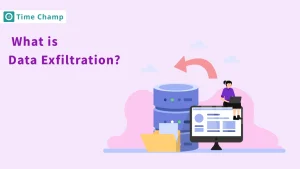Every organization faces a variety of
threats, but one that’s often
overlooked is the unintentional
insider threat.
Sounds
surprising, right?
While these threats aren’t caused by malicious intent, they can still lead to major security breaches. In this blog, we’ll explore unintentional insider threats, how they happen, and most importantly, how you can avoid them to keep your organization safe.
What are Unintentional Insider Threats?
Unintentional insider threats refer to security risks posed by individuals within an organization who, without any malicious intent, cause harm to the organization’s information systems or data. These individuals are not malicious, but they contribute to a security problem without realizing it, such as by sending an important file to the wrong recipient, opening an email attachment that contains a virus, or misconfiguration of a security setting. Most threats happen due to negligence, ignorance, or a lack of understanding of the potential consequences.
Impacts of Unintentional Insider Threats
Unintentional insider threats might seem harmless at first, but their impact can be far-reaching and devastating. Let’s have a look!
1. Data Breaches and Financial Losses
Accidental insider threats are the most common threats that happen in almost every organization. Breaches occur when employees unknowingly leak sensitive data such as login credentials, and client information, or forget to log out or lock their devices. These cases are most likely to happen. Organizations might have to face a lot of consequences such as investigations, legal fees to the expenses of notifying those affected when this happens.
These small mistakes can quickly turn into big financial problems. For instance, if customer data is leaked, then the company may have to face penalties and other punishments. Whether the breach was accidental or not, it can lead to serious financial problems over time. This shows how important it is to train employees well and have strong security in place to stop these issues from getting worse.
2. Reputational Damage
Organizations work for their
customers, but what happens if
customers start losing trust in the
organization?
Reputational
damage is another big problem caused
by unintentional insider
threats. The customer,
partners, or the public may begin to
doubt the company’s credibility when
there is a leakage of sensitive data
or any security issue. Even if the
action was unintentional, the
company may be reflected as
careless, where a bad reputation is
created.
When trust is broken, sales drop, business opportunities are lost and negative media coverage is inevitable. It takes a lot of time to recover from this damage. Customers might prefer to work with other organizations, and sometimes it might be difficult for the company to rebrand. To prevent this, businesses should establish a culture of security and address the issues as soon as possible. This proves that companies are concerned with the safety of data and preserving the confidence of the consumers.
Key Factors Behind Unintentional Insider Threats
Unintentional insider threats are driven by hidden factors that many organizations overlook. In this section, we’ll uncover the key causes behind these threats and why understanding them is essential to protecting your organization.
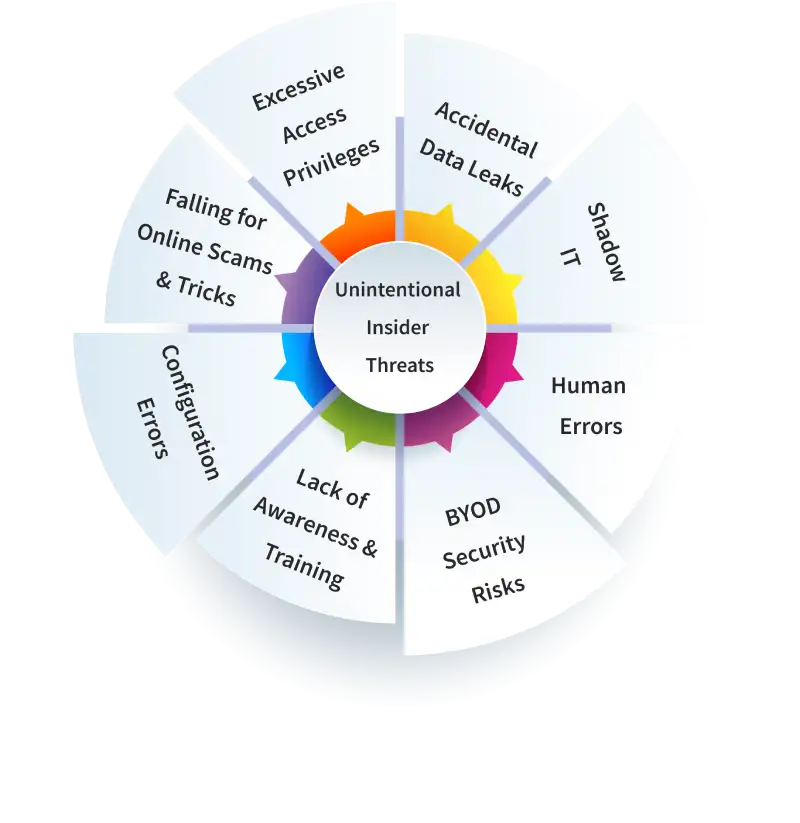
1. Accidental Data Leaks
Accidental data leaks happen when employees unknowingly share sensitive information, often from small mistakes or simply not knowing the risks. It’s easier than you’d think—a quick email to the wrong person, a weak password, or accidentally posting a confidential file in a public spot. Imagine an employee attaching the wrong document to an email and, before they realize it, private company information lands in the wrong hands.
Such mistakes are usually due to ignorance of security measures, which puts the company at risk. Without knowing the impact of these simple errors, employees can unintentionally open the door to serious problems, like data breaches and a loss of trust that’s hard to regain.
2. Shadow IT
Shadow IT happens when employees use unapproved software, devices, or cloud services to complete their work faster. This happens when employees feel company tools are too slow. While this might seem helpful at first, it actually brings big security risks. As these tools are not approved by the IT department, and therefore they are not safeguarded. Thus, the company’s sensitive information could be leaked.
For instance, if an employee is using a personal file-sharing application for project work- this carries a high risk of data leaks or even losing important information.
The real issue with Shadow IT is that it sidesteps the company’s security controls, making it easy for cyber threats to slip through. Often, employees aren’t even aware that certain tools are unsafe or don’t follow security standards, which can lead to unintentional data leaks. This puts the organization at risk of losing money, getting into legal trouble, and damaging its reputation.
3. Human Errors
Human error is a big cause of accidental security risks in companies. These unintentional mistakes such as sending sensitive information to the wrong person, clicking on scam links, or mishandling private documents can lead to serious problems. Even small errors can leak important data, causing security issues or privacy problems that might cost the company money or create legal trouble.
These mistakes aren’t done on purpose, they happen in everyday work, especially in certain situations. These mistakes can happen even with experienced or most trained employees, because of working under pressure. When employees are in a rush, they are more likely to skip little security measures which leads to big issues later. These actions show how stress and lack of focus can affect security, making everyday tasks risky when employees are under pressure.
4. BYOD Security Risks
The Bring Your Own Device (BYOD) policy lets employees use their own devices such as phones, laptops, or tablets for work. While it provides flexibility, it also introduces significant BYOD security risks. Personal devices aren’t as safe as company devices which are easy to get viruses or hack. If a personal device is hacked, important company information on it could be taken, causing a data leak.
Employees may not be as careful with their own devices as they are with company devices. They may not follow security measures, such as updating regularly or using strong passwords. If a device is lost or stolen, hackers could easily get company information.
5. Lack of Awareness and Training
A lack of awareness and proper training is a big cause of accidental insider threats. Many employees don’t understand the security risks in their daily actions, like clicking on unsafe links or using easy passwords. Without knowing the dangers, they may accidentally put the company at risk. For example, they might believe fake emails or accidentally share important information, which could cause data to be exposed.
Without good training, employees don’t know why security rules matter or how to spot new threats. Not understanding the risks can make employees careless, making it easier for hackers to attack the company. Even if no one inside the company intends to cause harm, not having enough training and awareness can still cause big security problems.
6. Configuration Errors
Configuration errors happen when systems, software, or networks are set up incorrectly, often by accident. These mistakes can open security gaps that hackers can use. For example, keeping the default password, setting wrong rules for access, or making firewall mistakes can let people who shouldn’t have access see private information. Even small mistakes such as setting the wrong rules for cloud storage can accidentally let the wrong people access your company’s private data.
The problem with configuration errors is that they often go unnoticed and may not show up until it’s too late. This makes configuration errors a big risk, as they can leave important systems open to attacks or security breaches without anyone knowing
7. Falling for Online Scams and Tricks
Employees can unknowingly create insider threats by falling for online scams, such as phishing emails or fake websites. Cybercriminals cleverly trick them into handing over sensitive information like passwords or credit card details. Imagine receiving an email that looks like it’s from your bank or even your boss, asking you to click a link and enter personal info. Once the employee does this, hackers can use that data to break into company systems or steal confidential information. It’s a dangerous game, and all it takes is one wrong click to put the company at risk.
At work, it’s not always easy to spot scams, especially as fraudsters get cleverer with their tricks. Hackers can make fake websites that look just like real ones, making it hard to tell what’s real. These tricks can cause big problems, as employees might accidentally give hackers access to important company data or let them into key systems.
8. Excessive Access Privileges
Excessive access privileges happen when employees have more access to company systems and data than they really need to do their jobs. This can lead to accidental misuse of important information. For instance, an employee might accidentally share private company details in an email simply because they had access to it, even though it wasn’t part of their usual work. Too much access can also make it easier for someone with bad intentions to misuse information for personal gain or to harm the company.
Ways to Prevent Unintentional Insider Threats
Now that we’ve looked at the factors behind unintentional insider threats, it’s clear that preventing insider threats is a top priority. Let’s dive in!
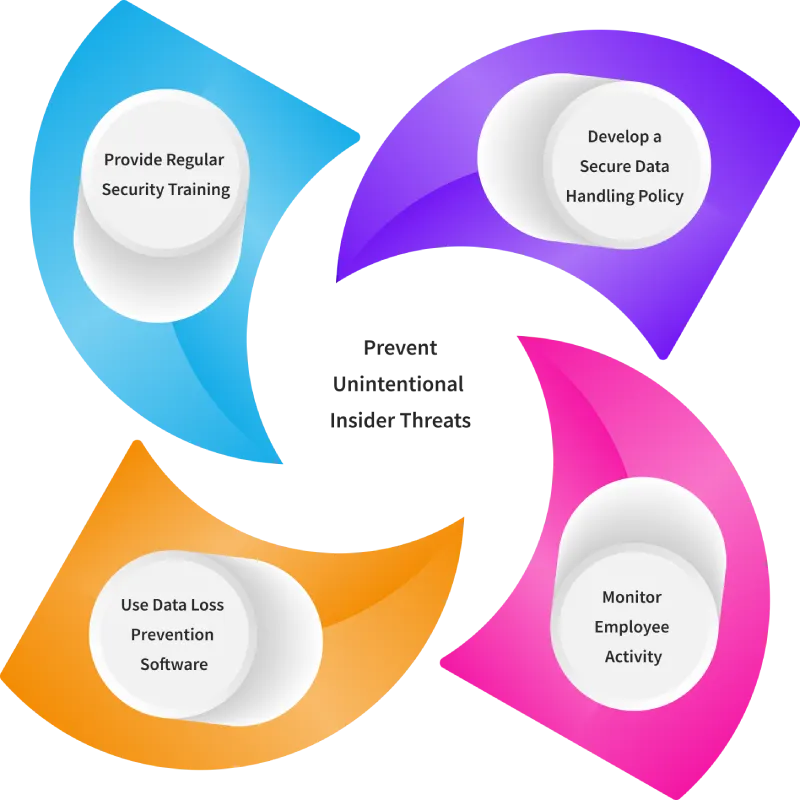
1. Provide Regular Security Training
Many insider threats happen due to a lack of training for employees. Employees should learn the latest security rules, common dangers, and how to handle information safely. Training should teach how to spot fake emails (phishing), create strong passwords, and use company tools safely. Giving real-life examples of security problems, like bad actions from inside the company, can make the training more helpful. It’s also important for employees to know they should report any suspicious actions or security problems right away.
Training should be conducted frequently along with updates on new threats. To make it more interesting, use fun activities and real-life examples that will make the employees able to remember what was taught. This way, they will understand what security threats exist and feel confident in their ability to protect both themselves and the company.
2. Develop a Secure Data Handling Policy
A clear data handling
policy helps everyone know
how to keep important information
safe. It should explain the best
ways to keep, share, and get rid of
data safely, whether on a computer
or paper. This helps employees
handle data the right way and
reduces mistakes or leaks. The
policy should also cover different
types of data and common security
problems in the company.
The
policy should make clear what
happens if data is mishandled and
explain what to do if a mistake
occurs.
3. Monitor Employee Activity
Using employee monitoring software actually helps to identify insider threats easily. Monitoring employee activity, while respecting privacy, helps catch risky behavior early. This could include checking who accesses sensitive data or noticing strange login times or locations. Spotting these signs quickly lets companies take action to stop security issues and prevent data losses.
Monitoring software prevents mistakes by constantly monitoring things such as file transfers, emails, and web browsing to identify security risks. The software sends alerts and reports in real-time, so companies can act fast if there’s a problem. It shows where employees may need more training on security. To keep trust, it’s important to clearly explain to employees why and how monitoring is done.
4. Use Data Loss Prevention Software
Data Loss Prevention (DLP) software is used to ensure that the company’s information does not leak out of the organization either accidentally or deliberately. DLP helps stop risky actions, like sending personal information in an unsafe way or opening files that shouldn’t be opened. This tool is especially helpful for protecting sensitive information when employees work from home or use their own computers. DLP software provides additional layers of protection without complicating the work of employees. It minimizes errors that may cause security breaches and protects sensitive data.
It works on the company network, computers, and in the cloud to keep everything secure. Data loss prevention tools send alerts to the IT and security teams, which helps them fix any problems that lead to data breaches. This helps keep your company’s data safe, every step of the way.
How Time Champ Prevents Unintentional Insider Threats?
Time Champ offers a comprehensive suite of DLP features making it easy to protect your organization’s data by monitoring and controlling potential risks. The Website Blocking feature helps ensure that employees stay focused on their work while preventing them from accessing sites that could cause harm or lead to security issues. With USB Device Control, Time Champ stops unauthorized devices from being plugged in, reducing the chance of accidental data leaks through USB drives.
In addition, Time Champ’s File System Change Monitoring tracks all changes made to crucial files, alerting you right away if anything unusual happens. This helps find mistakes or harmful actions before they turn into big problems. The Attachment Control feature adds extra safety by blocking sensitive files from being shared through emails or apps, making sure your data stays secure. Together, these features offer a strong and simple way to protect your organization’s information.
Final Thoughts
Unintentional insider threats occur when employees make everyday mistakes like sending a file to the wrong person or clicking on a phishing link that can accidentally put company data at risk. These small slip-ups can quickly snowball, causing data losses, financial losses, and even harm to the company’s reputation. Preventing these mistakes is totally possible! With regular security training, clear guidelines on handling sensitive information, proactive monitoring for risky actions, and smart tools to protect data, companies can stay ahead of these issues. When everyone is alert and prepared, the company’s information stays safe and so does its reputation! When everyone knows the risks and how to avoid them, these accidents are far less likely to happen, keeping the company’s information and reputation secure.
Prevent unintentional insider threats and safeguard your data with Time Champ's advanced Data Loss Prevention features—start today!
Signup for FreeBook DemoFrequently Asked Questions
Accidental threats can slip under the radar because they often come from employees’ good intentions—like using personal devices for quick access or installing handy, unapproved software. Without obvious red flags, these seemingly harmless actions can quietly create risk. That’s why cultivating awareness and using smart security tools are key to catching these risks before they grow.
Simple habits—like sending emails quickly, using easy passwords, or using public Wi-Fi—can accidentally put company information in danger. By making small changes, like checking who you’re sending emails to and using strong passwords, employees can help keep important data safe.
Along with training, regular reminders and implementing careful actions such as double-checking info before sharing help create a security-first culture. When everyone feels responsible for security, accidental risks go down, and the whole team stays protected.
First, fix the problem right away, let everyone know who’s affected, and check the damage. Then, go over the rules, give quick training, and respond quickly and honestly to rebuild trust and stop future issues.