Your employees are the ones who can make or break the goals of the organization. Just imagine how great it will be if your employees work according to what they are expected to do at the workplace. This might seem like a hard goal but trust me it’s achievable with the help of a productivity report.
In simple words, a productivity
report is a document that provides
information on work activities and
efficiency in a given period and
provides recommendations on enhancing
performance and ensuring
that the activities are in line with
the set objectives.
What Key Metrics are Included in a Productivity Report?
Now that you know what a productivity report is, let’s look into some key metrics that are included in this report.
Here’s a breakdown of the essential metrics in a productivity report.
1. Tasks Completed
This metric helps in tracking the number of tasks finished within a given period. It helps in showing your output and can also help in identifying patterns in your work habits. Think about it this way, if you notice that your employees complete more tasks in the morning, you might schedule your most important work for that time.
2. Time Spent on Tasks
It is crucial to know how much time your employees spend on various activities to increase productivity. This metric helps identify which tasks take a lot of time and can be used to optimize processes or delegate tasks to other people.
3. Goals Achieved
By using this metric, you will be able to determine how close your employee is to achieving the set goals. This can be a key motivator as it shows the employee how their work is helping the organization to achieve its goals. By frequently watching this they can keep their attention on it and modify their actions accordingly.
4. Breaks and Downtime
It is crucial to monitor breaks and downtime to get an idea of your employees’ efficiency levels. Lack of breaks may result in employee burnout while many breaks may suggest that the team is not focused. This is the reason why it is very important to strike a balance to achieve high productivity.
5. Efficiency Rate
This metric measures the time spent on tasks against the total time available for the tasks. It assists you in understanding how optimally your employees are utilizing their working hours. A higher efficiency rate will indicate that they are utilizing their time effectively while a low efficiency rate will point out areas of inefficiency.
6. Priority Management
This involves tracking the degree to which you can manage important activities in comparison to non-critical activities. This implies that one should be very careful in a way that they focus on the activities that will have the greatest impact on the realization of the set objectives. This metric can help identify whether or not you are wasting too much time on low-priority tasks.
7. Deadlines met
Time management is important in ensuring that projects are completed on time and that there is trust between the business and its customers or other businesses. This metric measures the extent to which your employee completes their tasks on time so that you can analyze their performance and work on their time management.
8. Interruptions and Distractions
Knowing what breaks your focus can assist in developing plans to reduce such interferences. This metric can include the number and type of interruptions, which will help you discover how to minimize them.
Also Read: How to Increase Employee Productivity
What are Some Types of Productivity Reports
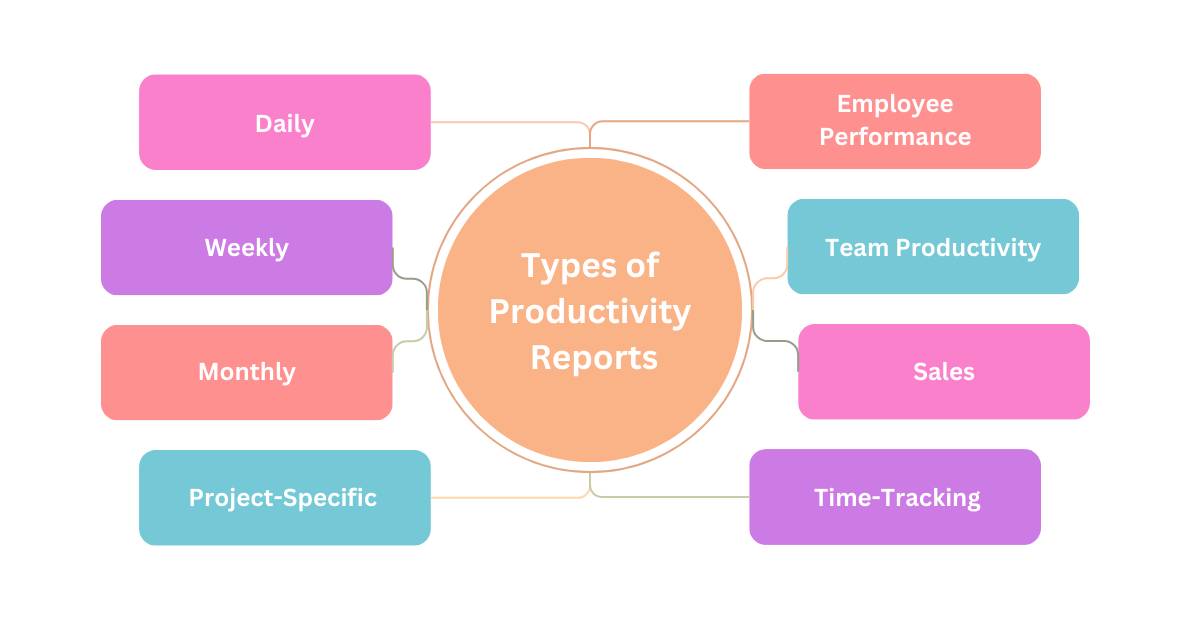
Productivity reports are crucial in assessing and analyzing the efficiency of people, groups, or organizations. They offer information on different aspects of work and assist in determining where changes can be made.
1. Daily Productivity Reports
These reports record the daily working activities and productivity of employees. They often include:
- Tasks completed
- Time spent on each task
- Any challenges faced
Purpose: To give a brief overview of the performance for the day and to see where there are problems that need to be addressed.
2. Weekly Productivity Reports
Daily reports are summarized into weekly reports to provide an overall picture of the productivity in a week. They might include:
- Summary of tasks completed
- Total hours worked
- Progress towards the weekly goals
Purpose: To review the weekly performance, decide on the priorities for the next week, and monitor the progress toward the achievement of long-term objectives.
Also Read: What is a Productivity Report: Types & Key Metrics
3. Monthly Productivity Reports
Monthly reports are more detailed and give a broader view of the situation by presenting monthly data. These reports typically include:
- Key accomplishments and milestones of the major projects
- Analysis of the actual results against the set monthly targets
- Productivity trends and cycles
Purpose: To compare the overall performance, analyze the tendencies and make some changes for the next month.
4. Project-Specific Reports
These reports are more specific in terms of productivity for certain projects. They usually cover:
- Project schedules and milestones
- Resources allocation and usage
- Progress updates and status reports
Purpose: To track the specific projects, to check whether they are on the right track and to control the resources.
5. Employee Performance Reports
These reports assess the performance of the employees in terms of productivity. They include metrics such as:
- performance indicators (KPIs)
- Goal achievement rates
- Feedback from supervisors and peers
Purpose: For a detailed understanding of the performance of each employee, to find out the best performers and to solve the problems related to the performance.
6. Team Productivity Reports
Team reports are used to evaluate the efficiency of groups or departments in accomplishing their goals. They often include:
- General team performance metrics
- Collaboration and communication efficiency
- Achievement of team targets and aims
Purpose: To assess the effectiveness of the team processes, to acknowledge the accomplishments of the team, and to determine the aspects of the team processes that can be enhanced.
7. Sales Productivity Reports
These reports are specific to sales teams and this includes metrics like:
- Number of sales calls made
- Conversion rates
- Revenue generated
Purpose: To monitor the sales activity, change the strategies applied and enhance the effectiveness of the sales.
8. Time Tracking Reports
Time tracking reports show the level of time that is spent on various activities and various projects. They include:
- The amount of time taken in different activities
- Meeting deadlines
- Time wasters recognition
Purpose: To minimize time wastage, improve productivity and efficiency in the workplace and time management.
Fun Fact: It has been found that listening to specific genres of music, such as instrumental or classical, can help improve focus and efficiency. This is called the “Mozart Effect.”
How to Create an Effective Productivity Report?
Creating a good productivity report can assist you and your team in knowing the extent to which tasks are being accomplished and the areas that require enhancement. Below are some simple steps that will assist you in developing a performance report that is easy to understand, comprehensive, and beneficial.
1. Define the Purpose of the Report
What is the purpose of preparing this report?
- Define the purpose of the report you are going to prepare.
- Are you recording daily activities, evaluating weekly performance, or analyzing the performance of a particular project?
Example: “To assess the team’s weekly performance and pinpoint strengths and weaknesses.”
2. Identify Key Metrics
What are you
measuring?
Choose
the most relevant metrics that align
with your goals. Common metrics
include:
- Tasks completed
- Hours worked
- Goals achieved
- Sales made
Example: “For a sales team, key metrics might include the number of sales calls made, conversion rates, and total revenue generated.”
Also Read: Tips on How Productivity Metrics Helps to Achieve Business Goals
3. Gather Data
Where are your sources of information from?
- Obtain data from reliable sources such as timesheets, project management tools or records.
- Ensure that the data is accurate and up-to-date.
Example: “Some of the tools that can be used including Asana which is used in tracking tasks and Toggl in tracking time.”
4. Organize the Data
How do you present the information?
- Ensure that the data is well arranged in a manner that is easy to understand.
- Ensure that the information is presented in a tabular form, charts or graphs so that one can easily comprehend it.
Example: “Make a table of the activities done daily and a graph of the weekly sales.”
5. Analyze the Data
What do you learn from the data?
- Seek for patterns, trends and insights.
- Determine which areas are productive and which are not as productive.
Example: “If the data indicates that productivity dips on Mondays, it’s crucial to investigate the cause and take corrective action.”
6. Write the Report
What do you do with the results?
- Start with an introduction that will provide background information about the report and its purpose.
- The data should be presented in a structured format, using headings and bullet points where appropriate.
- Include an assessment part in which you discuss the outcomes and draw conclusions.
- Finally, make recommendations for improvement.
Example Structure:
- Introduction: Purpose of the report
- Data Presentation: Key metrics and findings
- Analysis: What the data reveals
- Recommendations: Steps to improve productivity
7. Review and Revise
Is the report clear and accurate?
- As a final step, read through the report to ensure that it is clear, accurate, and complete.
- Make sure that it is comprehensible and that all the data is displayed properly.
Example: “It’s suggested to request a colleague’s review of the report to identify potential errors or areas of confusion.”
8. Share the Report
Who should receive the report?
- Share the report with the concerned people like team members, managers or clients.
- Consider presenting the report in meetings to make sure all the employees are aware of the results and further actions.
Example: “Forward the report to the team and arrange a meeting to review the findings and the proposed action.”
Struggling to boost your team's productivity?
Try Time Champ for actionable productivity insights
Signup for FreeBook DemoTime Champ
Cut all these steps by just owning a productivity tracking software that provides you with automatically generated reports obtained by tracking your employee’s work activities. Use Time Champ a productivity tracking and employee monitoring software that cuts your costs efficiently and provides accurate reports based on real-time tracking.
Conclusion
In conclusion, productivity reports act as guiding stars, illuminating the path to success. By understanding and harnessing their insights, we unlock our true potential. But choosing the right software for yourself will be an actual task as well. However, choosing the right software is essential for maximizing efficiency and achieving sustainable growth.
Don’t miss out on the
chance to supercharge your
productivity. Start your 7-day trial
of Time
Champ now and unleash your
full potential.
A productivity report is essential as it shows how effectively employees are working. It helps identify strengths and areas for improvement, enabling better decision-making on training and resources.
Performance reports should be generated and reviewed weekly or monthly. Regular reviews ensure timely improvements and help keep employees on track.
Employee productivity reports offer several benefits:
- Improved Efficiency: Identifies and addresses inefficiencies.
- Better Resource Management: Optimizes resource allocation.
- Enhanced Employee Performance: Provides feedback for improvement.
- Informed Decision-Making: Supports strategic planning.
Task progress reports provide real quantitative data that can be employed in evaluating the results and establishing goals. They help in assessing the employees’ performance, identify training needs, and define realistic goals for the enhancement of the organization.






