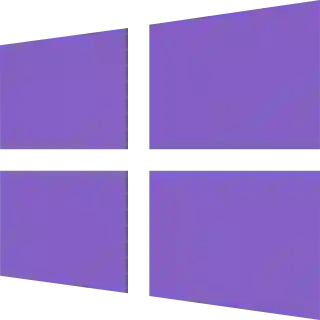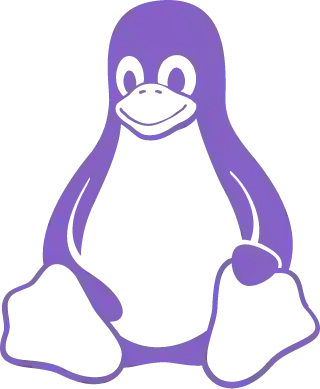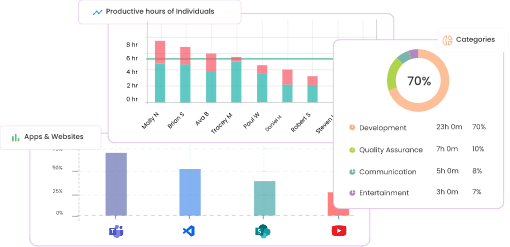Free & popular
Task and Project Management
Free Forever - Unlimited Users
- Create, assign and prioritise tasks
- Categorize tasks
- Receive Notifications and send Reminders
- Automatic task tracking
- Monitor Project Progress and status
- Mobile Access
Instant Signup
Thank You very much
We just sent you an OTP.
Please Confirm.
Incase if you want to change the phone number please click here



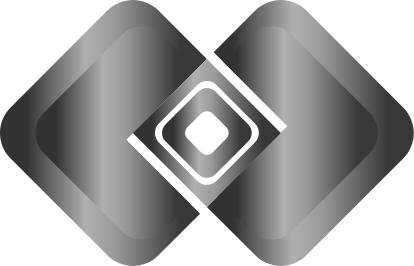


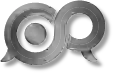


Get Organized in Your Own Way
Use these features to restrict data access, organize teams, and make the most of Time Champ.
Manager Login
Enable managers to access exclusively their teams’ data, assess performance, and modify productivity labels.
Employee Login
Empower your employees with the ability to access their own data, fostering transparency and accountability.
API
Seamlessly connect any software your team utilizes, whether internal or external, with the Time Champ Rest API.
Raw Data
Obtain precise, real-time information on your employees’ computer activities, down to the second.
Alerts
Get alerts based on productivity levels, or unwanted activities.Stay informed about your productivity levels or track any undesired activities with real-time alerts.
Employers
Automated reports from top employee monitoring system solve quantification, analysis issues, reduce costs by 40%.
How Time Champ Works in Different Teams
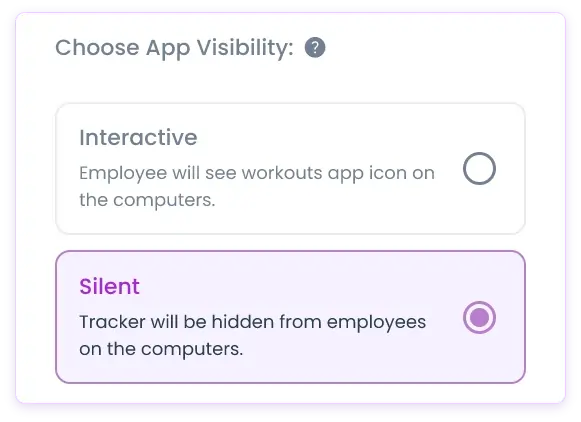
Introducing Company Computers
This choice is perfect for office teams utilizing computers provided by the company.Time Champ kicks off automatically as soon as the computer is turned on, granting you the flexibility to decide whether you want it to monitor your employees continuously, during specific hours, or only when the computers are connected to a designated network.

Interactive Mode

Silent Mode
Personal Computers
The option of personal computers is better suited for remote teams, as it offers employees greater control over tracking. With the clock in/out buttons, workers have the autonomy to determine when Time Champ tracks their time and activities.

Take break

Finish the day
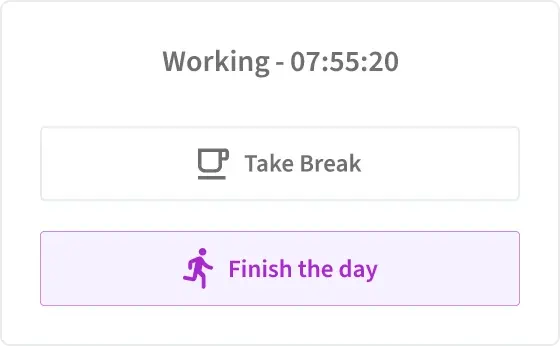
Use cases
Track Your Software Development Progress
Plan and track the development of software projects using agile methodologies. Create user stories, tasks, and sprints for development teams. Manage bug tracking and issue resolution. Coordinate code reviews and deployments.





Ready to Assume Complete Authority over Your Workplace?
Cloud Solution
Effortless setup in minutes for teams. No IT help needed. Securely store data on Google Cloud’s advanced infrastructure with top-notch security protocols.

Own Your Data with our On-Premises Solution
Take control of your data with our On-Premises Solution. Ideal for teams needing full control, this custom option requires technical expertise and IT team collaboration. Safely store data on your own servers, ensuring protection and peace of mind.
Task and Project Management Simplified.
Time Champ provides a robust project management solution that enables you
to plan, execute, and monitor projects seamlessly. Break down complex projects into smaller tasks, assign
responsibilities, and set milestones to keep your team aligned. With Time Champ, you can visualize project
progress, identify bottlenecks, and make data-driven decisions to keep your projects on schedule.
Communicate and
collaborate with your team members effectively. Leave comments, share files, and exchange ideas within the
platform, eliminating the need for scattered emails and communication tools.
With real-time updates
and notifications, everyone stays informed, fostering a culture of transparency and accountability.
Streamline Your Success: Unveiling the Power of Task and Project Management Software
Guide Topics
Introduction to Task and Project Management Software
Key Features of Task and Project Management Software
Types of Task and Project Management Software
Popular Task and Project Management Software
Factors to Consider When Choosing Task Management Software
Why Choose Time Champ?
Benefits and Challenges of Using Task Management Software
Best Practices for Effective Use of Task Management Software
Future Trends in Task and Project Management Software
Introduction to Task and Project Management Software
Practical task and project management are the foundation of successful execution and organizational efficiency. In today's fast-paced business environment, the need for robust tools to plan, track, and collaborate on tasks and projects has led to the rise of Task and Project Management Software. These software solutions are designed to streamline workflows, improve communication, and ensure that projects are completed on time and within budget.
In a world where projects can range from simple to highly complex, task and project management software provides a structured approach to handling tasks, milestones, resources, and deadlines. This software's evolution mirrors the changing demands of industries and the advent of remote work, making it a critical component of modern business operations.
Key Features of Task and Project Management Software
-
Task Management
Task management features in software platforms facilitate the creation, assignment, and tracking of individual tasks. Users can create to-do lists, assign tasks to team members, set priorities, and establish due dates. Additionally, these tools allow for creating subtasks and task dependencies, enabling teams to understand task relationships and maintain a transparent workflow.
-
Project Management
Project management functionality empowers users to plan and schedule entire projects. Gantt charts and timeline visualization tools comprehensively overview project timelines, milestones, and dependencies. Resource allocation and tracking features aid in managing teams and assets efficiently. Moreover, budget and cost management capabilities help control project expenses and monitor financial health.
-
Collaboration and Communication
Modern task and project management software platforms promote collaboration among team members. They offer dedicated spaces for teams to communicate, share files, and discuss project-related matters. Real-time communication tools, such as chats, comments, and notifications, ensure team members stay informed about updates, changes, and discussions related to tasks and projects. Integration with email and other communication platforms further centralizes communication channels.
-
Reporting and Analytics
Effective project management involves tracking progress and evaluating performance. Task and project management software provides reporting and analytics features to capture progress updates, performance metrics, and key performance indicators (KPIs). Customizable dashboards and data visualization tools make it easier to interpret project data, facilitating informed decision-making. Additionally, forecasting and trend analysis capabilities enable teams to anticipate potential roadblocks and adjust strategies accordingly.
-
Integration and Compatibility
Essential tools cater to individuals or small teams seeking simple task management solutions. These include straightforward to-do list apps, Kanban boards for visual task tracking, and personal task managers that help individuals organize their work efficiently.
Types of Task and Project Management Software
-
Basic/Entry-Level Tools
Essential tools cater to individuals or small teams seeking simple task management solutions. These include straightforward to-do list apps, Kanban boards for visual task tracking, and personal task managers that help individuals organize their work efficiently.
-
Mid-Level Tools
Mid-level task and project management tools are designed for growing teams and projects. They encompass collaborative platforms facilitating team communication and coordination, agile project management tools for iterative and adaptive approaches, and cloud-based solutions offering remote access and data synchronization.
-
Advanced/Enterprise Tools
Enterprise-level software solutions target large organizations managing complex projects and portfolios. Comprehensive project portfolio management systems oversee multiple projects, while resource management and optimization software help allocate and manage resources effectively. Enterprise project management suites offer a holistic approach to managing the organisation's projects, resources, budgets, and schedules.
Popular Task and Project Management Software
The task and project management software realm has many
options, each catering to different needs and preferences. Here are some of the most popular and widely
used task and project management software solutions:
-
Trello
Trello is known for its visually intuitive Kanban-style boards. It simplifies task management through drag-and-drop functionality, allowing users to create and organize tasks as cards and move them across customizable panels. Trello's simplicity and flexibility make it ideal for personal use and small teams.
-
Asana
Asana focuses on collaborative project management with features like task assignments, due dates, and project tracking. It offers diverse views, including list, board, and timeline formats. Asana's interface and integrations make it a favourite among teams seeking clarity and efficiency in task management.
-
Time Champ
Time Champ is another noteworthy addition to the prevalent task and project management software list. Known for its emphasis on time tracking and productivity enhancement, Time Champ offers features that help users efficiently manage tasks, track time spent on each task, and analyze productivity patterns. Its intuitive interface and time management tools make it a valuable asset for teams and individuals striving to optimize their work processes.
-
Microsoft Project
Microsoft Project is a robust project management solution that provides Gantt chart visualization, resource management, and timeline tracking. It caters to organizations seeking comprehensive project planning, scheduling, and resource allocation capabilities.
-
Jira
Jira is popular among software development teams for its agile project management capabilities. It offers tools for issue tracking, sprint planning, and release management. With its focus on iterative development, Jira helps teams embrace flexibility and responsiveness.
Pros:
-
Improved Organization: These tools centralize project information, making it easier to track tasks, milestones, and deadlines, leading to better organization and reduced chaos.
-
Enhanced Collaboration: Software enables real-time collaboration, allowing team members to communicate, share files, and discuss tasks within a centralized platform, promoting efficient teamwork.
-
Efficient Task Tracking: Task management features provide clear visibility into task progress, ensuring accountability and minimizing delays.
-
Data-Driven Insights: Reporting and analytics functionalities offer insights into project performance, helping teams make informed decisions and refine strategies.
-
Automation: Many software solutions offer automation features that streamline routine tasks, reducing manual effort and minimizing errors.
-
Remote Work Facilitation: Cloud-based platforms enable remote teams to access project information from anywhere, promoting flexible work arrangements.
-
Resource Optimization: Project management features like resource allocation help ensure that team members and assets are used effectively.
-
Customization: Many software options allow customization to fit specific project workflows and team preferences.
Cons:
-
Learning Curve: Introducing new software may require time for training and adoption, potentially affecting short- term productivity.
-
Complexity Overload: Some solutions offer many features that might be overwhelming for teams seeking more straightforward tools.
-
Integration Challenges: Integrating new software with existing tools can lead to compatibility issues or technical challenges.
-
Cost: Effective software solutions might be expensive, especially for larger teams or enterprise-level features.
-
Over-Reliance on Technology: Excessive reliance on software might discourage face-to-face communication or reduce personal interactions.
-
Maintenance: Regular updates, data management, and software maintenance can be time-consuming.
-
Resistance to Change: Team members accustomed to traditional methods might need help transitioning to new software platforms.
-
Dependence on Connectivity: Cloud-based solutions require an internet connection, which could be limited in certain situations.
Factors to Consider When Choosing Task and Project Management Software
Selecting the right task and project management software involves a careful evaluation of various factors to ensure at the chosen solution aligns with your team’s needs and goals:
-
Team Size and Structure
Consider the size of your team and the roles involved in your projects. Smaller teams prefer more straightforward tools, while larger teams with more complex projects may require advanced features and scalability.
-
Project Complexity and Scope
Evaluate the complexity and scope of your projects. Projects with intricate dependencies and multi-phase workflows might benefit from software with robust project planning and scheduling features.
-
Budget Constraints
Task and project management software solutions come with varying pricing structures. Choosing a solution that fits your budget while providing the necessary features to meet your project management needs is essential.
-
Integration Needs
If your team already uses other software tools for communication, collaboration, or data management, consider solutions that offer integrations with those tools. Seamless integration can improve workflow efficiency.
-
Ease of Use and Learning Curve
The usability of the software is crucial. Opt for solutions with an intuitive interface and a manageable learning curve to ensure quick adoption across your team.
-
Customization and Scalability
Choose a solution that allows customization to adapt to your team's specific processes. Consider whether the software can accommodate your team's growth and evolving needs.
Why Choose Time Champ?
Time Champ presents a unique blend of features and benefits that set it apart from other task and project management software options:
-
Emphasis on Time Tracking and Productivity
Time Champ significantly emphasises time tracking, allowing users to monitor the time spent on each task and project. This feature enables teams and individuals to analyze their productivity patterns, identify time- wasting activities, and make informed decisions to optimize their workflows.
-
User-Friendly Interface
Time Champ boasts an intuitive interface that makes it easy for users to navigate and utilize its features. The software’s simple and clean design ensures that users can quickly adopt and integrate it into their work routines.
-
Customizable Workspaces
Time Champ offers customizable workspaces that cater to different project management needs. Whether you’re working on personal tasks, collaborative projects, or managing a team, Time Champ provides tailored solutions to suit your requirements.
-
Integration with Time Management Methodologies
The software integrates with popular time management methodologies, allowing users to implement techniques such as Pomodoro or the Eisenhower Matrix. This integration encourages efficient time allocation and boosts overall productivity.
-
Data-Driven Insights
Time Champ’s reporting and analytics capabilities provide valuable data-driven insights into your work habits and productivity. By analyzing this data, users can make informed decisions about task prioritization, time allocation, and overall project management strategies.
-
Streamlined Workflow
Time Champ’s features work cohesively to create a streamlined workflow, from task creation and time tracking to data analysis. This approach ensures users can manage their tasks and projects more effectively and precisely.
Benefits and Challenges of Using Task and Project Management Software
Benefits
-
Improved Organization and Efficiency: Task and project management software centralizes project information, reducing confusion and enabling efficient collaboration.
-
Enhanced Collaboration and Communication: Real-time communication tools foster collaboration, making it easy to discuss tasks, share files, and provide updates within the software.
-
Better Tracking and Accountability: Software offers clear visibility into task progress and team contributions, ensuring accountability and reducing project delays.
-
Data-Driven Decision-Making: Reporting and analytics features provide insights into project performance, enabling informed decisions and continuous improvement.
Challenges
-
Learning and Adoption Curve: Introducing new software to a team may require time and effort for training and adoption, which could temporarily affect productivity.
-
Overwhelming Features and Options: Some software solutions offer a wide range of features, which could overwhelm teams looking for a more straightforward approach.
-
Integration and Compatibility Issues: Integrating new software with existing tools might lead to technical or compatibility issues.
Best Practices for Effective Use of Task and Project Management Software
To make the most of task and project management software, consider implementing these best practices:
-
Establish Clear Project Goals and Objectives
-
Assign Roles and Responsibilities
-
Regularly Update and Maintain the Software
-
Foster a Culture of Communication and Collaboration
-
Provide Training and Support to Users
Define your projects' goals, objectives, and deliverables before using the software. Clear project definitions ensure that tasks are aligned with the overall project vision.
Assign tasks and responsibilities to team members. This fosters accountability and ensures everyone understands their role in achieving project milestones.
Consistently update task statuses, progress, and deadlines within the software. Regular maintenance helps keep the project information accurate and up to date.
Encourage open communication and collaboration among team members. Use the software's communication tools to share updates, discuss issues, and provide feedback.
Offer training sessions and resources to help team members proficiently use the software. Address any questions or concerns to ensure smooth adoption.
Future Trends in Task and Project Management Software
As technology continues to advance, task and project management software is likely to evolve in the following ways:
- AI-Driven Automation and Predictive Analytics
- Enhanced Remote and Mobile Capabilities
- Continued Focus on User Experience and Simplicity
- Integration with Emerging Technologies
- Provide Training and Support to Users
Artificial intelligence will play a more significant role in automating routine tasks and providing insights through predictive analytics, enhancing decision-making and efficiency.
The software will cater to the growing remote work trend by offering improved mobile experiences and seamless access to project information from anywhere.
Software providers will prioritize user experience and design, making interfaces more intuitive and user- friendly to accommodate users with varying levels of technical expertise.
Integration with emerging technologies like augmented reality (AR), virtual reality (VR), and the Internet of Things (IoT) will offer new ways to visualize and manage projects.
Offer training sessions and resources to help team members proficiently use the software. Address any questions or concerns to ensure smooth adoption.