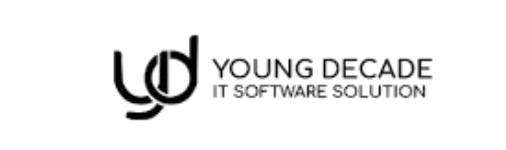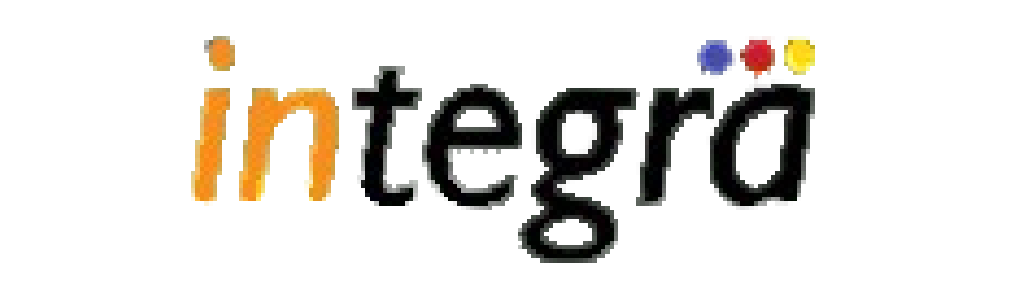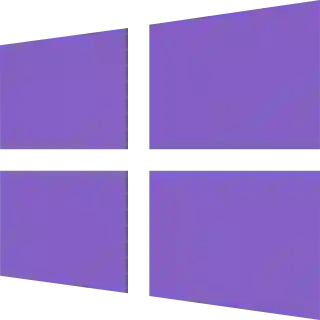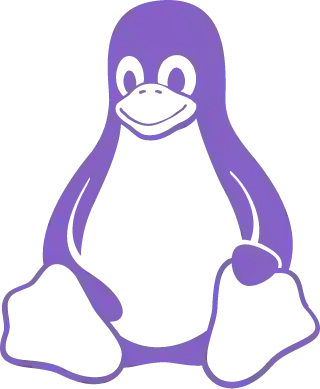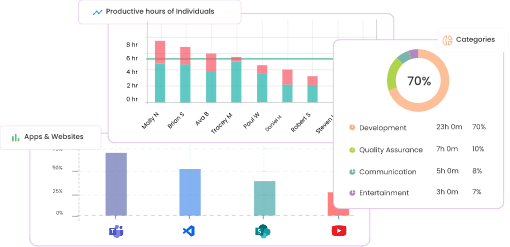Powerful & Popular
Task-Based Time Tracking
Install, Observe, Enhance - Simple Success Strategy
- Task scheduling
- Task assignment
- Notifications/Alerts
- Progress reporting
- Task organization
- To-do-lists
- Recurring tasks
- Manually Log Time
- Task customization and editing
Thank you! We have just sent you an OTP. Please confirm.
If you want to change your email, please click here

Get Organized in Your Own Way
Use these features to restrict data access, organize teams, and make the most of Time Champ.
Manager Login
Enable managers to access exclusively their teams’ data, assess performance, and modify productivity labels.
Employee Login
Empower your employees with the ability to access their own data, fostering transparency and accountability.
API
Seamlessly connect any software your team utilizes, whether internal or external, with the Time Champ Rest API.
Raw Data
Obtain precise, real-time information on your employees’ computer activities, down to the second.
Alerts
Get alerts based on productivity levels, or unwanted activities.Stay informed about your productivity levels or track any undesired activities with real-time alerts.
Employers
Automated reports from top employee monitoring system solve quantification, analysis issues, reduce costs by 40%.
How Time Champ Works in Different Teams
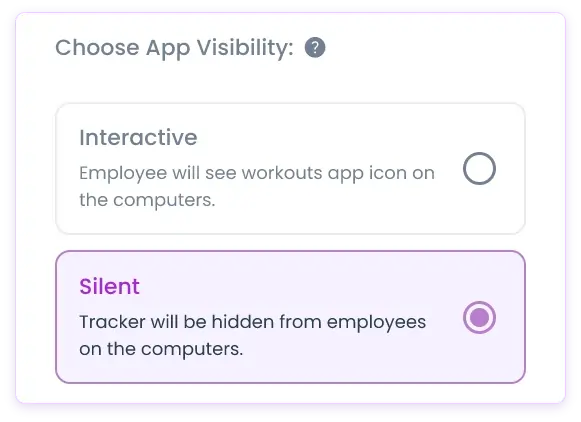
Introducing Company Computers
This choice is perfect for office teams utilizing computers provided by the company.Time Champ kicks off automatically as soon as the computer is turned on, granting you the flexibility to decide whether you want it to monitor your employees continuously, during specific hours, or only when the computers are connected to a designated network.
Interactive Mode
Silent Mode
Personal Computers
The option of personal computers is better suited for remote teams, as it offers employees greater control over tracking. With the clock in/out buttons, workers have the autonomy to determine when Time Champ tracks their time and activities.
Take break
Finish the day
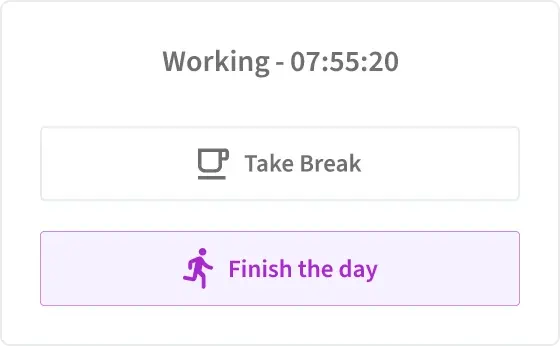
Use cases
Client Billing Made Easier
With the help of Time Champ, you can easily calculate the number of billable hours with accurate invoicing and reporting.
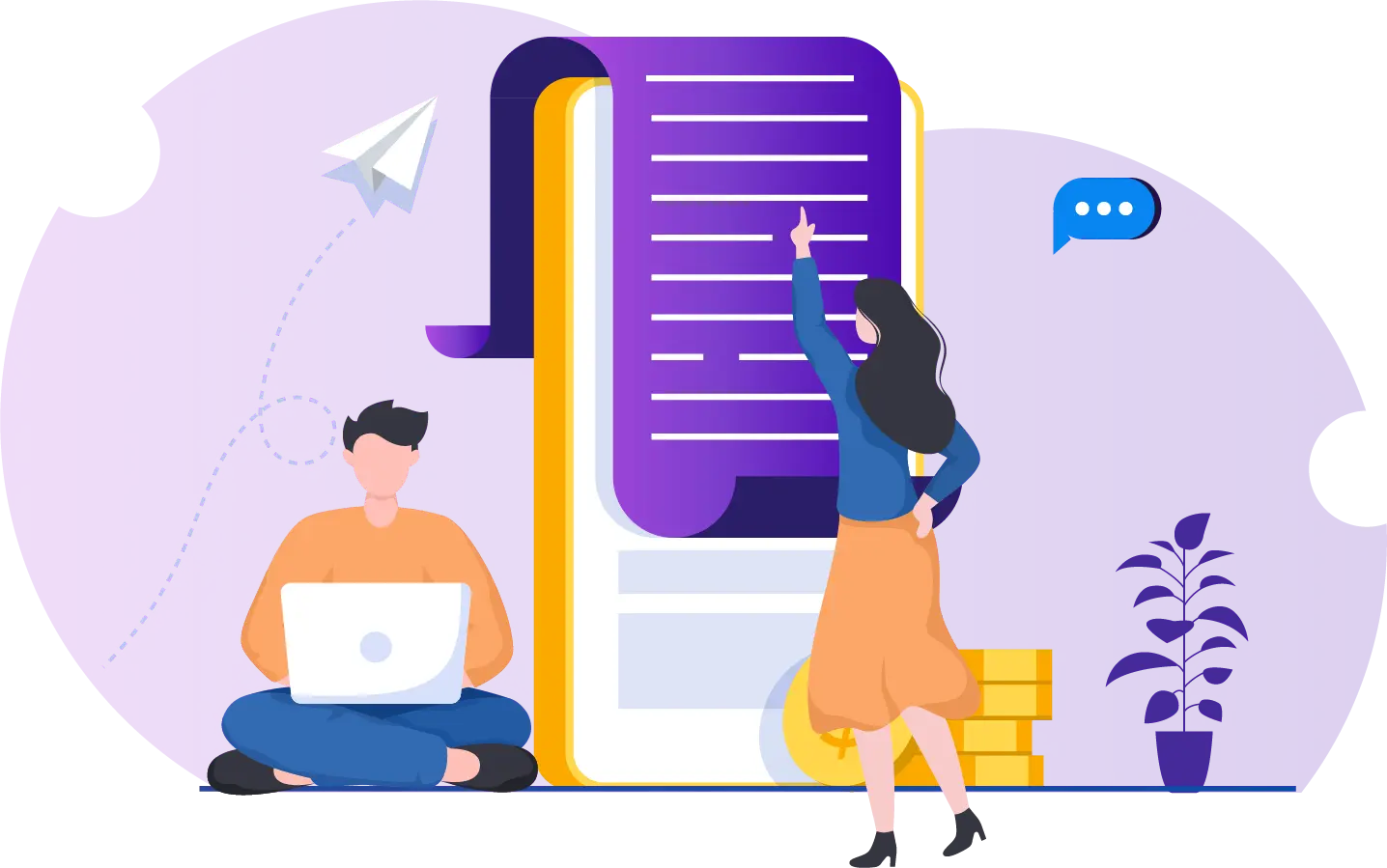
Project Managers
They can easily monitor the progress of several project tasks and ensure they are accomplished on time. It enables them to assign tasks effectively and execute the project on time.
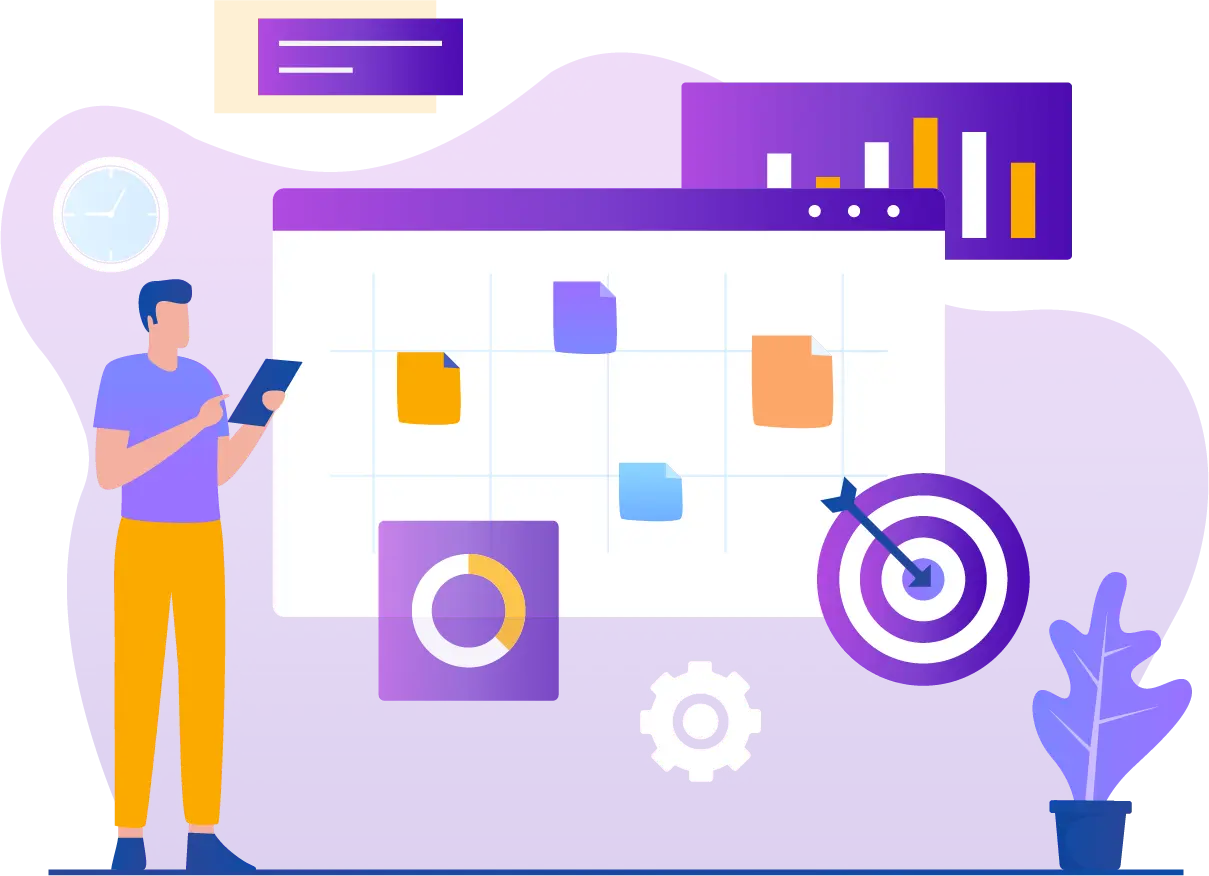
Remote Workers
Due to the rise of remote work, employees can record their tasks and work hours and get their compensation accurately.





Ready to Assume Complete Authority over Your Workplace?
Cloud Solution
Effortless setup in minutes for teams. No IT help needed. Securely store data on Google Cloud’s advanced infrastructure with top-notch security protocols.
Own Your Data with our On-Premises Solution
Take control of your data with our On-Premises Solution. Ideal for teams needing full control, this custom option requires technical expertise and IT team collaboration. Safely store data on your own servers, ensuring protection and peace of mind.
Stay on track with Task-Based Time Tracking
Task time tracking has been the leading aspect in today’s digital world. Employers like to get awareness regarding employees’
work hours and task time tracking, so Time Champ software has stayed as a one-stop solution for all their needs.
Guide Topics
Unleashing Productivity and Efficiency: The Power of Task- Based Time Tracking
The Traditional Time Tracking Conundrum
What Is Task-Based Time Tracking?
Choosing the Right Tool
Task-Based Time Tracking: The Future of Work
Unleashing Productivity and Efficiency: The Power of Task-Based Time Tracking
Time is a precious resource in our fast-paced world, and maximizing productivity has become a daily pursuit for many of us. Whether you’re a freelancer juggling multiple projects, a manager overseeing a team, or simply an individual trying to make the most of your day, mastering time management is essential. Enter task-based time tracking, a game-changer transforming our work, one task at a time.
The Traditional Time Tracking Conundrum
Before diving into task-based time tracking, let’s take a moment to reflect on the old ways of doing things. Traditional time-tracking methods often involved manually logging hours spent on specific projects or tasks. This approach, while well-intentioned, is riddled with inefficiencies and potential for error. Here’s where task-based time tracking shines.
What Is Task-Based Time Tracking?
Task-based time tracking is a methodology that focuses on
tracking time at a granular level—specifically, the time spent on individual tasks or activities.
Instead of recording a block of hours for a project or client, you log each task as completed. This
approach provides many benefits that can revolutionize your personal or professional life.
-
Real-time Activity Monitoring :
Stay updated on employee activities with real-time monitoring. Our software captures detailed information on applications used, websites visited, and time spent on each activity, allowing you to identify potential productivity bottlenecks and address them proactively.
-
Application and Website Tracking:
Gain visibility into how your employees utilize company resources. Our software tracks the usage of specific applications and websites, enabling you to optimize resource allocation and ensure that employees focus on tasks that drive your business forward.
-
Screenshots and Video Recording:
Take snapshots or record video clips of employee screens to get a comprehensive view of their work processes. This feature helps you monitor progress, identify training needs, and maintain accountability within your workforce.
-
Keystroke Logging and Productivity Metrics:
Measure employee productivity with keystroke logging and productivity metrics. Our software analyzes keyboard input and tracks time spent on tasks, providing accurate productivity data that can be used for performance evaluations and process improvements.
-
Internet and Email Monitoring:
Monitor internet and email usage to ensure compliance and protect your organization from potential security threats. Our software tracks browsing history, downloads, and email content, helping you maintain a secure work environment and identify any unauthorized activities.
-
Attendance and Time Tracking:
Efficiently manage employee attendance and time tracking with our software. Easily track clock-in and clock-out times, breaks, and absences, allowing you to streamline payroll processes and ensure accurate time records.
-
Privacy and Data Protection Measures:
We understand the importance of privacy and data protection. Our Employee Monitoring Software adheres to strict security standards, ensuring that employee data is encrypted and always protected. You can trust that your sensitive information remains confidential and secure.
Choosing the Right Tool :
You’ll need the right tool or software to implement task-based time tracking effectively. A range of options are available, from simple apps for individual use to comprehensive project management software for teams. When selecting a tool, consider factors like ease of use, integration with other tools, reporting capabilities, and pricing.
Getting Started
To get started with task-based time tracking, follow these simple steps:
Select a tool: Choose a task-based time-tracking tool that suits your needs and budget.
Create tasks: Set up tasks or projects you’ll be working on.
Start tracking : Begin tracking time as you work on each task. Remember to pause when you switch tasks.
Review and analyze: Regularly review your time data to identify patterns and areas for improvement.
Adjust and optimize: Use the insights gained to optimize your workflow and productivity.
Task-Based Time Tracking: The Future of Work
In an era where time is more valuable than ever, task-based time tracking is a powerful ally for individuals and teams striving to achieve their goals efficiently. By embracing this approach, you’ll increase your productivity and gain a deeper understanding of how you spend your most precious resource—time. So, why wait? Start tracking your tasks today and unlock the full potential of your work and life.
Pros :
Accuracy : Task-based time tracking provides a precise account of how your time is spent, reducing inaccuracies associated with estimating or rounding off hours.
Transparency : It fosters transparency in project management and client billing by clearly showing where time is allocated, enhancing trust and accountability.
Productivity Boost : Encouraging you to break work into smaller tasks promotes better time management, helping you become more efficient and productive.
Accountability: For teams, task-based tracking holds individuals accountable for their work, making it easier to identify and address underperforming areas.
Data-Driven Insights : Task-level data empowers data-driven decision-making, enabling you to optimize processes, allocate resources, and improve project planning.
Flexibility : It’s adaptableto various work settings, making it suitable for freelancers, remote workers, and teams across different industries.
Billing Precision: Professionals who bill by the hour can accurately invoice clients, reducing disputes and ensuring fair compensation for their time.
Cons :
Time-Consuming : Recording each task can be time-consuming, potentially offsetting some productivity gains, especially for those who frequently switch between tasks.
Overwhelm : Constant tracking might overwhelm individuals, leading to a sense of being watched or micromanaged.
Learning Curve : Some people may need help to adapt to task-based tracking tools or methods, leading to initial resistance or errors.
Inaccurate Data Entry : If not done meticulously, data entry can lead to inaccuracies, rendering the tracking effort less reliable.
Distraction : Frequent tracking can be distracting, as it requires regular interruptions to log tasks, which might disrupt workflow.
Lack of Context : It may not capture the full work context, such as creative brainstorming or deep thinking, which doesn’t neatly fit into task categories.
Potential for Manipulation : In a team setting, there’s potential for individuals to manipulate tracking data to look more productive, which can undermine the integrity of the system.
Overemphasis on Quantity : Task-based tracking can sometimes prioritize quantity over quality, as people may rush through tasks to log more of them.