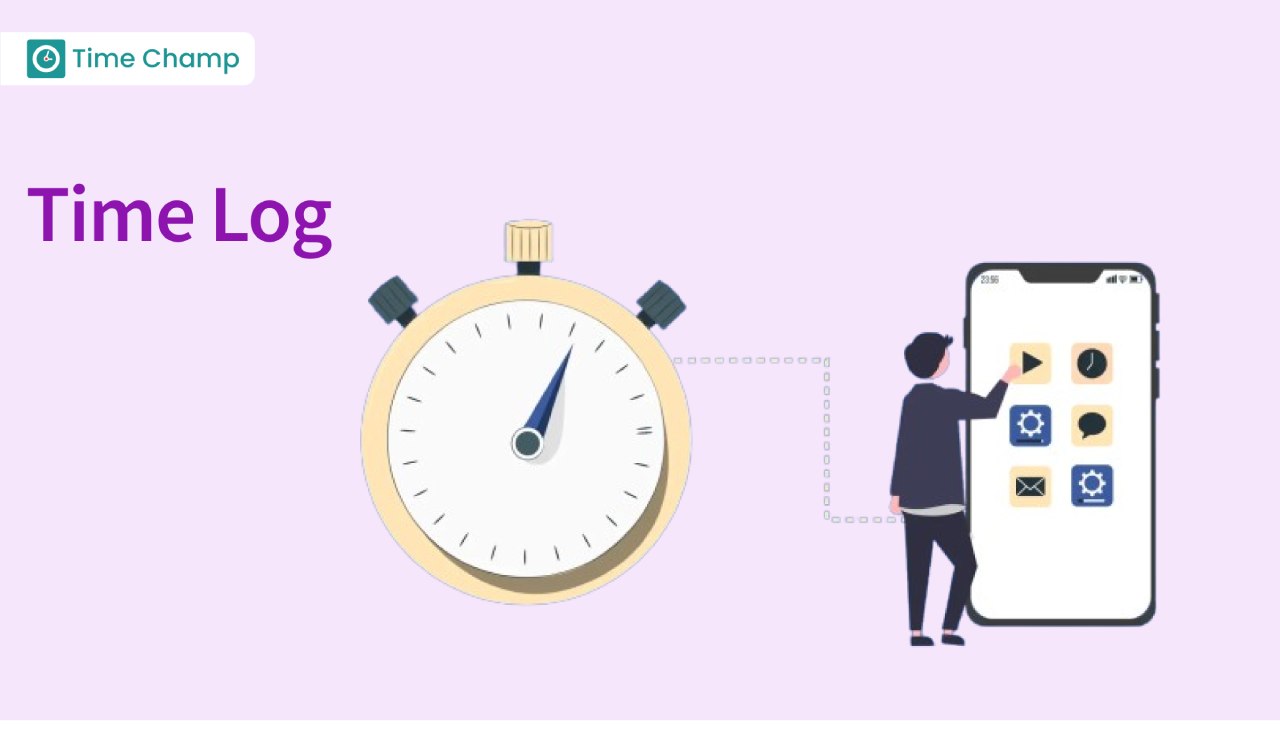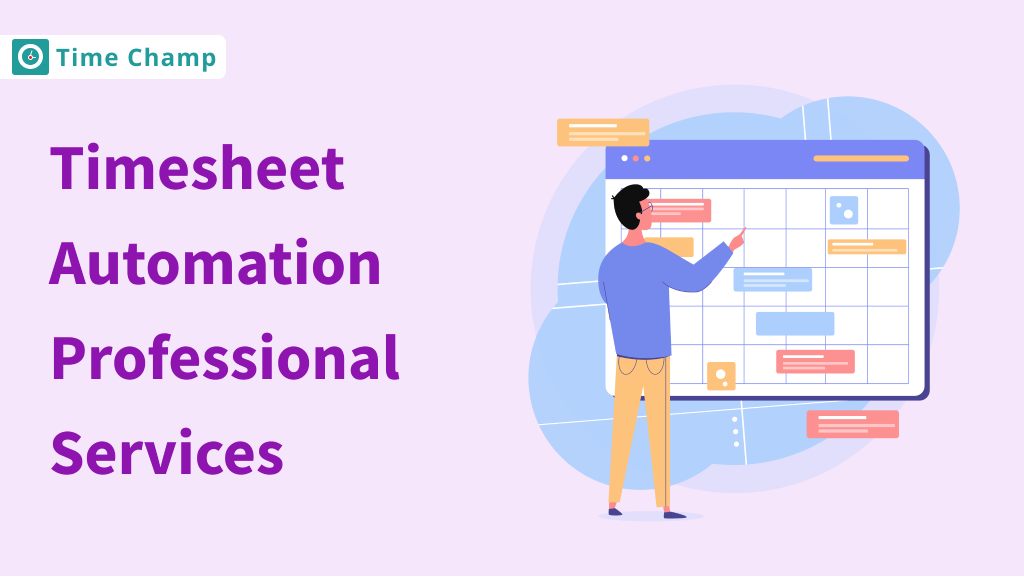Are you struggling to track how your team spends their time? Time logs are a simple yet powerful tool for tracking how time is spent in your business. They provide detailed records of employee work hours, project timelines, and task durations. But how exactly can they benefit your business? In this article, you’ll learn how time logs can boost productivity, streamline processes, and help optimize resource allocation, ensuring your business operates more efficiently. Read on to discover how time logs can transform the way you manage your team and projects.
What is a Time Log?
A time log is a chronological record of an employee’s activities that are time-stamped. It can also be referred to as a timesheet or time record. Time logs can be made using spreadsheets, timesheets, or time-tracking software.
Activity logs or time logs serve multiple purposes for both businesses and freelancers, such as internal process analysis, client billing, and payroll management. By recording time spent on each task and task progress, you gain valuable insights into work patterns, enabling smarter decisions and more effective time management.
Why Do Businesses Need Time Logs?
Harvard Business Review’s finding of a $7. 4 billion daily loss due to untracked hours, is a clear indication of the need to log time accurately. When records are not kept properly, organizations fail to get the information essential to resource management and employee performance. The following are the most important reasons why work logs are important in enhancing operations and efficiency.
1. To Optimize Resource Allocation
Resource allocation in time tracking helps you know the time spent on certain activities and how resources are being used. This is useful to know where the effort is being directed so that you can ensure that top-priority activities receive the attention and effort they require.
2. To Improve Project Management
Accurate logging of time helps you in determining the duration of a project and the overall progress made. This information assists in setting achievable timelines, controlling the expectations of the stakeholders, and recognizing the delays in advance, which results in better project performance.
3. To Enhance Employee Accountability
Time logs promote accountability since they show how each employee’s time is being spent. This transparency assists you in keeping the right focus, ensuring that the team members are performing their duties and contributing to the overall business objectives.
4. To Facilitate Strategic Decision-Making
When you review activity logs, you will identify patterns of time usage in your organization. This critical data helps in decision-making so that you can change the process, train employees, or redesign business strategies to improve performance.
What Are the Different Types of Time Logs?
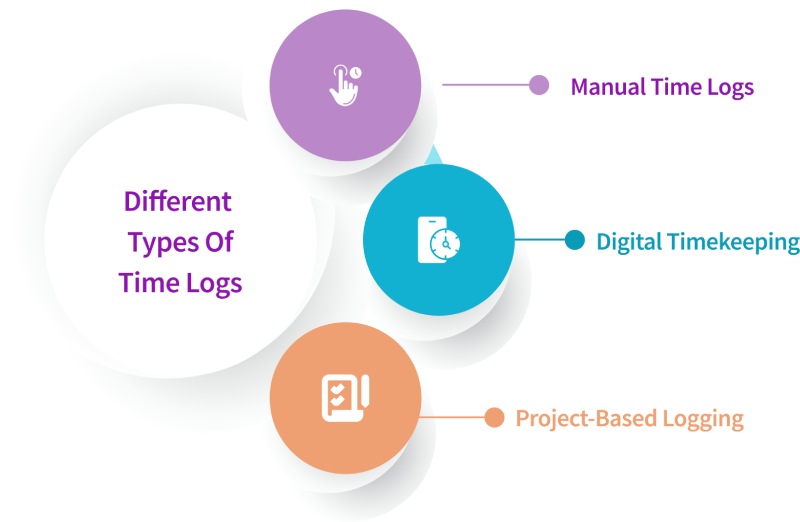
Time logs come in various forms, each designed to cater to specific needs and preferences within an organization. Commonly used time-logging methods include the following types:
Manual Time Logs:
Manual time tracking is documenting work hours, activities, and breaks on paper or a spreadsheet. It depends on people to record their time, which is often inaccurate and time-consuming, such as when people forget to record their time or overestimate the time spent on a particular task. Although easy to understand, it is ideal for small businesses or freelancers who are looking for a basic technique.
Digital Timekeeping:
Digital timekeeping is a better and more effective way of logging time as compared to traditional methods. Without any intervention, software or apps can track the time spent on tasks, projects, and activities. These tools include options such as timers, auto start/stop, and compatibility with other business applications such as project management, payroll, and billing. Digital time loggings are efficient, cut down on paperwork, and offer comprehensive reports, which assist in time tracking.
Project-Based Logging:
Project-based time logging tracks time spent on certain tasks or projects. It assists teams and managers in evaluating the progress of projects, the usage of resources, and compliance with deadlines by dividing work into tasks, estimating the time required to complete them, and comparing them with the project schedule. This method is useful when many projects need to be coordinated, and resources need to be allocated.
Steps to Keep an Effective Time Log

“Time is the most valuable thing a man can spend.” — Theophrastus. This piece of wisdom has been passed down for generations and it is a good one to remind us of how to manage our time. To make sure that every minute counts, here are the key steps to follow when keeping a time log.
1. Choose the Right Tool
Although it is possible to track time using a simple spreadsheet, as your business expands, there are specific time-tracking tools that can make the process much easier. Choose software that can track time on its own and is compatible with other business processes, including payroll, to minimize time spent and errors made.
2. Organize Data into Timesheets
Convert your collected time logging data into a structured timesheet format. This helps in analyzing how time is allocated across tasks and projects. Use categories like employee, project, and task, and include columns for start and end times along with total duration. This structure helps in spotting inefficiencies and planning improvements.
3. Export and Integrate Data
Export your time log data in formats like CSV for easy analysis and integration with other systems. This step ensures that you can perform deeper analysis or use the data with other business tools to enhance decision-making.
4. Analyze and Identify Trends
Analyze your data to discover patterns and find out where you are most likely to get stuck. Search for activities that require more time than planned and find out why. It assists you in changing the project schedule, resources, and productivity to enhance the project’s performance.
5. Visualize Data with Charts
Convert your log time data into graphical forms like bar graphs, pie charts, etc. These visuals simplify the data and present the results effectively to team members and other stakeholders.
6. Continuously Monitor Productivity
It is also necessary to look at the daily logs so that you can assess productivity in the long run. It enables you to adjust and enhancements as needed, which is essential for maintaining the efficiency and productivity of your business.
Benefits of Time Logs
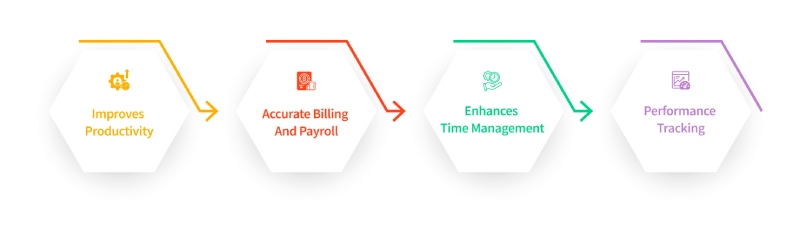
Having described the steps to follow when time logging, it is now necessary to look at the benefits that it brings. Discover how accurate time logging can help improve decision-making and overall business performance.
Improves Productivity
One of the benefits is you can see where you are spending your time and where you are losing it. This insight helps you to correct some of the work patterns and procedures, hence enhancing your productivity. For instance, if you discover that some activities take more time than others, you can attempt to cut down the time spent on those activities or delegate them.
Accurate Billing and Payroll
Keeping records of the hours worked ensuring that billing and payroll are done correctly. For companies that operate hourly, these records help you bill your clients for the time spent on their projects. Likewise, in the case of payroll, accurate records help avoid mistakes in determining the wages of employees, guaranteeing that everyone receives the correct amount on time. This also simplifies the generation of clear and consistent paystubs, making it easier for both employers and employees to track payment details.
Enhances Time Management
Documenting all the tasks that are engaged in during the day is useful in monitoring how time is spent. This awareness helps you organize your work and time more effectively. When you have a clear picture of how time is utilized, you can proceed to how time can be spent on important tasks and thus improve efficiency.
Performance Tracking
How Do You Choose the Right Time Logging Tool?
Choosing the right time logging tool is crucial so that you can get the best out of your time and be more productive. Since there are so many tools out there, it becomes quite challenging to find the right tool that will suit your needs. Below is a quick overview of how to go about choosing the right time logging tool.
Identify Your Needs
First, it is necessary to evaluate your business needs. Is it just the basic time tracking that you need, or do you also need features like project management, invoicing, or integration with payroll? It is beneficial to know your requirements in advance so that you can choose a tool that fits your working style and organizational objectives, excluding the features that are not required.
Ease of Use
The tool should be easy to use so that it can be employed frequently. If the interface is easy to use, your team will be inclined to use it, and this will result in accurate and consistent time logging. Some of the features that should be considered include the ease of navigation, ease of setup, and well-explained instructions. The learning curve should be low so that your team can start using it without having to go through a long training process.
Compatibility
Ensure that the tool integrates with other applications that you employ in your business, such as project management tools, payroll, or CRM. Integration reduces the time and energy that is required to enter data manually, reduces the chances of making mistakes, and makes your work easier. A compatible tool will help in data transfer and synchronize the different platforms more efficiently.
Reporting and Analytics
Choose a tool that has reporting and analysis as part of the package when selecting a tool. These features are useful in tracking the time taken to perform tasks and projects. However, these tools can assist in the identification of waste, the assessment of the work rate, and the making of the right decisions to enhance productivity and time management in an organization.
Time Champ- the Best Time Logging Software for Teams
Time Champ is a simple yet powerful time-logging software designed for teams.It eliminates the hassle of tracking work hours manually or using complicated spreadsheets. With just a few clicks, Time Champ logs your team’s hours accurately, making it an ideal solution for both in-office and remote teams
Another advantage of Time Champ is that it is very easy to use. It gives a clear picture of who is working on what and for how long, helping teams stay on track with their daily tasks. Managers can easily track all the teams work hours in one place which will save time and also minimize confusion.
Time Champ can also be integrated seamlessly with payroll systems,ensuring that payment processes are smooth and error-free. This means employees are paid accurately and on time, every time.
For teams looking for reliable and efficient time tracking software, Time Champ is a game changer. It makes it easy, cuts time, and enables you to concentrate on what matters most – doing good work. Give Time Champ a shot and see how easy it is to manage your team’s hours!
Conclusion
Time logs are a great way of understanding how time is spent across your organization and hence improve decision-making and productivity. With the help of a reliable tool, this process can be optimized, and each second will be directed towards the development of your business.
Ready to take control of your time?
Start logging your hours efficiently with Time Champ today and unlock your full potential!
SignUp for FreeBook DemoFrequently Asked Questions
Time logs work in a way that you enter the time you start a particular activity and the time you complete it, thus giving a chronological record of your activities. This way, you can see how time is spent and find out more about productivity, time usage, and decision-making regarding the tasks to be performed.
Record the tasks at the time they commence and when they are completed. Be specific when assigning tasks and check your logs often to see what is working and what is not. The time log should be as accurate as possible, and it is recommended that the format of the time log should not be changed frequently.
Time logs can be very useful in managing work-life balance because they allow you to see where your time is going. This awareness helps you to set a boundary, balance time, and ensure that work does not encroach on personal time thus a healthier lifestyle.
Challenges are forgetting to log the tasks properly, estimating the time taken on the tasks, and making the logs too complex. To avoid these, set reminders, make the process as easy as possible, and review the logs frequently to ensure they remain helpful and not overwhelming.