Screenshots
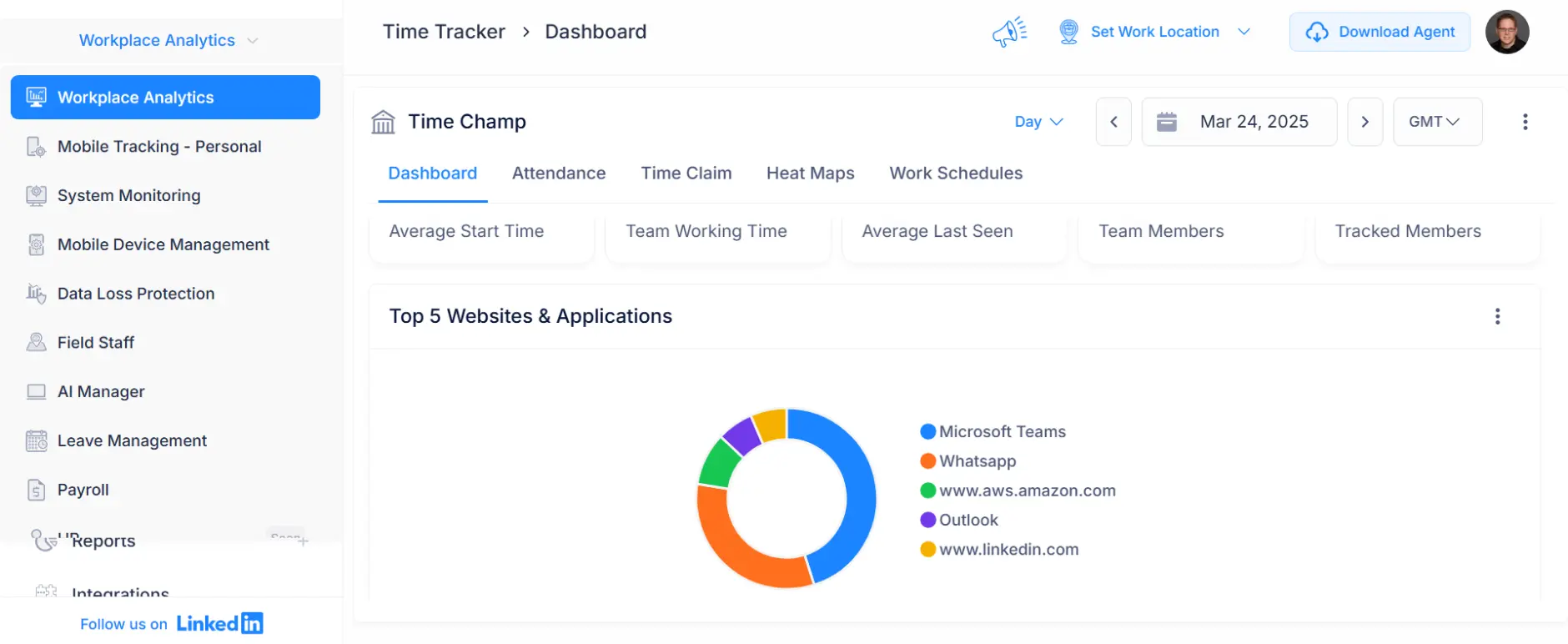
8 Screenshots
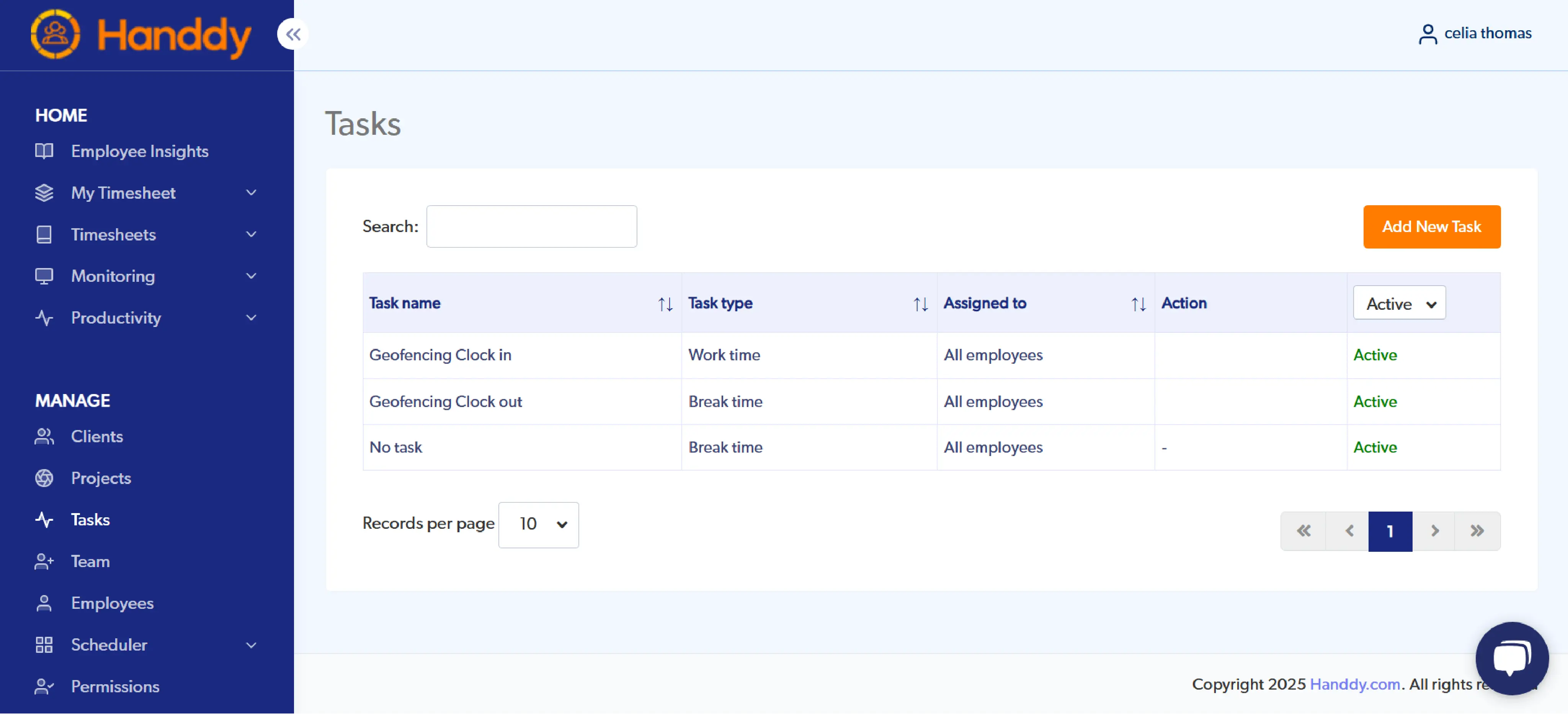
4 Screenshots
Confused between Time Champ and Handdy? This detailed comparison shows which employee monitoring tool offers better features to improve productivity and align with your goals.










Create your free Time Champ account. No credit card required.

Export your employee data and reports from Handdy in a .csv format.

Upload your .csv file into Time Champ & start tracking instantly. Our support team is happy to assist you.


Time Champ is the best employee time and productivity tracking tool. It also offers powerful employee monitoring features to help businesses stay in control of their work. It includes automatic screenshots, screen recordings, apps/websites tracking, and live screen monitoring to see what’s happening in real time.
These features help you monitor productivity without micromanaging. Time Champ also offers features like automatic attendance, project management, and location tracking giving you full visibility into your team’s work.
Handdy is a basic employee monitoring tool that helps to track work hours and watch how employees use their computers during work. It offers basic features like time tracking, taking screenshots, and keeping an eye on websites and apps employees use.
It’s a good choice if you just need something straightforward to track work hours and activity, but it lacks the extra features that could help manage tasks or improve productivity. It's ideal for businesses looking for a basic monitoring tool without all the extra bells and whistles.
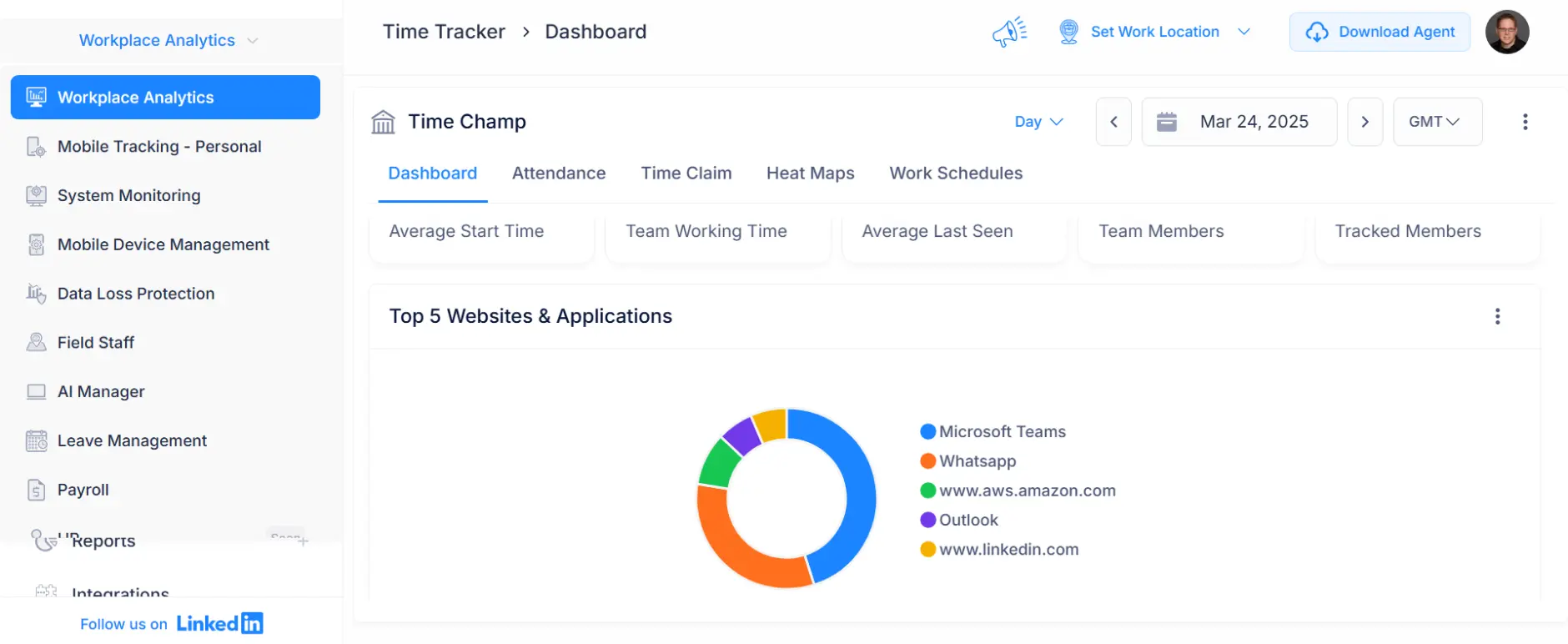
8 Screenshots
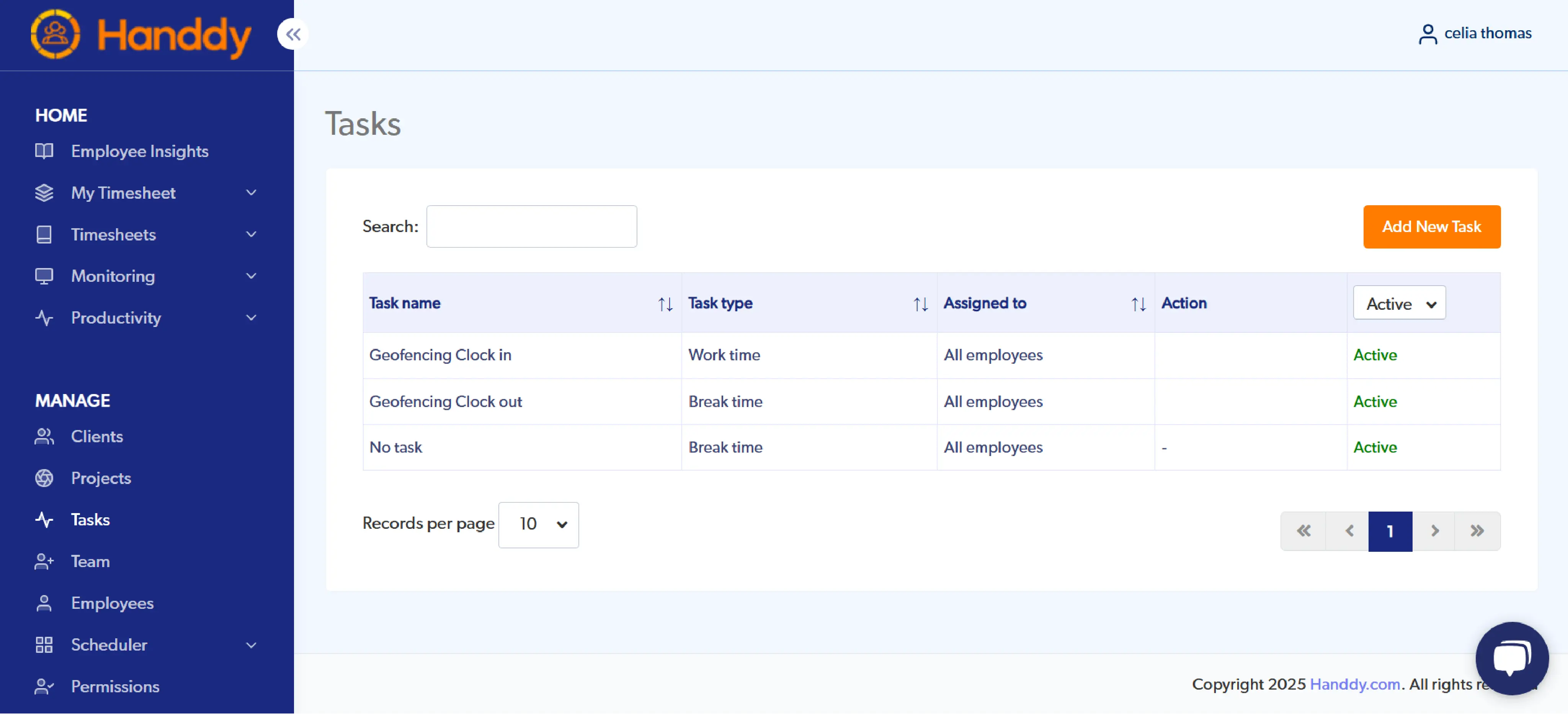
4 Screenshots
| Product Updates |
| Product Quality |
| Pricing |
| Employee Monitoring |
| Automatic Attendance |
| Productivity Management |
| Workplace Analytics |
| Project Management |
| Task Management |
| Timesheet Approvals |
| Leave Management |
| Location Tracking |
| Human Resource |
We have been using Time Champ for around six months now, and honestly, it’s one of the best tools I have used. It’s made it much easier for us to handle remote and hybrid employees. It also helped us spot when someone is getting overworked, so we can balance the workload better and support employee work-life balance.

I use Time Champ to manage my projects and check my team’s attendance. It gives me proper reports that show how the project is going and what the team is doing. Those reports are more helpful for keeping an eye on everything.

Sometimes, after an update, the software gets stuck or freezes. But the support team is really fast, they fix the issue quickly. Other than that, it’s a great tool for handling remote teams.

Occasionally, the app experiences minor crashes, but their support team is quick to notify us about updates or maintenance. Overall, the experience has been smooth, and we're very satisfied with their service.

I have been using Handdy for a while now, and what I really like is how simple it is to use. From a user’s side, it’s not confusing at all. And as an admin, I can get reports quickly to see how productive everyone is.

We have been using Handdy to manage our remote team, and it’s been very helpful. It’s a smart tool and not too expensive. We don’t have to spend time on physical supervision anymore because this tool takes care of everything. It made our work easier.

Sometimes the screenshots show up blank, and there are moments when the desktop app just stops working out of nowhere. Also, on Windows startup, the app doesn’t always launch or isn’t visible to the user. It would be nice if these bugs were fixed soon.

I have noticed that sometimes Handdy just stops working for no reason. It doesn’t always happen, but when it does, it interrupts the flow a bit.

Companies
Users
Full Technical Assistance
Switching from your current tool to Time Champ is simple. We’ll guide you through the whole process and make sure your data transfers without a hitch. Our onboarding specialists are always ready to offer technical support whenever you need it.
Dedicated Customer Support
Your transition to Time Champ is our priority. Our support team is always ready to help you in switching from another tool to Time Champ effortlessly with step-by-step guides, video tutorials, quick chat support and 24/7 call support.
Data Imported to Time Champ
Smooth Migration



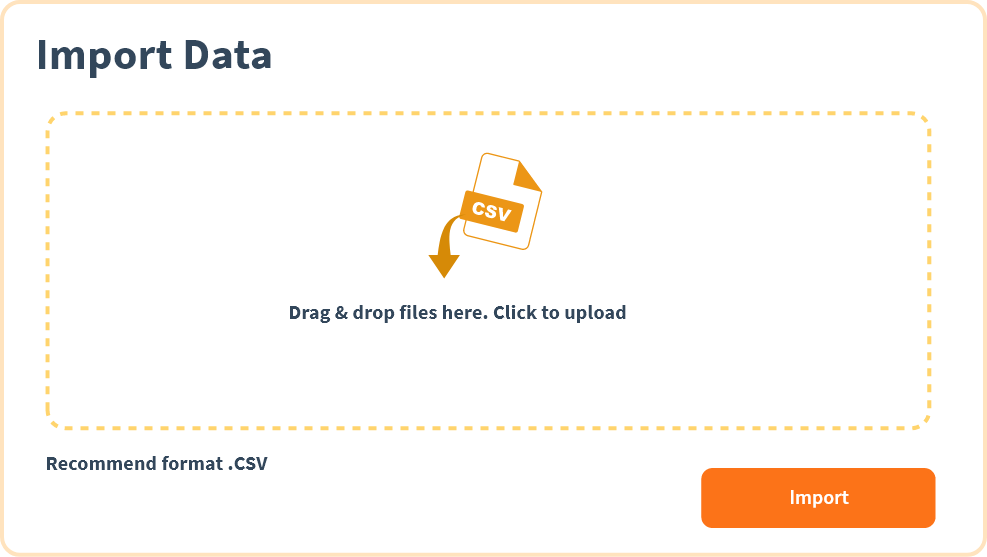
Time Champ tracks work hours in the background. It runs automatically, so your team can focus on work without worrying about the timers.

Attendance, break times, and shifts are tracked with zero manual effort. You can set up custom schedules, view real-time attendance, and export accurate reports anytime.

Get clear reports showing how time is spent, including app usage, website activity, idle time, and focus levels. It helps you understand team performance and spot areas for improvement.

Easily assign tasks, set goals, and track progress from one platform. No need to juggle between multiple tools.







Customize features, permissions, and workflows to fit your business needs.

Handle employee time, productivity, tasks, projects and all from one simple place.
Start in minutes with a low learning curve and no training required.
Get quick help from a friendly support team whenever needed.
Make smarter decisions with detailed productivity and time usage insights.



See Time Champ's Full Pricing Breakdown
Auto-Renewal on Consent
No Credit Card Details Required
Affordable Enterprise Plan
Lock Price for 2 Years
While both Time Champ and Handdy offer employee monitoring features, Handdy focuses on basic tracking like screenshots and idle time. Time Champ goes further by delivering a comprehensive set of monitoring tools such as real-time activity tracking, website and app usage reports, screenshot capture, screen recordings, mouse and keyboard activity tracking, and detailed productivity insights.
If you’re looking for more than just simple monitoring, and want a solution that drives efficiency, accountability, and smarter decisions, Time Champ is the best choice. Ready to level up your workforce? Start your free trial with Time Champ today!