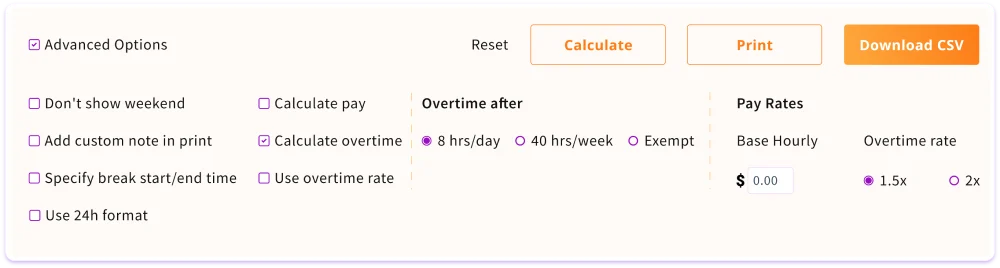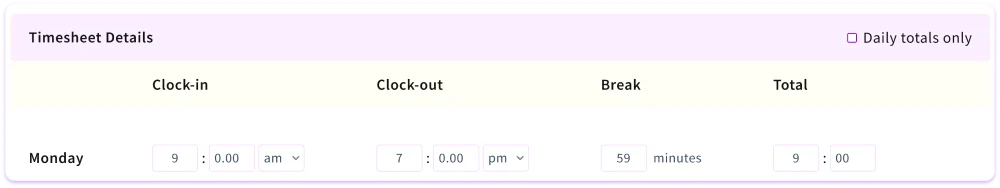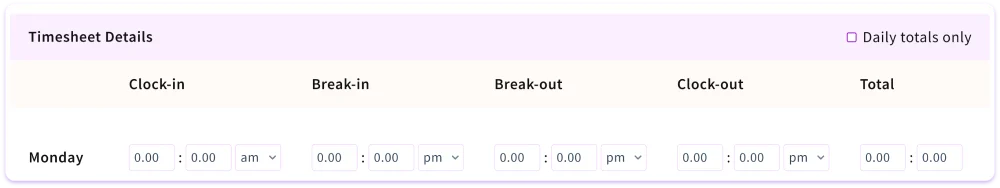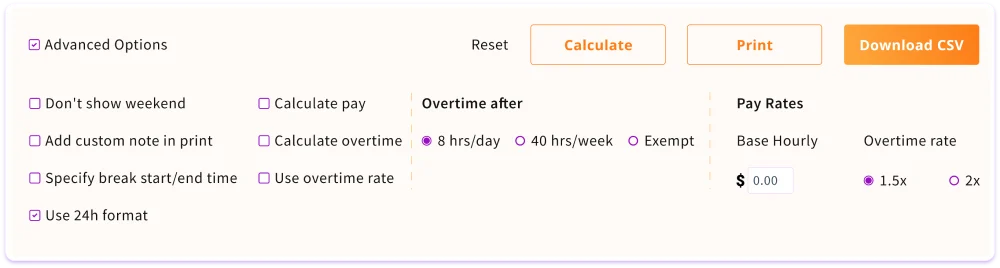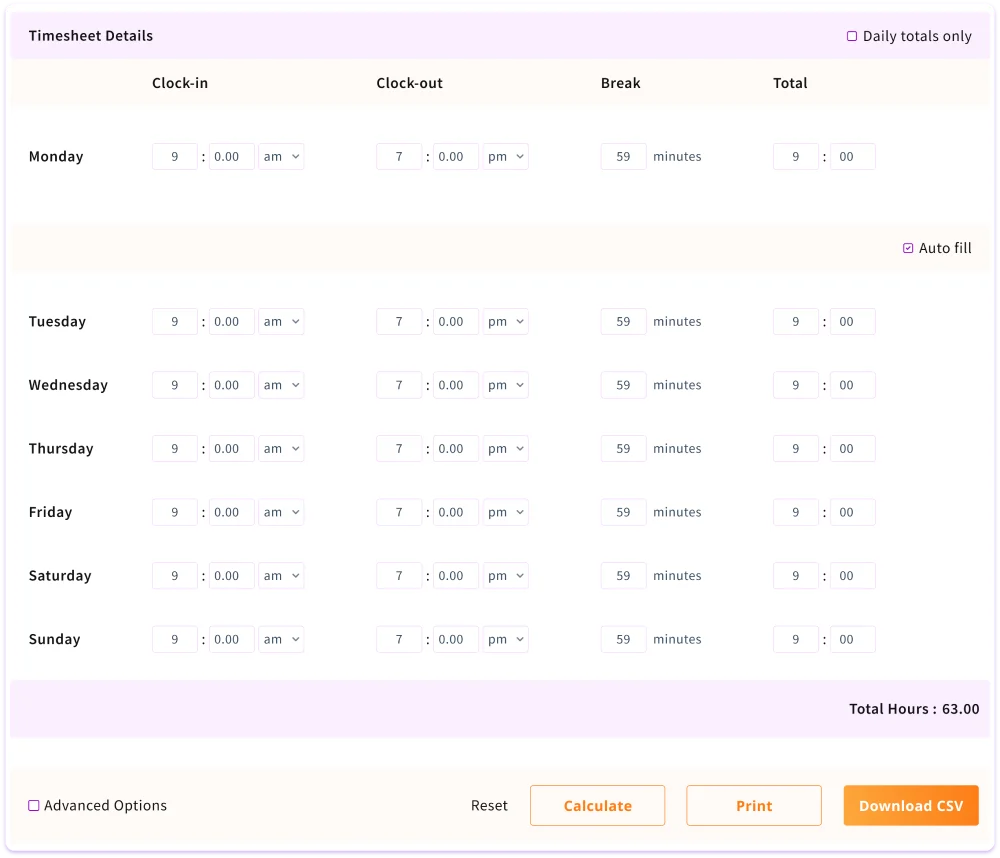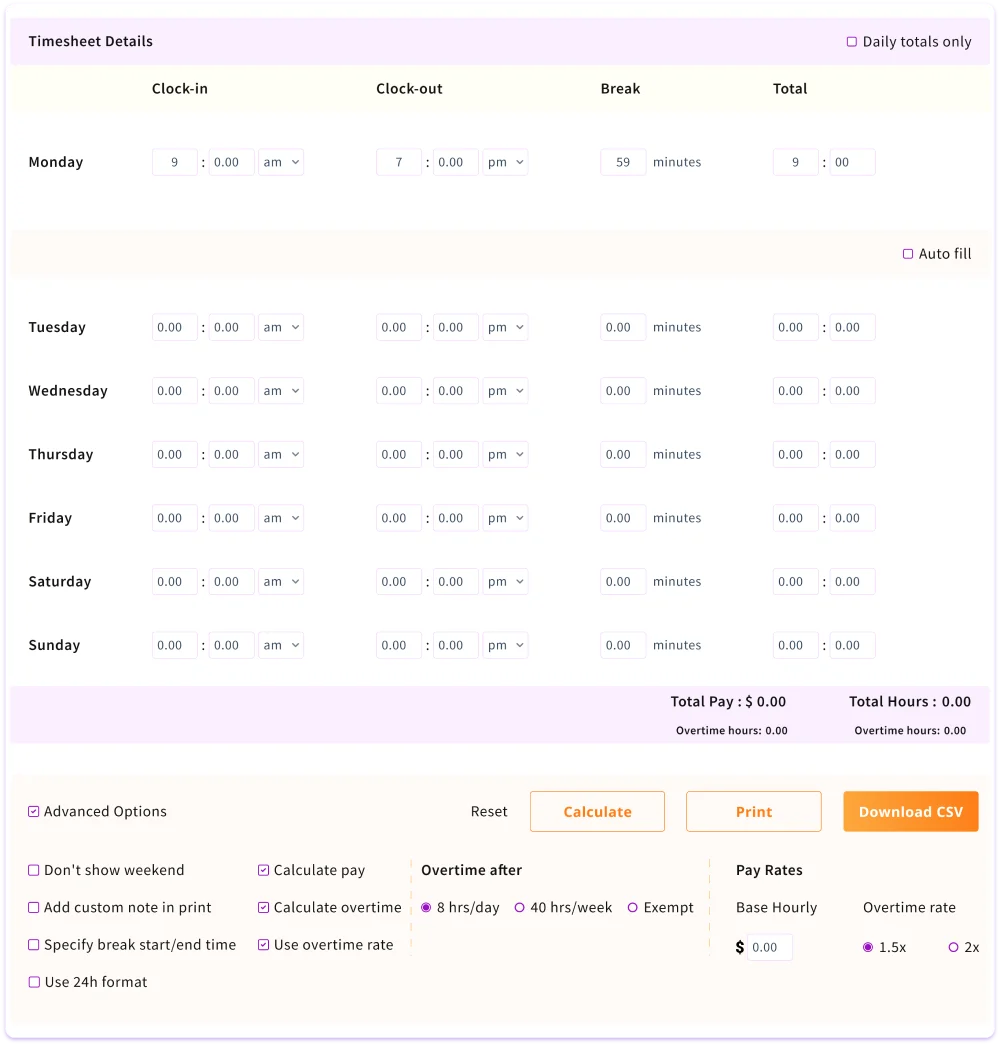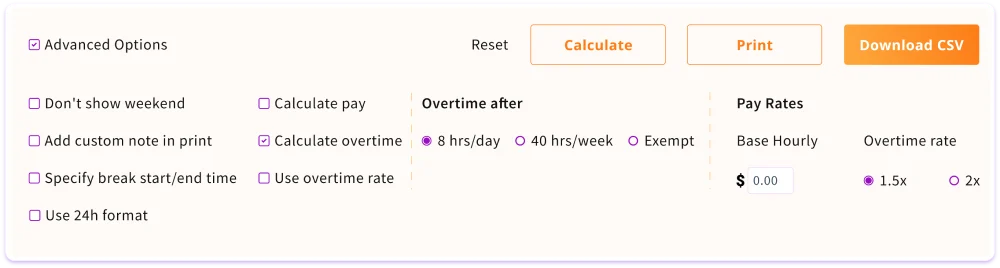How to Use a Time Card Calculator?
Step 1: Enter the Clock-In and Clock-Out Times
Start the process by entering the time when you began working, which is
clock-in time, and the time you stopped working, which is clock-out time. This step is crucial as it is
the
basis for calculating your work hours. Make sure to enter the correct times to get an accurate report.
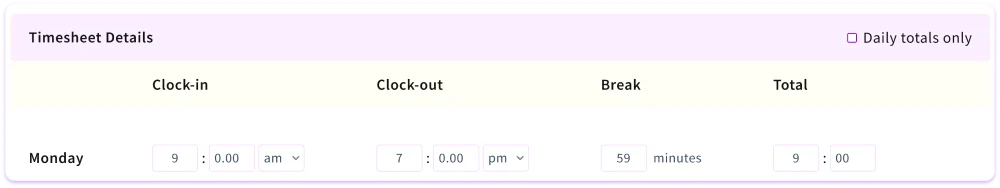
Step 2: Enter the Break-In / Break-Out Times
Next, enter your break’s start and end times to add a break deduction. It
helps you to get the best report by deducting the time that you have taken for breaks.
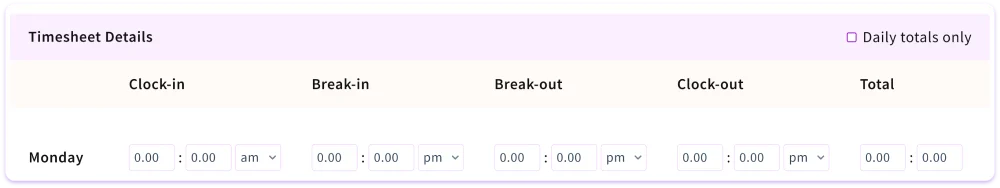
Step 3: Apply 24-Hour Time Notation
It is recommended to use a 24-hour format, also
known
as military time.
AM Time: No
changes are required.
For
example, 07:00A. M is simply 07:00 on a 24-hour clock.
PM Time: Add
12
hours to the P.M
time.
For example, 07:00P. M is written as 19:00 on a 24-hour clock.
Rather than using the 12-hour format, using the
24-hour format helps the
calculator to calculate work hours without any confusion.
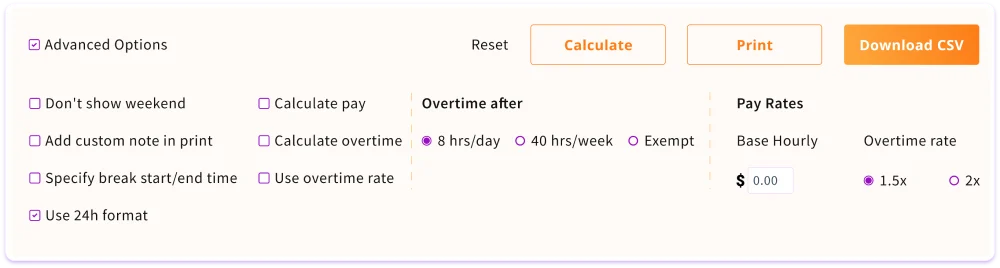
Step 4: Review and Confirm Your Entries
Once, review all the entries that you have entered in
the
time card. Make
sure that records of clock-in, clock-out, break-in, and break-out times are well arranged.
Step 5: Calculate Your Total Hours
After reviewing your data, click on the “Calculate” button to calculate
your entries and get your total work hours. The calculator will also account for work breaks and provide
a total of all hours worked.
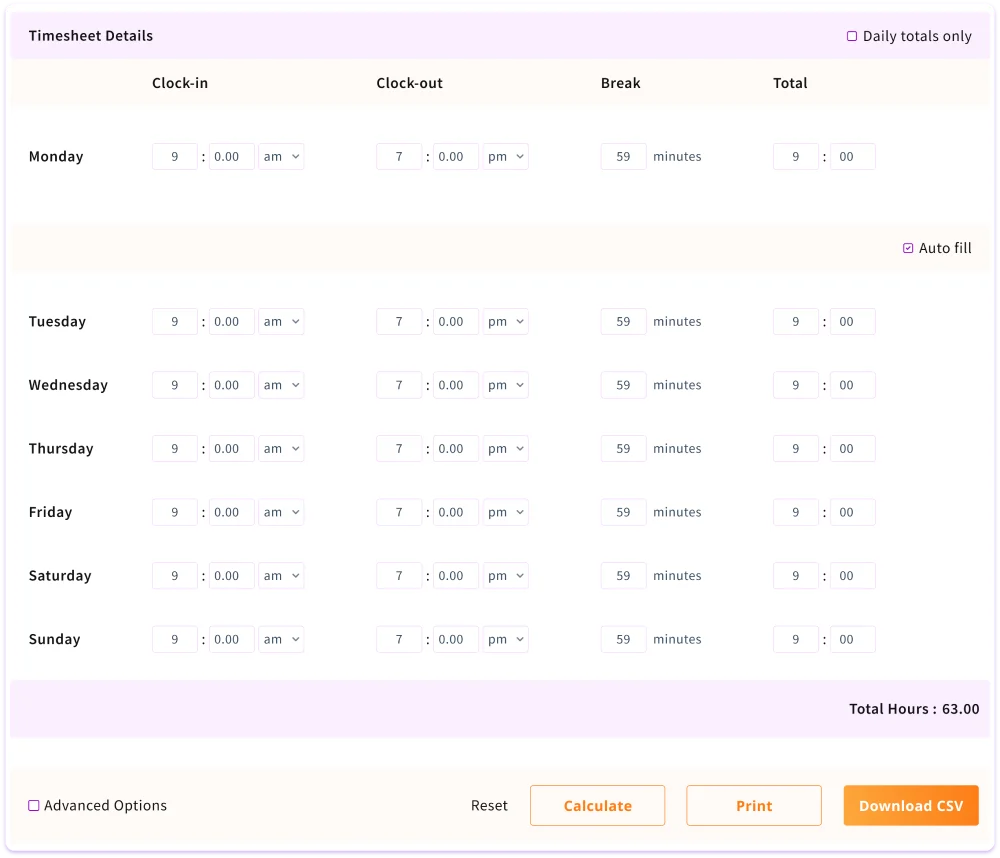
Step 6: Calculate Pay
The ‘Calculate
Pay’ option under the Advanced Options
helps to determine
the total amount based on the hours worked. When you enable the option, you can enter your hourly rate,
and then the pay is computed.
Step 7: Calculate Overtime
The ‘Calculate Overtime’ in the
Advanced Options enables you to quickly
calculate extra pay for hours worked over the standard number of hours per day or week (for example, 8
hours a day or 40 hours a week).
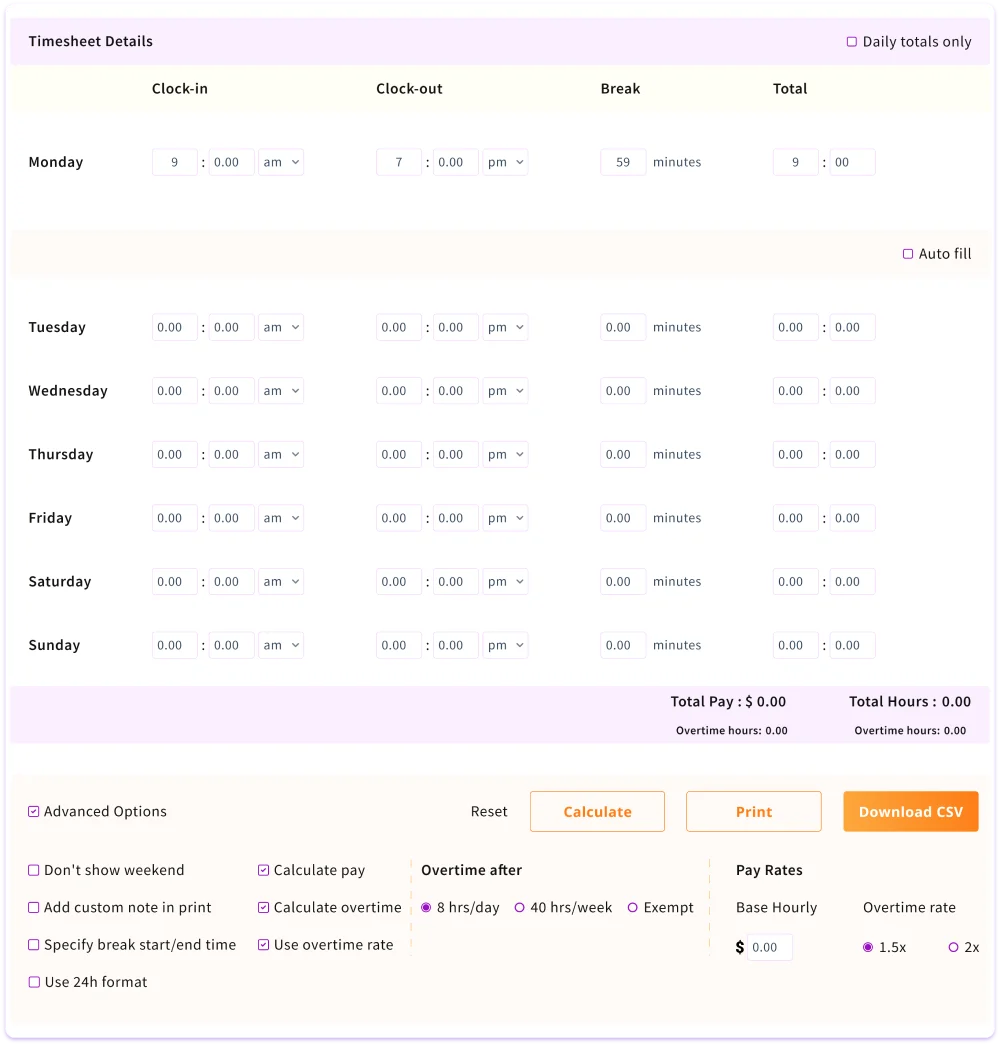
Step 8: Use Overtime Rate
The ‘Use Overtime Rate’ in the
Advanced Options enables you to input a
multiplier (1. 5x or 2x) to the base hourly rate for the hours worked over the standard number of hours
per day or week (for instance, 8 hours a day or 40 hours a week). This helps in the determination of
accurate overtime pay.