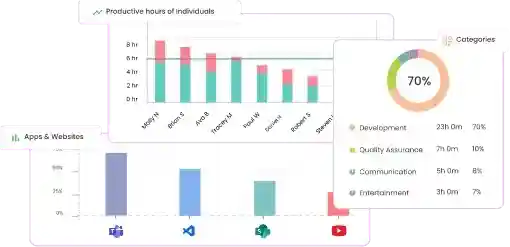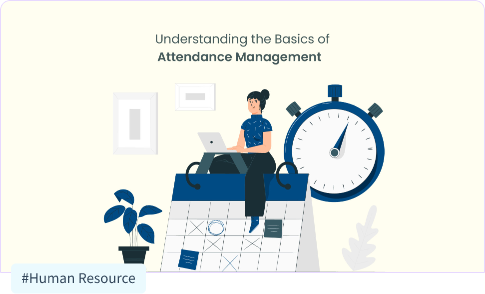
Time Champ is the best Desklog alternative
91% success rate switching to Time Champ
Scroll down to see a side-by-side comparison of the features to help you
make a smart choice.
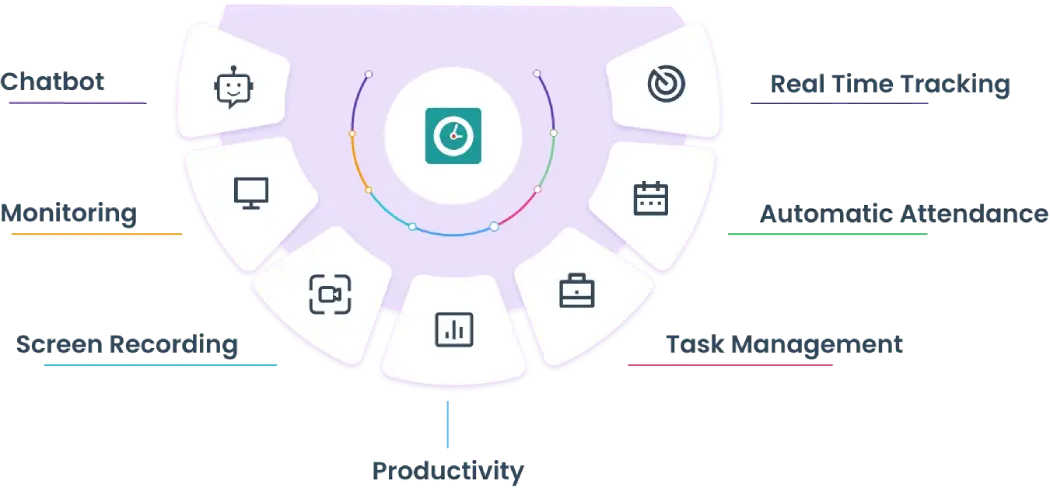
Explore Time Champ for Free!
Start Free TrialExamine both employee monitoring software's features, benefits, genuine customer reviews, and cost factors.

We are proud of our R&D center, which has provided us with innovations that no other software on the market has.

Ease of Use
Time Tracking
Average : 8.8

Quality of Support
Time Tracking
Average : 8.8

Ease of Setup
Time Tracking
Average : 8.8
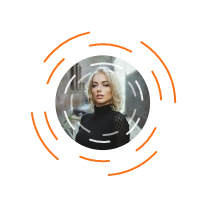
Sarah Thompson
Marketing Manager
I recently had the pleasure of working with Time Champ, and I must say they exceeded all my expectations. As a marketing manager, I deal with tight deadlines and multiple projects, and Time Champ helped me stay organized and on top of my tasks. The user-friendly interface made it incredibly easy to create and manage schedules, set reminders, and collaborate with my team. The time tracking feature was particularly useful, allowing me to accurately track the time spent on each project. Time Champ has truly become an indispensable tool for me, and I highly recommend it to anyone looking for a reliable and efficient time management solution.
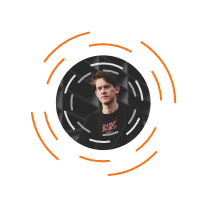
John Davis
IT Consultant
Being an IT consultant, time management is crucial for me. Time Champ has been a significant change in my professional life. The ability to create customizable workflows and automate repetitive tasks has significantly improved my productivity. The integration with popular productivity tools like Jira and Trello has streamlined my workflow, eliminating the need to switch between different applications. The robust reporting and analytics features provide valuable insights into my time allocation and help me make informed decisions. Time Champ has undoubtedly helped me optimize my work processes and deliver exceptional results to my clients. I highly recommend it to all professionals seeking an effective time management solution.
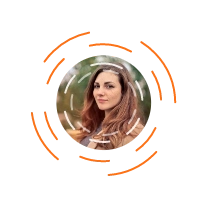
Lisa Roberts
Freelance Writer
As a freelance writer, time management is crucial to
meet deadlines and balance multiple projects. Time
Champ has been an absolute lifesaver for me. The
intuitive interface and easy-to-use features allow me
to efficiently plan and organize my writing assignments.
I can easily track the time spent on each project,
ensuring accurate billing and transparent
communication with clients. The ability to set reminders
and deadlines helps me stay on track and avoid
procrastination. Time Champ has become an essential
tool in my writing process, enhancing my productivity
and enabling me to deliver high-quality work consistently.
I highly recommend Time Champ to all freelancers and
writers looking to streamline their time management
practices.
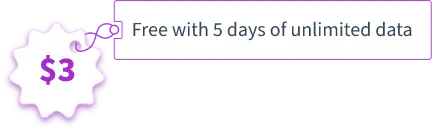



Start Notification
Suspicious Alerts
Blur Screenshots
Key Strokes Data
Intensity Graphs
Viewing Live Videos
Audio Recording
Live Screen Recording
Realtime Status
Bandwidth (Upload & Download)
Enable / Disable Tracker
Interactive Mode
Stealth Mode
Idle Alerts
Screenshot Frequency
Screenshots Delete
Keystrokes, Mouse Tracking
Auto Start Desktop Timer
Email Notifications
Ability to Add Reasons For working Hours
Auto Approvals
Auto Marking of Leaves
Automatic Late Marks For Employees
By Line Manager Hierarchy
Automatic Attendance Sheet
Employee Claiming The Time
Downloading The Attendance Sheet
Ability To View Team Level Attendance
Offline Tracking
Employee Life Time Calendar Heatmap
Employee Timesheet With Productive, Non-Productive & Idle
Employee Categories Activity & Breakdown
Employee Productivity Activity & Breakdown
Employee Productive Apps & Web Sites
Employee Non-Productive Apps & Web Sites
Employee Neutral Apps & Web Sites
Total Teams and Memebers
Team Categories Activity & Breakdown
Most Productive Employees
Least Productive Employees
Team Work vs Life Balance
Team Individual Productive Hours Graphs
Team Projects & Tasks
Department Users Bar
Team Comparisons
Department Productivity Activity & Breakdown
Department Categories Activity & Breakdown
Department Most Productive Employees
Department Least Productive Employees
Department Team Work vs Life Balance
Department Top Productive Apps & Web Sites
Department Top Non Productive Apps & Web Sites
Department Top Neutral Apps & Web Sites
Organisation Users Bar
Department & Team Comparisons
Organisation Productivity Activity & Breakdown
Organisation Categories Activity & Breakdown
Organisation Most Productive Projects
Organisation Least Productive Projects
Organisation Most Productive Branches
Organisation Least Productive Branches
Organisation Most Productive Teams
Organisation Least Productive Teams
Organisation Most Productive Employees
Organisation Least Productive Employees
Employee Actvity
Team Activity
Department Activity
Organisation Actvity
Team Users Bar
Team Productivity Activity & Breakdown
Most Idle Employees
Team Productive Apps & Web Sites
Team Non Productive Apps & Web Sites
Team Neutral Apps & Web Sites
Department Branch productivity
Project Activity
Budget Management
Client Management
Goal Management
Sprint Management
Test Case Managemnt
Custom Work Flows For Tasks
Custom Work Item Types
Customize Task Status
Custom Fileds
Documents Imports & Exports
Reports
Email Alerts
Notifications
Add/Edit/Archive Project
Members Management
Watchers & Notifications
Work log [ Automatic & Manual ]
Link Tasks / Bugs
Task History
Tasks Calendar View
Tasks Bulk Upload
Adoc Tasks
Scheduled Tasks
Upload Documents
Start & Stop Task
Burndown Chart
Reports
Task Creation
Edit Timesheets
Submitting Timesheets
Open Timesheets
Approving Timesheets
Reject Timesheet
Timesheet History
Define Pay Period [Weekly, Bi Weekly]
Define Pay Type[Hourly/Daily]
Define Pay Rate
Apply Leaves
Leave Balances
Short Leaves
Additional Leaves
Paid & Unpaid Leaves
Public Holidays
Calendar View
Approve & Reject Leaves
Leave Restrictions
Download Leaves
Leave Notifications
Reports
Users Bulk upload
Block Users
Organization Hierarchy
Bank Details
Resignation Details
Documents Import & Export
Email Notifications
Reports
User/Profile Setup
Departments & Designations
Windows
Mac
Linux
Android
IOS
What makes Time Champ the best Employee Monitoring software than Desklog?
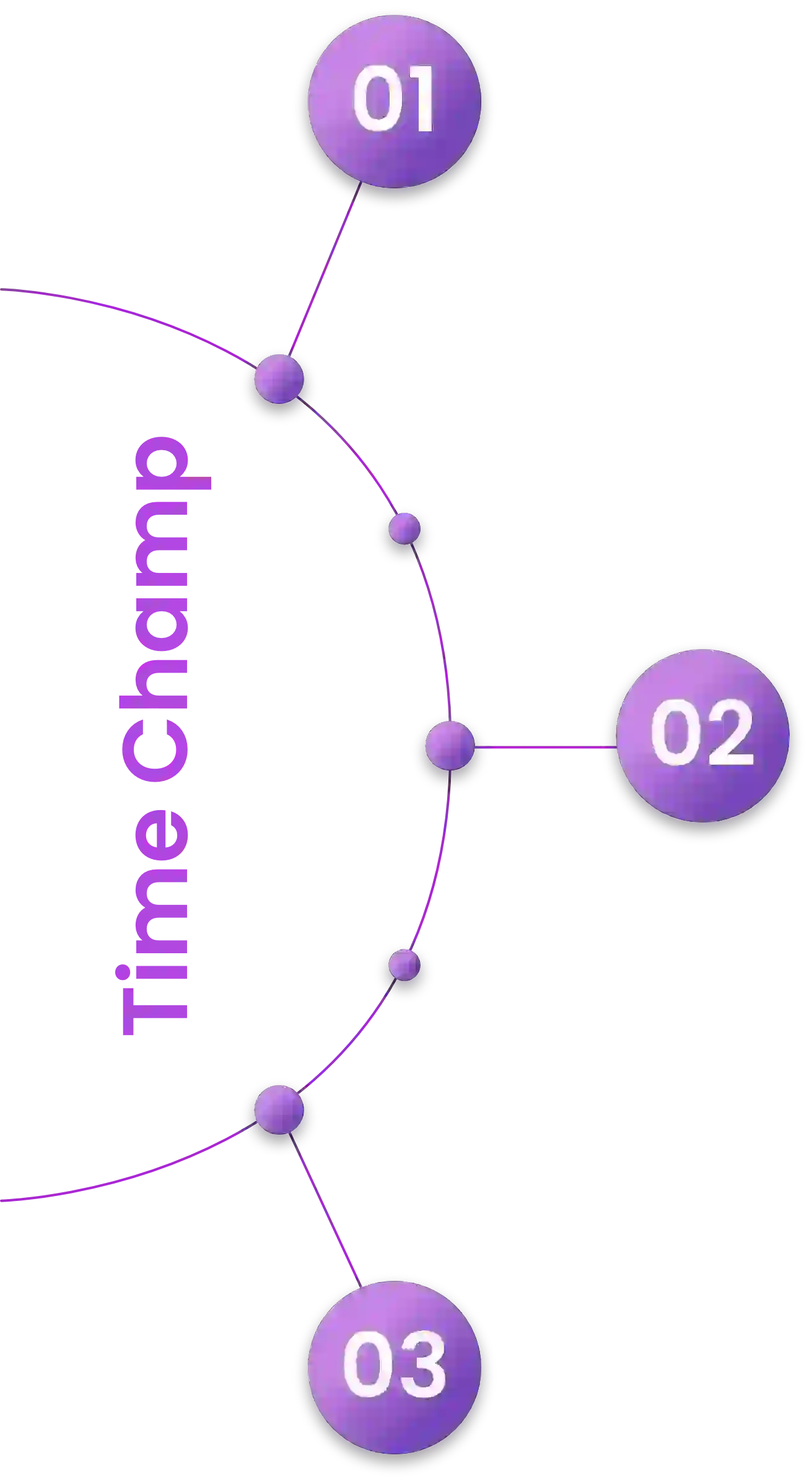
Time-Tracking Software that is Reliable
Remote & hybrid teams struggle to measure daily productivity. Time Champ provides accurate time tracking, productivity scores, & valuable work insights. Access 20+ reports to identify areas needing attention. Boost your team's efficiency with Time Champ!
Best Customer Support
We're delighted to satisfy our customers with our customer-focused approach. Each client gets a personal Success Manager who ensures smooth software implementation. Our support team is available to resolve any issues promptly.
Get the Full Package at an Unbeatable Price
Time Champ provides affordable employee monitoring software. We support your success, whether you have a small or large team. Our pricing is simple and includes premium features and future upgrades at a competitive price. We’re here to help you every step of the way!
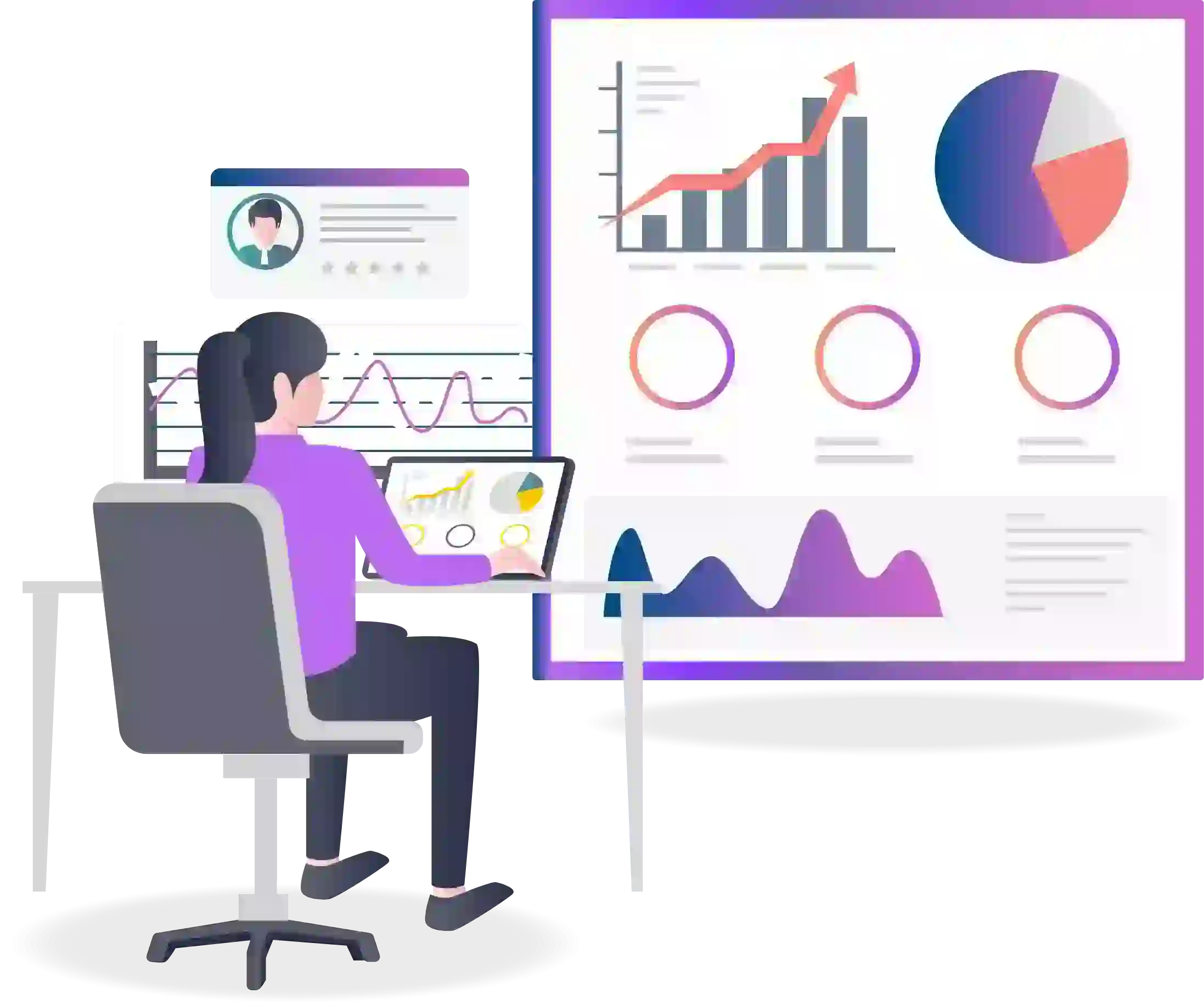
Boost productivity with Time Champ, the leading Desklog alternative. Manage distractions, enhance employee performance.
Instantly block distracting websites with one-click domain-blocking. Gain insights from app usage reports for better resource allocation.
Monitor computer activities in real-time with automatic screenshots for transparency and accountability.
No matter where you are in the world, we guarantee the best experience with Time Champ.
Our exceptional customer support ensures you receive optimal assistance.
Each client is assigned a dedicated Account Manager for training, queries, and with best customer support.
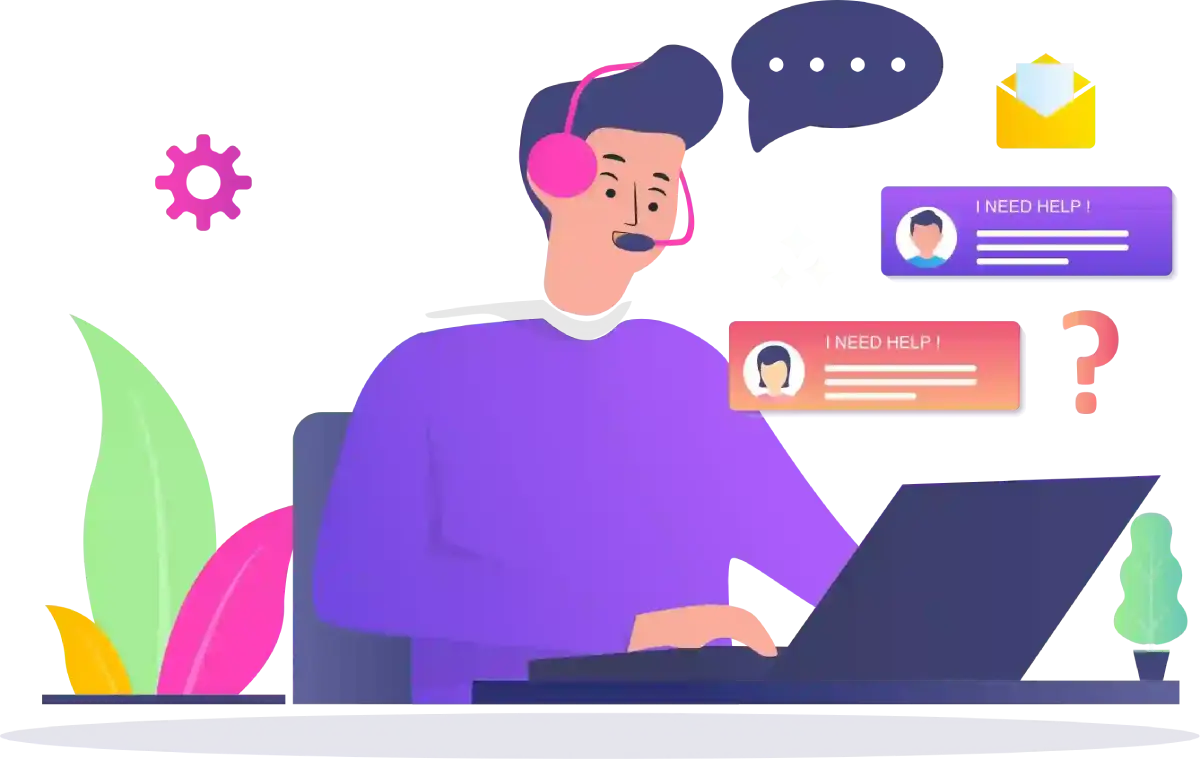

Time Champ is a powerful system boasting 99.99% uptime, tailored to your fast-paced business needs.
Our comprehensive framework efficiently handles user authentication, system access, and workflow. Robust industry protocols and end-to-end data encryption ensure utmost protection against breaches.
Rest assured, our clients benefit from top-notch data security standards, fully compliant with the European General Data Protection Regulation (GDPR).
Awards and Recognition





















How is Time Champ making an impact in your industry?
Check out our insights and in-depth case studies
Improve Employee Productivity with Free Employee Monitoring Software for Windows. In today’s fast-paced and competitive business environment, improving employee productivity…