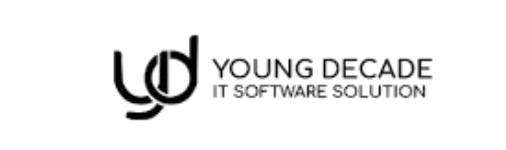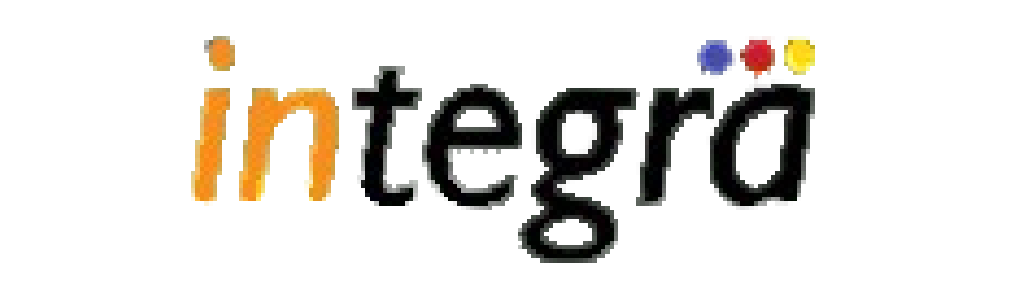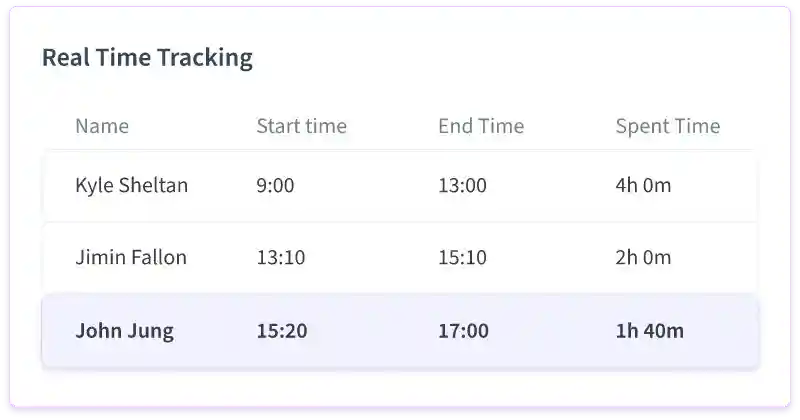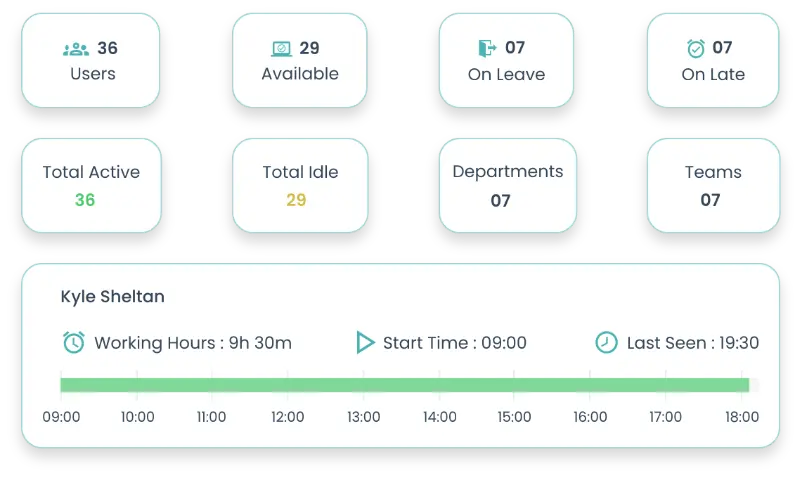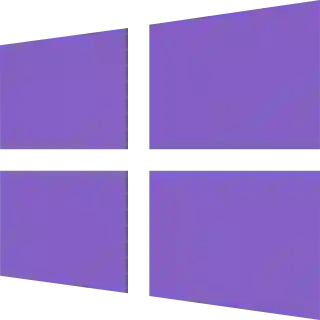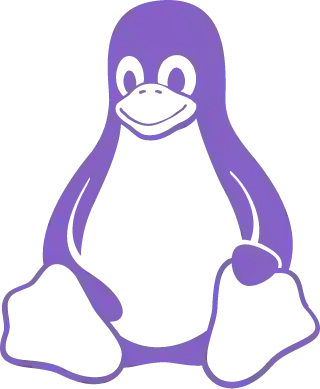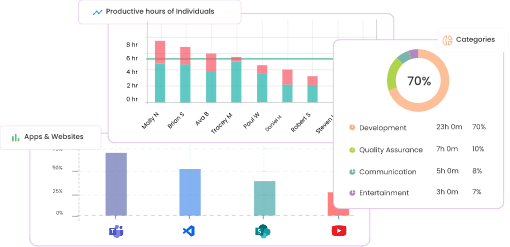Powerful & Popular
Attendance and Scheduling
Install, Observe, Enhance - Simple Success Strategy
- Real time tracking
- Integration with time clocks and payroll
- Geo location tracking
- Shift creation
- Automated reminders
- Resource allocation
Thank you! We have just sent you an OTP. Please confirm.
If you want to change your email, please click here

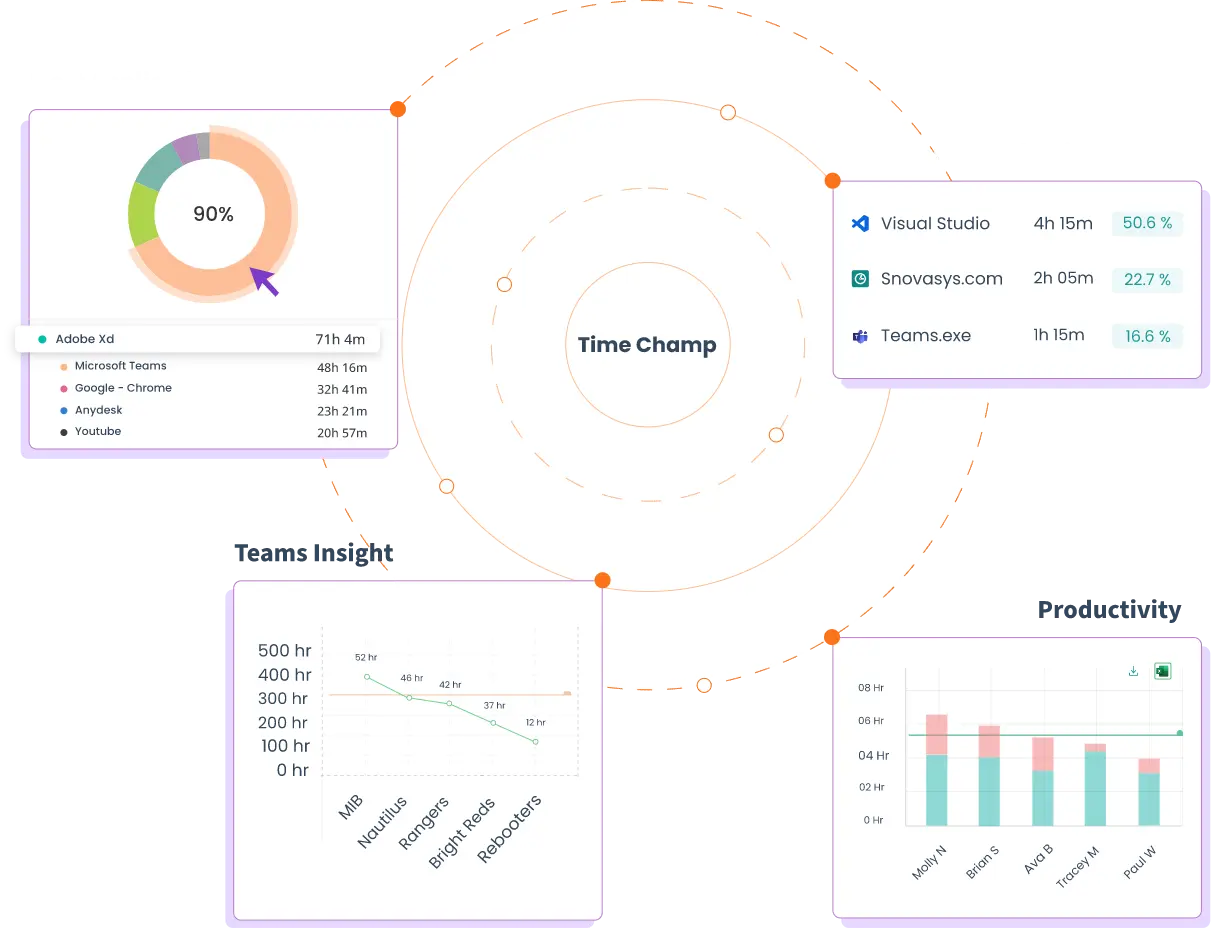
Get Organized in Your Own Way
Use these features to restrict data access, organize teams, and make the most of Time Champ.
Manager Login
Enable managers to access exclusively their teams’ data, assess performance, and modify productivity labels.
Employee Login
Empower your employees with the ability to access their own data, fostering transparency and accountability.
API
Seamlessly connect any software your team utilizes, whether internal or external, with the Time Champ Rest API.
Raw Data
Obtain precise, real-time information on your employees’ computer activities, down to the second.
Alerts
Get alerts based on productivity levels, or unwanted activities.Stay informed about your productivity levels or track any undesired activities with real-time alerts.
Employers
Automated reports from top employee monitoring system solve quantification, analysis issues, reduce costs by 40%.
How Time Champ Works in Different Teams
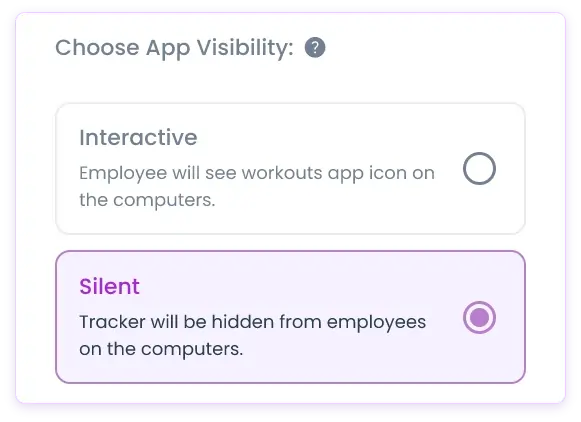
Introducing Company Computers
This choice is perfect for office teams utilizing computers provided by the company.Time Champ kicks off automatically as soon as the computer is turned on, granting you the flexibility to decide whether you want it to monitor your employees continuously, during specific hours, or only when the computers are connected to a designated network.
Interactive Mode
Silent Mode
Personal Computers
The option of personal computers is better suited for remote teams, as it offers employees greater control over tracking. With the clock in/out buttons, workers have the autonomy to determine when Time Champ tracks their time and activities.
Take break
Finish the day
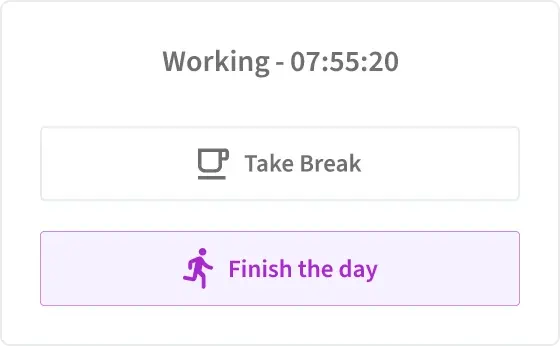
Use cases
Workplace Attendance and Shift Scheduling
Manage employee attendance, track clock-in and clock-out times. Create and manage work shifts, accommodating various schedules and roles. Handle shift swaps, time-off requests, and vacation scheduling. Generate accurate payroll reports based on worked hours.
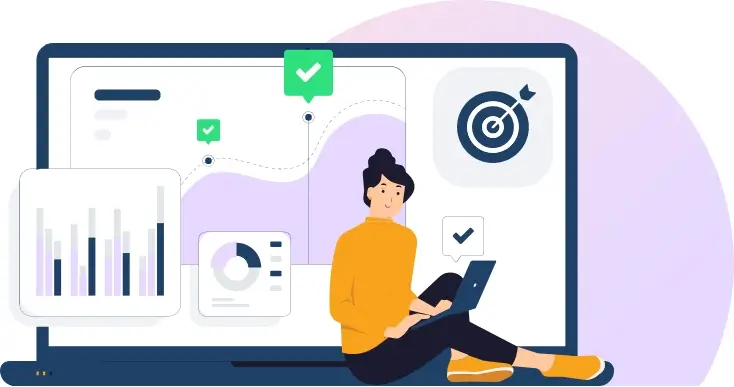
Healthcare Facilities
Track staff attendance in hospitals and clinics. Create shift schedules for nurses, doctors, and other medical professionals. Manage on-call schedules and emergency response teams. Ensure compliance with work-hour regulations.
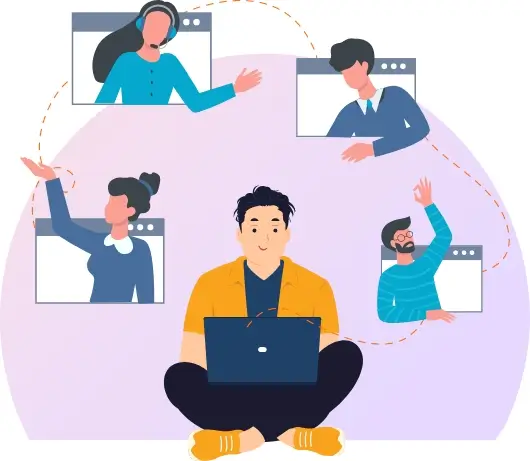
Transportation and Logistics
Track the attendance and work hours of drivers, pilots, and crew members. Create schedules for transportation routes, flights, and deliveries. Ensure compliance with regulations regarding rest periods and shift durations.





Ready to Assume Complete Authority over Your Workplace?
Cloud Solution
Effortless setup in minutes for teams. No IT help needed. Securely store data on Google Cloud’s advanced infrastructure with top-notch security protocols.
Own Your Data with our On-Premises Solution
Take control of your data with our On-Premises Solution. Ideal for teams needing full control, this custom option requires technical expertise and IT team collaboration. Safely store data on your own servers, ensuring protection and peace of mind.
Make your Workplace More Productive and Efficient with Time Champ
Efficiently managing employee attendance, scheduling, and time-off requests is vital for any organization's success. Time Champ provides a powerful solution that revolutionizes workforce management practices.
With its comprehensive features, including real-time attendance tracking, flexible scheduling, and streamlined time-off management, Time Champ empowers businesses to optimize their operations, increase productivity, and create a positive work environment.
In today’s fast-paced and dynamic work environments, efficient management of employee attendance, scheduling, and time-off requests is crucial for businesses of all sizes. With the advent of advanced technological solutions, companies now have access to powerful tools that streamline these processes, leading to increased productivity and employee satisfaction. One such tool is Time Champ, a comprehensive attendance and scheduling software. This article will delve into the time champ features related to employee attendance, scheduling, and time-off requests, exploring how they can revolutionize your workforce management practices.
Guide Topics
Introduction
Time Champ: A Brief Overview
Attendance Management Features
Scheduling Features
Benefits of Time Champ
Pros and Cons of Attendance and Scheduling Features
Introduction
Efficiently managing employee attendance, scheduling, and time-off requests is complex for any organization. Traditional manual methods are often time-consuming, error-prone, and need more time to adapt to changing business needs. This is where Time Champ comes in, offering features designed to simplify and optimize these processes.
Time Champ: A Brief Overview
Time Champ is a leading attendance and scheduling software that empowers businesses to manage their workforce effectively. It provides a centralized platform that automates attendance tracking, shift scheduling, and time-off management. Let us now explore the key features of Time Champ related to employee attendance.
Attendance Management Features
-
Real-Time Attendance Tracking
With Time Champ, employers can effortlessly monitor employee attendance in real-time. The software offers multiple options for tracking attendance, including biometric devices, mobile apps, and web-based check-ins. This ensures accurate records and eliminates the possibility of time theft or buddy punching.
-
Shift Scheduling and Rostering
Creating and managing work schedules is a breeze with Time Champ. The software allows supervisors to allocate employee shifts based on availability and skill sets. With intuitive drag-and-drop functionality, scheduling becomes a seamless process, ensuring optimal coverage and reducing conflicts.
-
Absence and Lateness Tracking
Time Champ enables the tracking of employee absences and lateness. Supervisors can set predefined rules for authorized and unauthorized absences and lateness thresholds. This feature helps identify attendance patterns and take appropriate actions to address recurring issues.
-
Overtime Management
Managing overtime is simplified with Time Champ's overtime management feature. Employers can define overtime rules and policies based on their organization's requirements. The software automatically calculates and tracks overtime hours, ensuring compliance with labor regulations and efficient utilization of resources.
Scheduling Features
-
Shift Planning and Allocation
Time Champ offers comprehensive tools for shift planning and allocation. Supervisors can create schedules based on employee availability, skill sets, and workload requirements. The software considers factors like shift preferences and seniority, resulting in fair and balanced programs.
-
Employee Availability Management
Mid-level task and project management tools are designed for growing teams and projects. They encompass collaborative platforms facilitating team communication and coordination, agile project management tools for iterative and adaptive approaches, and cloud-based solutions offering remote access and data synchronization.
-
Shift Swapping and Requests
Enterprise-level software solutions target large organizations managing complex projects and portfolios. Comprehensive project portfolio management systems oversee multiple projects, while resource management and optimization software help allocate and manage resources effectively. Enterprise project management suites offer a holistic approach to managing the organization's projects, resources, budgets, and schedules.
-
Automatic Schedule Generation
Enterprise-level software solutions target large organizations managing complex projects and portfolios. Comprehensive project portfolio management systems oversee multiple projects, while resource management and optimization software help allocate and manage resources effectively. Enterprise project management suites offer a holistic approach to managing the organization's projects, resources, budgets, and schedules.
-
Online Time-Off Requests
Gone are the days of manual paper-based time-off requests. Time Champ offers an online portal where employees can submit time-off requests conveniently. This feature eliminates paperwork, reduces administrative overhead, and provides a streamlined process for employees to manage their time-off needs.
-
Approval Workflows
Time Champ streamlines the approval process for time-off requests. Supervisors can define approval workflows and assign multiple levels of authority. This ensures that requests are reviewed and approved by the appropriate personnel, maintaining organizational control and transparency.
-
Accrual Tracking
Time Champ provides an accrual tracking feature for organizations with accrued time-off policies. The software automatically calculates and tracks accrued time off based on predefined rules. This allows both employees and supervisors to monitor their accrued balances accurately.
-
Integration with Payroll Systems
Time Champ integrates with payroll systems, facilitating smooth and accurate payroll processing. The software transfers relevant attendance and time-off data directly to the payroll system, minimizing errors and ensuring timely employee compensation.
-
Reporting and Analytics
Time Champ offers robust reporting and analytics capabilities. Supervisors can generate customized reports on attendance and scheduling metrics, such as employee punctuality, absenteeism rates, shift coverage, and overtime expenses. These insights enable data-driven decision-making and help identify areas for improvement.
Benefits of Time Champ
Implementing Time Champ in your organization offers numerous benefits:
- Streamlined attendance tracking and scheduling processes
- Increased accuracy and reduced errors
- Enhanced employee satisfaction and engagement
- Improved compliance with labour regulations
- Time and cost savings through automation
- Actionable insights through comprehensive reporting and analytics
Pros and Cons of Attendance and Scheduling Features
Pros:
-
Efficient Scheduling:
Automated attendance and scheduling systems can optimize employee schedules based on availability and skill sets, reducing overstaffing or understaffing situations.
-
Time Savings:
These systems save managers and HR personnel significant time by automating the scheduling process, freeing them to focus on more strategic tasks.
-
Accurate Attendance Tracking:
Automated attendance systems ensure proper recording of employees' work hours, reducing the likelihood of errors or intentional falsification.
-
Conflict Resolution:
Advanced scheduling software can help identify and resolve conflicts in scheduling, such as overlapping shifts or unavailability during crucial times.
-
Improved Compliance:
These systems can assist in ensuring compliance with labour laws and regulations related to work hours, breaks, and overtime.
-
Fairness and Transparency:
Automated scheduling tools can promote fairness by distributing shifts and hours more equitably among employees, reducing favouritism concerns.
-
Employee Empowerment:
Some systems allow employees to indicate their preferred work times and request time off, giving them control over their schedules.
-
Reduced Workload on HR:
Automating attendance and scheduling tasks reduces the administrative burden on HR teams, enabling them to focus on strategic initiatives.
-
Real-time Updates:
Both managers and employees can receive real-time updates about scheduling changes, reducing confusion and enhancing communication.
Cons:
-
Initial Setup Complexity:
Implementing attendance and scheduling software might require a learning curve for employees and managers, causing temporary disruptions during the transition.
-
Technical Glitches:
These systems save managers and HR personnel significant time by automating the scheduling process, freeing them to focus on more strategic tasks.
-
Dependence on Technology:
Automated attendance systems ensure proper recording of employees' work hours, reducing the likelihood of errors or intentional falsification.
-
Employee Resistance:
Advanced scheduling software can help identify and resolve conflicts in scheduling, such as overlapping shifts or unavailability during crucial times.
-
Unforeseen Circumstances:
Automated systems might struggle to adapt to sudden changes such as last-minute shift swaps or unexpected absences.
-
Privacy Concerns:
Automated attendance systems may raise concerns about employee privacy, especially if the software tracks location or other personal data.
-
Lack of Personalization:
Some systems allow employees to indicate their preferred work times and request time off, giving them control over their schedules.
-
Costs:
Automating attendance and scheduling tasks reduces the administrative burden on HR teams, enabling them to focus on strategic initiatives.
-
Employee Training:
Both managers and employees can receive real-time updates about scheduling changes, reducing confusion and enhancing communication.
-
Potential Rigidity:
Automated systems might lead to rigid scheduling structures that don't account for the fluid needs of specific industries or roles.